The SSD Review uses benchmark software called PCMark Vantage x64 HDD Suite to create testing scenarios that might be used in the typical user experience. There are eight tests in all and the tests performed record the speed of data movement in MB/s to which they are then given a numerical score after all of the tests are complete. The simulations are as follows:
- Windows Defender In Use
- Streaming Data from storage in games such as Alan Wake which allows for massive worlds and riveting non-stop action
- Importing digital photos into Windows Photo Gallery
- Starting the Vista Operating System
- Home Video editing with Movie Maker which can be very time consuming
- Media Center which can handle video recording, time shifting and streaming from Windows media center to an extender such as Xbox
- Cataloging a music library
- Starting applications
MICRON M600 SSD PCMARK VANTAGE RESULTS
The Micron M600 256GB SSD achieved a Total Score of 81,136 points. The highest transfer speed of 425MB/s was recorded during both the “Windows Defender” and “gaming” benchmarks, while the lowest of 299MB/s was recorded during the “Windows Media Player” benchmark.
For the 1TB M600, the SSD achieved a Total Score of 79,625 points. The highest transfer speed of 443MB/s was recorded during both the “Windows Photo Gallery” benchmark, while the lowest of 269MB/s was recorded during the “application loading” benchmark.
POWER CONSUMPTION
For our power consumption testing, we have the drives connected to the system as secondary drives. To record the wattage, we use an Amprobe AM-270 multimeter connected in line with the 5v power on our SATA power cable to the drive. The multimeter records the min/max amperage draw from the drive over our testing period. We also record the drive’s sequential and random read and write power draw using Anvil Storage Utilities. We then take the values recorded and calculate the wattage of the drive. Some of the results may seem high compared to a standard notebook HDD because as these are peak values under load. When we see average power draw, SSDs are still more power efficient because they only hit max power for a short period of time.
The 256GB M600 is rated for a max power draw of 4.4W and the 1TB is rated for a power draw of up to 5.2W. They are also rated for an idle power draw of 100mW and active power draw of 150mW. As per our testing results, our drives were able to stay within their maximum power consumption range with the 256GB M600 reaching 4.33W and the 1TB M600 reaching 4.48W. Idle power draw came in at 55mW for the 256GB drive and 45mW for the 1TB drive. This is very good to see as these values are around half of the drives’ rated specs. And as we can see from the graph, the 1TB starts to become a power hog compared to the 256GB drive for writes. This is mainly due to the increased number of NAND packages however.
REPORT ANALYSIS AND FINAL THOUGHTS
In our testing, the M600 2.5″ drives have done well, better than their Crucial bothers for sure. It is nice to see Micron has not only developed their own write acceleration feature for their drives, but offered it in a new and improved way. This dynamic write acceleration programming has allowed for greater write performance out of SSDs with less NAND packages. In our write tests, both the 256GB and 1TB models were very similar overall. With the smaller and more compact M.2 and mSATA designs in the family, dynamic write acceleration should prove extremely valuable for client type workloads.
With the OEM client drive market expected to double by 2018, it is nice to see a good family of drives like this. Along with this expectation, data security and integrity are becoming increasingly important matters. That is why Micron’s offering of the M600 family of drives in these multiple form factors is crucial to their target market. Furthermore, it is so great to see an improvement in write endurance. This improved endurance is the perfect thing to calm those cautious minds out there. Because of these factors, these drives are offering plenty in an increasingly competitive field.
Stay tuned as we will be releasing the M600 M.2 and mSATA reviews soon!
 The SSD Review The Worlds Dedicated SSD Education and Review Resource |
The SSD Review The Worlds Dedicated SSD Education and Review Resource | 
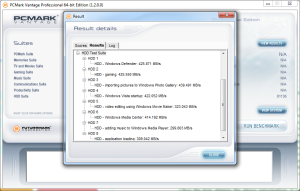

I really hope Crucial brings DWA to their consumer line aswell someday 🙂
Thats a given I think…lets stay tuned…
Yeah. It would be awsome, if they could just enable DWA thru firmware update for MX100.
They did boost speeds in the past (m4 went from 410 -> 500MB/s)
New Samsung 850 Pro is rated for only 150 TBW with a bigger lithography and Vertical NAND technology. And it claims the best endurance ratings on the market. But 16 NM Micron MLC is rated for 400 TBW. 3 times more endurance than the Samsung 850 Pro V-NAND. I am only a curious reader and I can see that: We – consumers do not need “Pro” tags. We only need more affordable! and more endurable products. Micron M600 may be a bit slower than Samsung 850 Pro but it is three times more endurable. And it will be much cheaper than 850 PRO.
Wow, I really thought I could use the m600 as laptop ssd, but with such bad and much worse than advertised idle power consumption I’ll think twice before buying it. Eagerly waiting for the mSATA review, but because the 2.5″ results are already that bad, I’ll most likely wait for an Samsung 850 EVO mSATA which will probably be more alike to the 840 evo mSATA 210mW active idle.
I’m sorry, I had not enabled hipm and dipm support for the drives when I tested the idle power draw. I have gone back and enabled it and new, much better idle results have been found. The 256GB model sits around 55 milliwatts idle and the 1TB sits around 45 milliwatts idle. The new results have been added to the review.
Hey Les. Anandtech also reviews the M600. But service time of the M600 is the worst of all SSD drives. Despite DWA?
https://images.anandtech.com/graphs/graph8528/67941.png
https://www.anandtech.com/show/8528/micron-m600-128gb-256gb-1tb-ssd-review-nda-placeholder
I make it a habit not to read through others reviews, but thanks and… I did take a read. Thanks. The beauty of independant reports is that one gets to make the best decision through several differing opinions.
Sorry to go off here but when are we going to see 1TB PCIe m.2 solutions at 4x? Is 1TB possible?
yes it is.