CRYSTAL DISK BENCHMARK VER. 3.0 X64
Crystal Disk Benchmark is used to measure read and write performance through sampling of raw (0/1 Fill/compressible) or random data which is, for the most part, incompressible. For our testing today, we will concentrate on testing with incompressible data samples as there is no difference between the two tests for SSDs that do not rely on compression in storage.
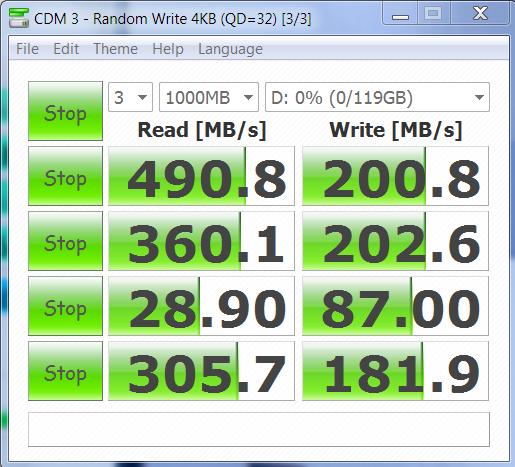 The high sequential read performance typically drops a bit in comparison to ATTO, however, it is rather interesting that the high sequential write performance of 200MB/s exceeds that of the listed 175MB/s, once again, and Micron might considering increasing the specifications to 200MB/s as the SSD merits the higher specs. Low 4k random write performance of 87MB/s is excellent to see in an SSD of this form factor.
The high sequential read performance typically drops a bit in comparison to ATTO, however, it is rather interesting that the high sequential write performance of 200MB/s exceeds that of the listed 175MB/s, once again, and Micron might considering increasing the specifications to 200MB/s as the SSD merits the higher specs. Low 4k random write performance of 87MB/s is excellent to see in an SSD of this form factor.
As much as we like other utilities, AS SSD was the first benchmark released specific to SSD performance and is still the ‘bread and butter’ of testing SSDs. Many enthusiasts prefer this software as it encompasses the ‘worst case scenario’ in disk transfer speeds by utilizing incompressible data.
 Once again, results are aligned with, or above listed specs, and the 4k result of 68MB/s is good. The score of 744 is typical of today’s upper tier SSDs and the disk access time of .059ms is excellent.
Once again, results are aligned with, or above listed specs, and the 4k result of 68MB/s is good. The score of 744 is typical of today’s upper tier SSDs and the disk access time of .059ms is excellent.
 AS SSD Copy Bench results are excellent overall although we would like to have seen them reach SATA 3 speeds. Typically though, we would normally see a great SATA 3 result in moving the ISO file and then slower transfer speeds, even than we have here, with the two subsequent files.
AS SSD Copy Bench results are excellent overall although we would like to have seen them reach SATA 3 speeds. Typically though, we would normally see a great SATA 3 result in moving the ISO file and then slower transfer speeds, even than we have here, with the two subsequent files.
ANVIL STORAGE UTILITIES PROFESSIONAL
Over the last little while, we have been assisting with beta testing new benchmark software called Anvil Storage Utilities which is an absolutely amazing SSD benchmarking utility. Not only does it have a preset SSD benchmark, but also, it has included such things as endurance testing and threaded I/O read, write and mixed tests, all of which are very simple to understand and utilize in our benchmark testing.
 We finally see our IOPs results in Anvil Storage Utilities which show highs of 59,705 IOPS read and 44,660 IOPS write. Tied in with the low disk access speeds (Resp. Time) and the transfer speed results that are again above specs for write speeds, Anvil did well for the C400.
We finally see our IOPs results in Anvil Storage Utilities which show highs of 59,705 IOPS read and 44,660 IOPS write. Tied in with the low disk access speeds (Resp. Time) and the transfer speed results that are again above specs for write speeds, Anvil did well for the C400.
 The SSD Review The Worlds Dedicated SSD Education and Review Resource |
The SSD Review The Worlds Dedicated SSD Education and Review Resource | 
Great review and information! These are great but just like conventional hard drives with rotating media, they can still fail (in different ways), where backing up data is still necessary to prevent the need for data recovery in the future. There are even some cases where if some of the memory chips fail that the data may not even be recoverable. Aside from that they are not susceptible to movement (shock) like conventional hard drives, weigh less and tend to use less power which can make them an ideal choice for notebook computing.
Where’s products with the new 88SS9187 controller that supports SATA 3.1?
Why the old 88SS9174 controller?
«128GB RAW total. Once formatted, the end user capacity is brought down a bit to 119GB.»
This statement is based on ignoring that the manufacturer quoted capacity is in gigabytes (10 to 9th power) and the one reported by MS-Windows is in gibibytes (2 to the 30th power), and in fact 128 gigabytes is roughly the same capacity is 119 gibibytes, or 128,000,000,000 bytes.
The raw capacity and the formatted capacity are reported to be the same 128GB=119GiB because the partitioning and formatting overheads are fairly small, that is well under 1.07GB=1.0GiB.
Same same different thread eheh. Lets be clear. This SSD contains 4 x 32GB modules for a raw total of 128 GB or gigabytes. Total available user capacity once it is formatted is119GB no matter how you cut it by trying to explain GB and GiB.
The use of Gib and, quite frankly the technical explanation and calculations, is not used on any review site that I am aware of and has no use but to confuse the reader needlessly.