Perhaps the two most notable recent trends in SSDs have been the inevitable introduction of M.2 SSDs and the unexpected announcements of ‘driverless’ PCIe SSDs, that require no more than inserting the device into an available PCIe slot and rebooting the PC system. Very close and long-standing industry relations placed us in a position to provide exclusive analysis and report on the first two to hit the streets, the KingSpec MC2J677M1T and the Mushkin Scorpion Deluxe PCIe SSDs, both capable of 2GB/s performance or higher. (Wait for it as we bring you the KingSpec 4GB/s monster very soon).
Today, we are going to provide you with a bit of an exclusive look at a more ‘consumer directed’ variation of a new driver-less PCIe SSD, the recently announced Mach Extreme MX-Express driver-less PCIe 2.0 x2 SSD. The MX-Express is a LSI SandForce driven PCIe SSD, available in 128, 256, 512 and 1TB capacities and has listed speeds of 800MB/s for both read and write data transfer, with up to 100,000IOPS. Warranty for the MX-Express is 2 years and availability is much more prevalent in Europe than North America, although we did find availability with My Digital Discount in the USA.
Manufacturer suggested retail pricing for the MX-Express is 309.90€ (128GB), 379.90€ (256GB), 669.90€ (512GB) and 1449.90€ (1TB); this putting pricing for this PCIe in line with premium notebook SSDs about 2 years ago. In the US, pricing can be found at $399 (128GB), $449 (256GB), $779 (512GB) and $1599 (1 TB) which brings it more in line with where we might see newly released PCIe SSDs, although still above the ideal pricing model.
UNDERSTANDING DRIVER-LESS PCIE SSDS
Driver-less PCI Express SSDs are simple plug and play devices where no additional driver is necessary for recognition and formatting of the SSD. This is particularly important when one plans to install a fresh system on a driver-less PCIe SSD. Our recent reviews of both the KingSpec MC2J677M1T and the Mushkin Scorpion Deluxe PCIe SSDs introduced the world to the first two driver-less PCIe SSDs available. Both of these SSDs, and the MX-Express, contain boot instructions and their own BIOS that provides for the OS to recognize and install common drivers, much the same as any SSD.
This isn’t to say that their isn’t a slight delay during initial system start-up (given exception to the MX-Express) because there is and, typically, it could add anywhere from 5-10 seconds to your start time. Surprisingly, this isn’t the case with the Mach Xtreme MX-Express PCIe SSD and it flies through its BIOS instructions so fast that we are unable to read them which might provide for RAID controller and driver identification. It is just that fast and, only with the MX Express, there is no appreciable increase in boot time experienced.
MACH XTREME MX EXPRESS PCIE SSD COMPONENTS
The Mach Xtreme MX-Express is composed of a printed circuitboard which houses two identical 2.5inch notebook size SSD PCB’s for a three level mother/daughterboard relationship. These SSDs are set up in a RAID o configuration to eliminate the SATA 3 bottleneck, data travel which then follows to or from an unknown RAID controller and PCIe 2.0 x2 interface.
The RAID controller cannot be identified as it is permanently affixed to the back of the device and contains a hard rubber coating over it’s top. Although the exact model could not be determined, its manufacture is that of Marvell and we might suggest that it could be a Marvell 9200 Series PCIe to SATA 6Gbps controller as this SSDs performance specifications are close to that of the ASUS RAIDR Express.
Each of the two daughter PCB’s contain the LSI SandForce SF-2281 flash storage processor and eight modules of Intel 32GB 25nm synchronous NAND flash memory, for a total size of 256GB per PCB which then becomes 512GB RAW capacity in the RAID 0 configuration. Once formatted, the total available storage volume is only 477GB.

 Disassembly of the MX Express took a bit longer than expected with a total of 18 verey small nuts and bolts, along with the three PCB’s. Clicking on any of our pictures will render it in a higher resolution. This picture displays both the RAID controller, as well as the PCIe 2.0 x2 interface:
Disassembly of the MX Express took a bit longer than expected with a total of 18 verey small nuts and bolts, along with the three PCB’s. Clicking on any of our pictures will render it in a higher resolution. This picture displays both the RAID controller, as well as the PCIe 2.0 x2 interface:
 The SSD Review The Worlds Dedicated SSD Education and Review Resource |
The SSD Review The Worlds Dedicated SSD Education and Review Resource | 
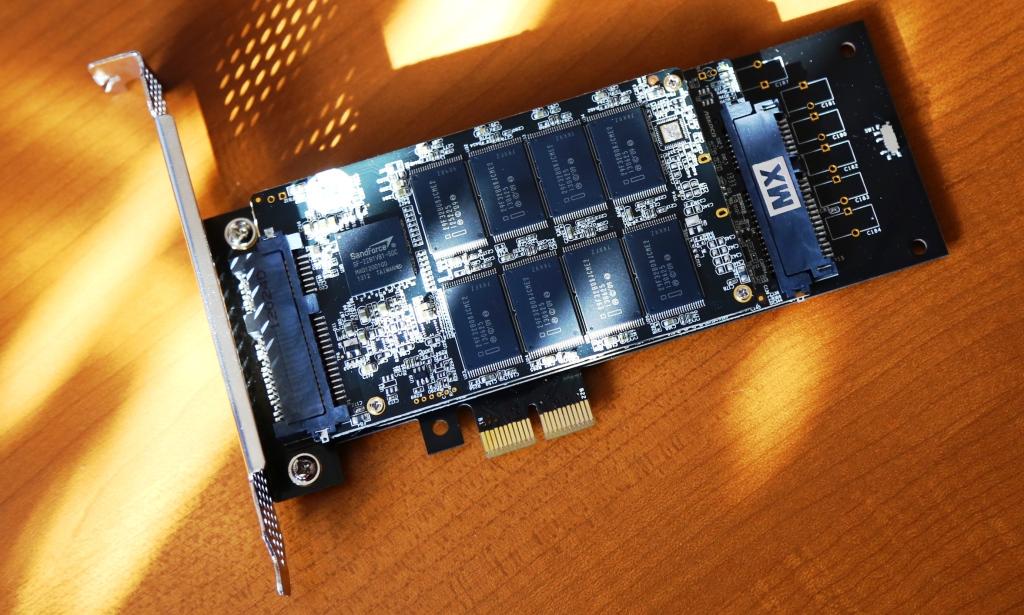
Can’t wait til someone finally uses a pair of Marvell controllers raided with an LSI raid controller and 1GB of DDR3 ram. I like the idea of a PCIe with, let’s say, 2 Sandisk Extreme II 120’s raided with a good controller and a gig of fast ram. And to be honest, I don’t really care if it’s driverless PNP or not. Since I (and most others imo) don’t do much rebooting and don’t mind a longer boot time in exchange for blazing permormance.