ATTO Disk Benchmark has been around as long or longer that most any other storage performance benchmark. ATTO uses RAW (or compressible) data, and for today’s benchmarking tests we will use a set length of 256MB. We will be testing both the read and write performance of various transfer sizes ranging from 0.5KB to 8192KB. This is the testing method preferred by most manufacturers, as it tests with RAW (compressible) data, rather than random (including incompressible) data. Although random and incompressible data may be a more realistic usage scenario, testing with it will give lower performance results.
ATTO shows the SATA-DOM achieving its peak performance at transfer sizes of 128KB and larger. The write speeds plateau at the 55-56 MB/s level, with a peak of 56.040 MB/s. Read speeds plateau in the 191-193 MB/s range, and peak at 193.119 MB/s.
CRYSTAL DISK BENCHMARK VER 3.0X64
Crystal Disk Benchmark is used to test read and write performance through sampling of raw (zero fill / compressible) data, or random data that is mostly incompressible. The left screenshot displays the compressible (zero fill) results, while the right screenshot displays incompressible (random) results.
The tests show that for sequential and 512K reads, the zero fill is only marginally faster than the random results, whereas the 4K and 4K with a queue depth of 32 are a bit stronger on the random side. Writes, however are another story. Writes are markedly faster in the random results than the zero fill results, with all but the sequential test showing more than double the write speeds.
AS SSD was until recently the only benchmark created specifically for SSD testing, and it uses incompressible data. For the most part, AS SSD shows us “worst case scenario” SSD transfer speeds because of its use of incompressible data. Enthusiasts often prefer AS SSD for this reason, as they seek to see minimum performance as well as maximum performance. Transfer speeds in MB/s are shown in the left screenshot, and IOPS in the right screen shot. Below these is the AS SSD copybench test, showing speed and duration to complete copying of an ISO image, program files, and game files.
With AS SSD showing worst-case performance, a drop to a peak of 181.81 MB/s sequential reads and 51.20 MB/s sequential writes is not a huge difference compared to ATTO and Crystal DiskMark results. A total AS SSD score of 65 is rather typical of a SATA II (3.0 Gb/s) SSD. The copybench results are typical of a SATA II (3.0 Gb/s) SSD.
ANVIL STORAGE UTILITIES PROFESSIONAL
Anvil Storage Utilities is an absolutely amazing SSD benchmarking utility. Not only does it have a pre-set SSD benchmark, but also includes such things as endurance testing and threaded I/O read/write/mixed tests; all of which are very simple to understand and utilize for benchmark testing.
Anvil shows that the sequential reads peaked at 182.93 MB/s, and sequential writes peaked at 51.12 MB/s. These are nearly identical results as what AS SSD showed us, and the Anvil total score of 650.05 parallels the total AS SSD score of 65.
OPERATING SYSTEM INSTALLATION
With a little less than 30GB of user-available storage out of the total of 32GB, we decided to test how the SATA-DOM SSD fairs when it comes to actually installing a Windows operating system to it. We did a fresh install of Windows 7 Ultimate 64-bit, which is one of the larger Windows 7 installations, and the install succeeded on the first try with nary a hitch. The system was fully functional with Windows, although obviously constrained from adding much further to the system by the 29.50GB of user-available capacity. Here we see the disk management screenshot showing the Windows 7 Ultimate operating system booted from the Mach Xtreme SATA-DOM:
 The SSD Review The Worlds Dedicated SSD Education and Review Resource |
The SSD Review The Worlds Dedicated SSD Education and Review Resource | 
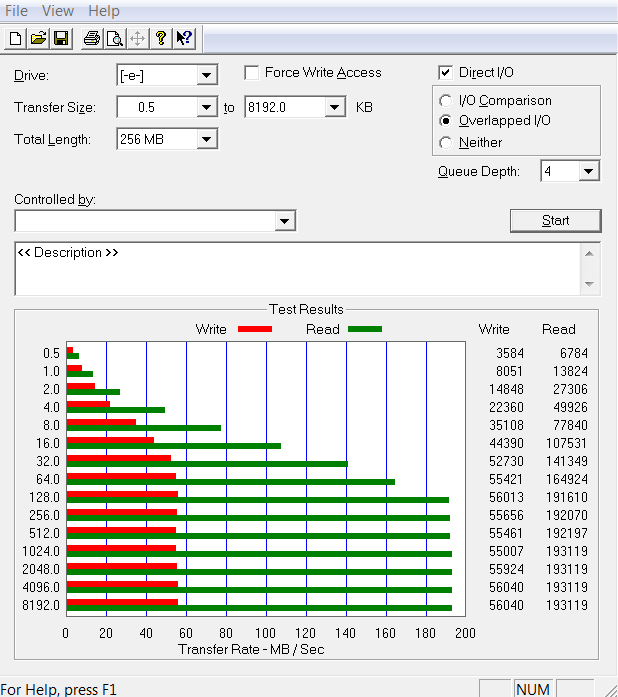

Yikes!!
That random write is really really bad. Like jmicron 602 bad. Can’t imagine how this thing would stutter if OS was installed in there. A proper controller would fix that easily..
But i guess this is meant more for caching and READ only enviroments (POS systems?)…
Bear in mind that this is only a SATAII device. Most of the newer controller technology and NAND improvements are going into SATAIII devices.
True, but there are far far better SATAII controllers (like sandforce 1st gen) that have no issues with random speeds.
But again, this is a very simple controller and hence random speeds suffer.