The SSD Review uses benchmark software called PCMark Vantage x64 HDD Suite to create testing scenarios that might be used in the typical user experience. There are eight tests in all and the tests performed record the speed of data movement in MB/s to which they are then given a numerical score after all of the tests are complete. The simulations are as follows:
- Windows Defender In Use
- Streaming Data from storage in games such as Alan Wake which allows for massive worlds and riveting non-stop action
- Importing digital photos into Windows Photo Gallery
- Starting the Vista Operating System
- Home Video editing with Movie Maker which can be very time consuming
- Media Center which can handle video recording, time shifting and streaming from Windows media center to an extender such as XBox
- Cataloging a music library
- Starting applications
We were a bit surprised at the Vantage scoring of these drives as the OWCs actually pulled ahead a bit with a total HDD Suite point score of 87231 points compared to that of 80261 for the C300s. There is no getting around that these scores are absolutely amazing and show that there is performance difference in RAID configurations. Lets take a look at the chart and see how each fared compared to the other:
CONCLUSIONS
It may seem a bit unusual and the Team is cringing as I say this but I had never touched a RAID card prior to this. As much as it takes away from my experience and knowledge of such, it adds a very important element to what I am about the opinion that I am about to impart.
SIMPLICITY
Installation of the LSI 9260-8i Mega RAID card couldn’t have been easier as it was a quick click into the PCIe slot, reboot and it was immediately recognized. From there, I downloaded of the MegaRAID Storage Manager and I was off to the races. Never having once touched a RAID card prior, I had this up and running in 20 minutes. I even ventured to go to LSI and ensure my drivers were all up to date.
LSI did a great job of providing easy to follow instructions and this leads me to believe that even the most inexperienced of buyers could set up their first RAID within minutes. I never stopped there. I thought I would venture out and speak with LSI’ Technical Support to see if they were up to date on things. I have to say that their Tech support was quick to respond and knew this card as they should. There were no ‘text book’ answers whatsoever and I hit them with questions that I guarantee were not expected. They had the knowledge and the good nature to make my phone experience a positive one.
PERFORMANCE
The LSI 9260-81 is advertised at being able to spit out high sequential disk access speeds of 2.8GB/s read and 1.8GB/s write and we pulled off 2.sGB/s and 1.8GB/s consecutively within an hour of learning and finetuning this card. Quite frankly, thats an unbelievable result coming from a guy who has never seen speeds that high before.
Lets face it though, this is like candy to the enthusiast but wouldn’t serve any purpose at all for the typical computer user. The enterprise environment, however, is where this should really shine because performance is everything and coupled with ease of installation, this card becomes gold.
VALUE
This card is selling right now for $479 at on line retailers which makes it a great value. For those prudent shoppers, hooking this up to 8 new SATA 3 hard drives doesn’t brake the bank either. Although an investment of SSDs is not within the budget of most consumers, enterprise will actually see this as a great investment when a complete cost analysis is done. Its a quick upgrade from most present hard drive systems for under $2000 total. The performance increase between the old and new configuration truly makes this investment a drop in the bucket compared to the performance that is gained.
Lets not stop there now. As I said, this review is actually the teaser. Our RAID expert, Paul Alcorn is running on little sleep as he just can’t put the new LSI 9265-8i down. Our review of that card will be an exclusive within the next few days and promises to revolutionize the RAID enthusiast subculture as well as promising to be a valuable commodity in business settings.
For now though, the LSI 9260-81 MegaRAID card is well deserving of the Editors Choice award!
Introduction & Physical Composition
Test Protocol & Bench Configuration
 The SSD Review The Worlds Dedicated SSD Education and Review Resource |
The SSD Review The Worlds Dedicated SSD Education and Review Resource | 
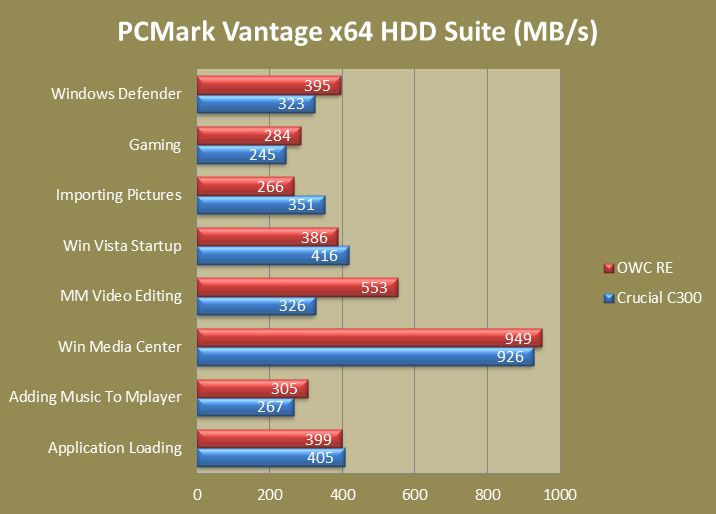

Have you ever considered adding the BBU (battery backup unit)?
On some systems where reliability is the highest concern, drivers are set to not buffer write access in the on board cache when no bbu is attached.
TRIM? How about if these SSD are filled in RAID 0 and start to slow down?
Is TRIM supported with this controller?
SITE RESPONSE: TRIM is not supported in any RAID configuration whether ti be soft or hard with a controller such as this. This is where it is particularly smart to know that the drives you are utilizing have excellent ITGC (Garbage Collection) abilities which take care of the TRIM issues and ensure there is no slowing over time.
I have been using the Vertex 30GB and the Intel X25E 30GB in Raid0 with 4 drives each as my system drive. The killer is that they quickly slow down, the Vertex were worse. But even the SLC X25E, they bog down. They both required SLEEP every night to recover. The Vertex would never recover for very large file transfers. And one finally died within 2 years of use. The SSDs as a work station are okay even if some times i will run simulations that I may do over night. As a server or where it is operational 24/7 without sleep, you are killed!!!
What SSD’s are out there that have good enough Garbage Collection that will allow operation 24/7????
Because these are SATA 3.0 6Gb/s drives, you most likely don’t need all 8 SSD to max the 1.8 Gb/sec write and 2.8 Gb/sec write limit. I believe 4-5 SSD such as 4x Samsung 850 PRO 256/512/1TB should hit the write limit, with 128 850 PRO being a tiny bit slower @ 470 vs 520 write, 5x Samsung 850 Pro 128GB should hit the upper end of the write speed. But in order to see the 2.8Gb read, you will need at least 6 SSD drives @ 550MB/sec each.
The 9260-8i with LSI firmware updated per LSI suggestion killed the read to 1.8GB/s, same as the write. Very unhappy!!! Warning about the firmware and motherboard, consumer boards may not support operation after upgrading firmware & LSI will not assure you that it will work after an upgrade. Their support is not good. I suggest 4 drives as the max if using 256GB or larger SSD. I also leave 150GB free space (never fill up the drives). Tried 3, 4, 5, & 8 drives, Performance degraded after 5 drives. I used the X25E for over 3 years, and yes, requires sleep every night. I now changed to the 128GB Plextor Pro5. Hence the need for 5 due to the 330MB/s write. Reads do NOT improve after 4 drives. Although it also requires sleep for max performance, the reduction without sleep was not as severe as the X25E. I run the system 24/7 and use for simulations and very large files (including photography & audio). And hoping to get into 4.2.2 (near raw) 4k @60fps video soon. The Samsung 850 Pro or 840 Pro is certainly worth trying out. Would be interesting to see what 24/7 operation without sleep will do to them.
did you have Fast Path enabled when benchmarking?