ANVIL STORAGE UTILITIES PROFESSIONAL (BETA)
Anvil Storage Utilities is essentially an all-in-one tool for all of your SSD benchmarking needs. Anvil can be used for basic consumer testing, as well as endurance testing and threaded I/O read, write and mixed tests. It displays data regarding the SSD, and even about your system
ASU is another brutal benchmark test suite for portable storage devices. Providing us with a final, low, score of 115.43, we still see half decent sequential read speeds. The sequential write speeds did come in a tad bit lower than we would have liked to have seen, especially at nearly 100 MB/s below the listed specifications.
The SSD Review uses benchmark software called PCMark Vantage x64 HDD Suite to create testing scenarios that might be used in the typical user experience. There are eight tests in all and the tests performed record the speed of data movement in MB/s to which they are then given a numerical score after all of the tests are complete. The simulations are as follows:
- Windows Defender In Use
- Streaming Data from storage in games such as Alan Wake which allows for massive worlds and riveting non-stop action
- Importing digital photos into Windows Photo Gallery
- Starting the Vista Operating System
- Home Video editing with Movie Maker which can be very time-consuming
- Media Center which can handle video recording, time shifting and streaming from Windows media center to an extender such as Xbox
- Cataloging a music library
- Starting applications
LEXAR USB 3.0 PORTABLE SSD TOTAL SCORE
The Lexar USB 3.0 Portable SSD achieved a total score of 22535, which is a shockingly good score for a portable storage device. Out of all the benchmark tests ran throughout the HDD suite of PCMark Vantage, the highest transfer speed recorded was 182 MB/s when importing pictures into Windows Photo Gallery.
REPORT ANALYSIS AND FINAL THOUGHTS
Sure, we treated the external and portable storage device more like a solid state drive than we did an external USB drive, which is fairly more intensive in terms of testing. Frankly, it proved that it deserves to be classified more as a SSD than your average USB device.
Here is our qualms with this drive though, it is entering late into an already competitive market. For the likes of comparing this drive to Samsung’s T1 Portable SSD, there is no comparison. Samsung’s 256GB version goes for about $179 (about $30 more than this Lexar Portable SSD) and you reap the benefits of a smaller and faster drive. Sorry, Lexar, but this drive has a good game of ‘catch-up’ to play if it wants to compete in the consumer portable SSD market.
With that being said, why would one want to purchase this SSD? Well actually it does have a great use, which can appeal to a different market that the Samsung T1 series. With Lexar’s Professional Workflow series and hub, you can pair up multiple portable SSD’s with other hubs in order to create one massive workflow for storage integration. This is an excellent idea for a photographer and videographer. You could mix and match portable SSD’s with various card readers and be able to take these portable devices with you wherever you go for quick access. We encourage you to look at Lexar’s Workflow Series for more ideas!
Overall, and forgetting about its competition, this is a great portable storage option. Its compact design and decent performance, as well as its capabilities for creating an epic workflow impresses us. We give this drive a solid thumbs-up and hope that in the future we may see a cheaper and quicker solution.
 The SSD Review The Worlds Dedicated SSD Education and Review Resource |
The SSD Review The Worlds Dedicated SSD Education and Review Resource | 
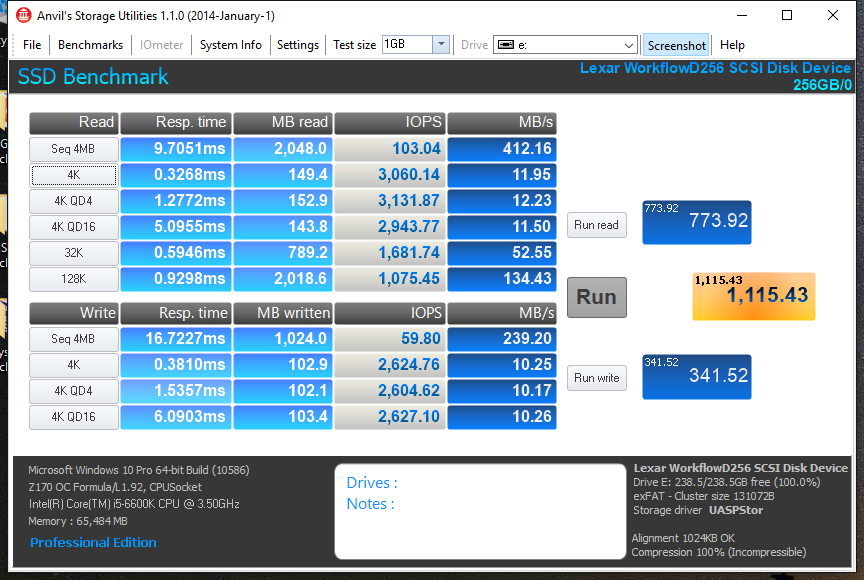

I’m wondering: What is inside? An mSata card?