ATTO Disk Benchmark is perhaps one of the oldest benchmarks going and is definitely the main staple for manufacturer performance specifications. ATTO uses RAW or compressible data and, for our benchmarks, we use a set length of 256mb and test both the read and write performance of various transfer sizes ranging from 0.5 to 8192kb. Manufacturers prefer this method of testing as it deals with raw (compressible) data rather than random (includes incompressible data) which, although more realistic, results in lower performance results.
Specifications list performance of the Workspace at 250MB/s read and write where our results were lower at 220MB/s read and 192MB/s right. Two factors that could account for this is that this is the smallest available configuration at 32GB and this is not a ‘fresh out of box’ SSD, in that, it has Windows To Go pre-installed on it before analysis. The absolute top results received from solid state testing is that done when the drive is brand new and has yet to be written to.
CRYSTAL DISK BENCHMARK VER. 3.0 X64
Crystal Disk Benchmark is used to measure read and write performance through sampling of highly compressible data (oFill/1Fill), or random data which is, for the most part, incompressible. In the DT Workspace, we have displayed testing using highly compressible data on the left, compared to that of incompressible on the right.

 Once again performance is a bit less than specs, however, we were actually pretty impressed with the low 4k random write performance considering that we are testing a flash drive and not a full fledge SATA 3 SSD.
Once again performance is a bit less than specs, however, we were actually pretty impressed with the low 4k random write performance considering that we are testing a flash drive and not a full fledge SATA 3 SSD.
Up until recently, AS SSD was the only benchmark created specifically for SSD testing and it uses incompressible data. AS SSD, for the most part, gives us the worst case scenario in SSD transfer speeds because of its use of incompressible data and many enthusiasts like to AS SSD for their needs. Transfer speeds are displayed on the left with IOPS results on the right.

 AS SSD does it’s job in demonstrating how the write performance drops considerably in working with highly incompressible data, however, we might suggest that the typical user scenario for Windows To Go will be the benefit of it’s built-in operating system which consists of highly compressible data.
AS SSD does it’s job in demonstrating how the write performance drops considerably in working with highly incompressible data, however, we might suggest that the typical user scenario for Windows To Go will be the benefit of it’s built-in operating system which consists of highly compressible data.
 The SSD Review The Worlds Dedicated SSD Education and Review Resource |
The SSD Review The Worlds Dedicated SSD Education and Review Resource | 
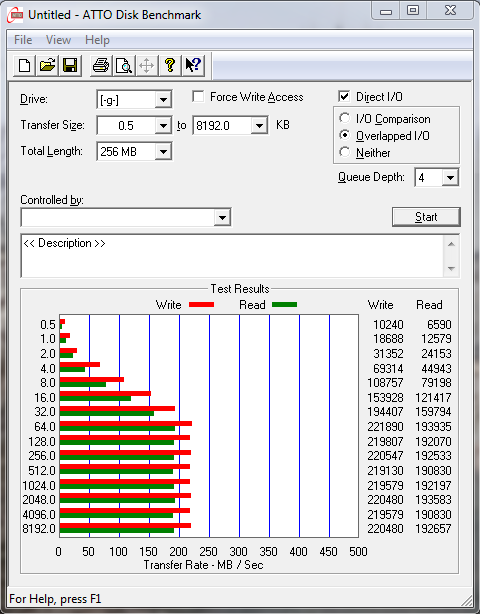
Win8ToGo is really only suitable for Volume Licence versions because Retail versions are locked to one particular system, so you would only be able to use it on the system it was activated on
Not correct. As long as you own and created your USB off of the appropriate Win OS (ie Enterprise), that USB will work on any Windows 7 or Windows 8 computer when you boot from the USB.. Have been doing it for some time.
urrr. Enterprise is a Volume Licence version!