ATTO Disk Benchmark is perhaps one of the oldest benchmarks going and is definitely the main staple for manufacturer performance specifications. ATTO uses RAW or compressible data and, for our benchmarks, we use a set length of 256mb and test both the read and write performance of various transfer sizes ranging from 0.5 to 8192kb. Manufacturers prefer this method of testing as it deals with raw (compressible) data rather than random (includes incompressible data) which, although more realistic, results in lower performance results.
Listed specs for the Kingston A2000 NVMe SSD are 2.2GB/s read and 2GB/s write. It is great to see that ATTO results add to this just a bit.
CRYSTAL DISK BENCHMARK VER. 5.5.0 X64
Crystal Disk Benchmark is used to measure read and write performance through sampling of random data which is, for the most part, incompressible. Performance is virtually identical, regardless of data sample so we have included only that using random data samples.
Typically, Crystal Diskmark performance is lower than what we might see in ATTO. Kudo’s to Kingston as the A2000 maintains great performance in this benchmark.
The toughest benchmark available for solid state drives is AS SSD as it relies solely on incompressible data samples when testing performance. For the most part, AS SSD tests can be considered the ‘worst case scenario’ in obtaining data transfer speeds and many enthusiasts like AS SSD for their needs. Transfer speeds are displayed on the left with IOPS results on the right.The AS SSD results aren’t as appealing as we might like to see but do get a first look at read and write IOPS which appear to be in the general ball park of listed specs.
AS SSD gives us our first look at IOPS and we see highs of 279K IOPS read and 241K IOPS write which is much better than listed specifications.
 The SSD Review The Worlds Dedicated SSD Education and Review Resource |
The SSD Review The Worlds Dedicated SSD Education and Review Resource | 
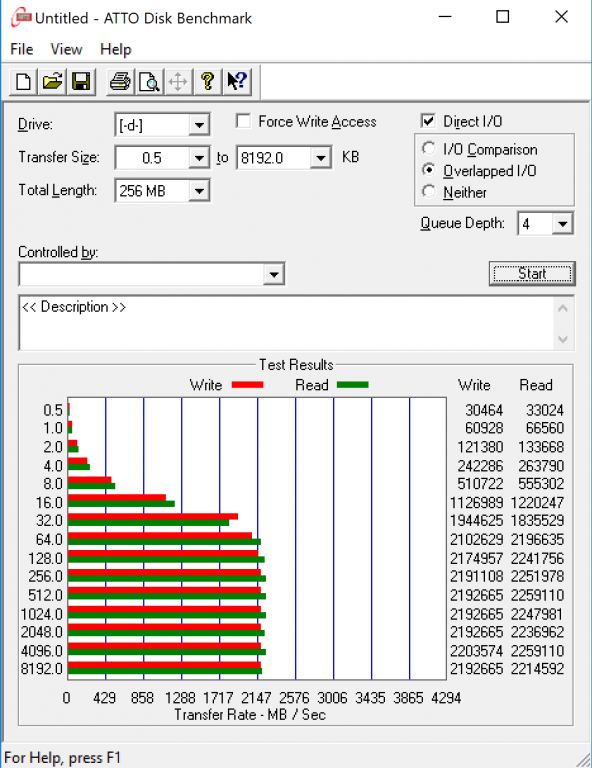

Les, this is a nice review, and the price is unbelievable! However, could you please continue to include the Real World File Transfer Comparison with your reviews? It may be nitpicking, but I like seeing that included. Thanks for introducing us to this excellent SSD!
Thanks for the review! I may buy one or two of these.
From what I can tell the version of Acronis that Kingston gives you for a download is 3 years old, maybe more. I may be wrong, but their download page points to a version that was around in 2016. If that’s the case then you do not get a free copy of software that is worth $59. This drive may still be worth $99, but please try to find out if it does indeed ship with software that retails for $59.
can you tell us what’s the max temp it reaches?
also, does it have any monitoring SW?
I contacted Kingston and was told the A2000 does not come with Acronis.
Hi Bibbit,
Only drives purchased together with bundle kits receive Acronis download keys. This drive does not come with a bundle kit. You can use the free software download Macrium Reflect. I have provided the link below.
https://www.macrium.com/reflectfree
Thank you for selecting Kingston Technology.
I bought this SSD and yes, I did get a key for Acronis which I could download from Kingston’s website. I don’t know if it’s a regional thing or not, but in Sweden it does come with Acronis.
What retailer in Sweden?
I bought a new 1TB A2000 SSD in the UK from an eBay reseller, a code for Acronis was included with the drive.
Is kingstone acronis limited to kingstone drives ?
I’ve got Corsair MP510 240GB PCIe x4 NVMe as my primary system drive, time came to expand so I want to buy Kingston 1TB M.2 A2000 NVMe PCIe x4 but in my mobo specification second m.2 slot is x2. What would be smart? Leave it be – using MP510 as system and A2000 at half speed or maybe configure RAID (which one?) I’ll just say I’m a casual user but wolud like to do this as best as I can. (MOBO -Aorus b450 elite). Thanks guys
An x2 interface will work just fine. You’ll not get the full speed of the SSD, in particular, the sequential speeds will be down, but it should work.