IOMETER TESTING
As mentioned early, we augmented our typical consumer benchmarks with more enterprise focused tests. Part of this was due to anomalies we saw on other benchmarks; we wanted another datapoint to give us a better understanding of the KingSpec drive. We also wanted to give you a better picture of how this drive would perform with a light enterprise workload.
Since we pulled these tests from our enterprise test bench, you will notice that we are showing data at a very high queue depth. Typical enterprise applications produce more outstanding IOs than consumer applications. Also, because of the added parallelism, many PCIe storage devices can handle more than the typical 32 outstanding IOs that SATA/SAS drives are limited to.
In this round of testing, the KingSpec drive just about nailed its specification (84K IOPS) for 4KB random operations. For write operations, 84K IOPS is a great number, especially for steady state. This is even better when you consider the Micron P420m, which we recently reviewed, only managed ~100K IOPS at a much higher price. But, that same level of performance for read operations is a little disappointing. There are numerous consumer level drives that can surpass 84K read IOPS.
The KingSpec drive gave great all around sequential performance. Clocking in at 2.5GB/s for reads and 1.5GB/s for writes, the KingSpec 1TB blew past the specs on the datasheet.
Finally, we ran our server profiles, which present the drive with more complex workloads that are tailored to enterprise environments. Most of these profiles are heavy on reads, but with just enough writes to give lesser flash controllers problems.
With the KingSpec drive giving us almost identical 4KB IOPS, we expected fairly consistent performance and we weren’t let down. While these results are good, they definitely could have been better if the random read operations were faster. But, the fact that there weren’t any major hiccups show us that the controller and mSATA setup didn’t have any adverse affects from the mixed workloads.
 The SSD Review The Worlds Dedicated SSD Education and Review Resource |
The SSD Review The Worlds Dedicated SSD Education and Review Resource | 
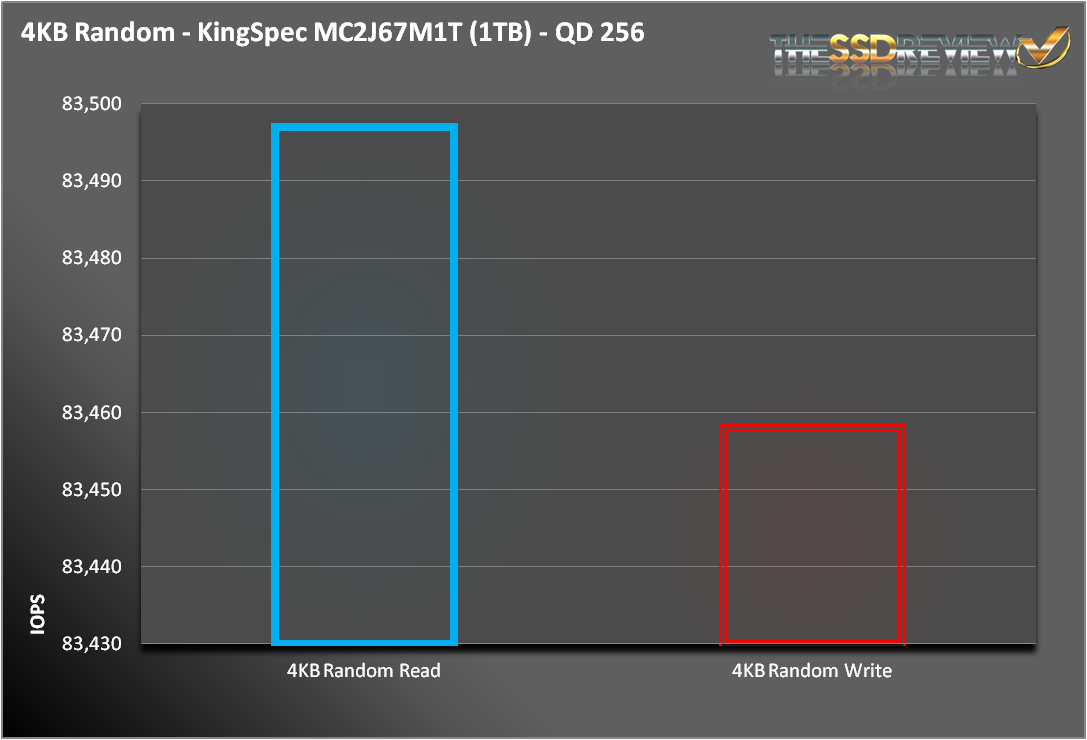

Thanks for the review Les!
So many news lately.
I think plug and play is good. But 4K is …. well pretty bad for a desktop environment>
Wonder if and how much tuning the C states whould improve things though.
Yes it would definitely be higher optimized and maybe we can check that out later. 4K’s will always be at that relative same level so I can’t say as I agree that it is so bad. Wait for it…
the price for 1T is wrong on page 7 at the end “MSRP $1620 (1TB) and $1970 (500GB” should be “MSRP $2620 (1TB) and $1970 (500GB”
Corrected and thank you…
LSI has admitted to a serious problem with their MPT2 firmware used in their HBA products. Basically LSI firmware will NOT allow host OS, like Windows 7, to operate in write back cache mode. Each 4K write request must wait on the SSD to complete the write. This effectively prevents using the NEEDED multi-channel write capability inside the SSD subsystems controller. Does NOT really matter which controller is used. If you need fast 4K random writes DO NOT USE LSI. LSI is taking way too long to fix this! LSI Atlanta support has logged this as a repeatable defect in the MPT2 firmware for almost 2 months now, and has escalated without it being fixed. The reason may be LSI marketing which originally tried to sell their megaraid products, which had on board cache and battery backup. The MEGARAID products enable write back cache. All non MEGARAID LSI MPT2 firmware tell windows that write back cache cannot be enabled, and to consult the manufacture (LSI). The AS SSD and Anvil 4K random QD=1 4KBytes/sec rates are the direct result of LSI MPT2 firmware crippling the ability to do overlapped/parallel multi-channel small writed to SSD NANDS if you have not invested in a LSI MEGARAID product. Should be the basis of a class action lawsuit when LSI chooses to prevent the buyer from using multi-channel write capability you have bought! And yes you should use UPS to avoid data corruption if you lose power. But that should have been kept a separate concern by LSI. This is what happens when a company is driven my marketing and not technology!
Thank you very much for this information but…if I can ask…how would you then account for the correct resuilts in CDM, ATTO, true transfer testing, QuickBench and then ATTO?
Looking at your ATTO posted test, you are using its defaults QD=4 (you want to test with QD=1 to be comparable to AS SSD and Anvil) and Direct I/O with Overlapped I/O. ATTO may have the ability to force cache write back. Do to Windows 7, Device Manager, and check the write policy being used for the KingSpec device. See if you can toggle cache write back box. This is the primary setting which causes 4K random writes to drop to only approximately 2MByte/sec. Also your ATTO test screen shows Transfer Size of 256MB. You need to increase to much larger size. I use 12GB, which is all of my memory whenever possible. 256MB is so small as to sometimes being the size of the SSD’s built in buffer, so you are NOT testing its NAND write rate!
I was refering more to the true transfer and steady state testing.
LesLesLes@TheSSDReview:disqus wrote>”Thank you very much for this information but…if I can ask…how would you then account for the correct resuilts in CDM, ATTO, true transfer testing, QuickBench and then ATTO? …I was refering more to the true transfer and steady state testing.”
Duh? Are you the author of TheSSDReview? Are you aware that for applications like database updates and certain interactive GUIs that the 4K Random Write score is MORE important that than sequential large transfers?
You own review wrote in the UPDATE section>”… The only common element between the KingSpec and Mushkin PCIe SSDs is that both RAID controllers rely on LSI Fusion MPT2 firmware. We are investigating further but believe this firmware to be the root of this issue and limited specifically to compatibility with AS SSD and Anvil Storage Utilities. …”
This properly corrected TheSSDReview’s earlier speculation that it was the AS SSD and Anvil tests that were in error. In fact, it is the LSI firmware that will NOT allow using write back cache settings? Did you bother to try and confirm this in Windows 7 by going to Device Manager and looking at the Policies tab for the device?
Anvil testing section you wrote>”4K Random Write was 2.32MBytes/sec”
I correctly reflects the bug in the LSI MPT2 firmware.
Lastly it is hard to believe that in all the testing TheSSDReview does that they would not understand the importance of 4K Random Write performance for those that want/need to use the SSD for database updates, interactive GUIs, et. al.
Thanks for your efforts, but frankly I little disappointed in your understanding of these things.
K… I am going to close this off with a response but the back and forth is bordering on removal of replies. You are OBVIOUSLY upset at your being caught in a predicament with your hardware and LSI not responding. Somehow we became the target but, from our side of things, there is alot more investigation into such matters than just taking a poster’s word for it. From our part, we contacted LSI who will return with an answer and we will provide it here. I asked you politely how you would account for testing that provided credible and accurate results in comparison to the Anvil and AS SSD difficutlies.
Your return then speaks of our use of compressible data at times and, well that is just the way it is in the real world. There will be people that will buy this card and want to ensure it matches manufacturers specifications and we need to provide that avenue for their comparison. This card is geared towards the consumer and enthusiast for the most part. With respect to incompressible testing, you might want to check back because we did go back and conduct high sequential tessting at 100% random and, in fact, it was much better than our original result so we went with it.
As for our server testing standards, they are pretty much industry standard and the composition of data in different servers is very uniform, unless of course we are honing in on a specifc setup. Thanks ahead.
Thanks for you thoughtful response. Your review included a screen shot of Anvil 1.051 RC6 showing 4K Write of 2.32 MByte/sec. Your UPDATE section wrote>” … LSI Fusion MPT2 firmware. We are investigating further but believe this firmware to be the root of this issue and limited specifically to compatibility with AS SSD and Anvil Storage Utilities.”
I pointed out that it is well known that getting such low approx. 2MByte/sec 4K Random Write scores occurs when the firmware is unable to set ‘write caching on the device’. This is checkbox in Windows 7 Device Manager, and I suggested you look at this and report back to confirm this is the problem with the LSI Fusion MPT2 firmware.
You wrote>”… Your return then speaks of our use of compressible data …”
NO. NOT ME. I never mentioned ‘compressible data’. That is NOT the issue.
You wrote>”… we contacted LSI who will return with an answer and we will provide it here.”
GREAT. I look forward to you sharing what you find out.
Thanks for your efforts.
What I wrote was not personal. Its all about testing details. Only Anvil and AS SSD (if you could get AS SSD to run) are measuring QD=1 4K Writes. Not the other tests. A 4K Random Write speed of 2.32 MB/s (your Anvil results) need to be explained, or fixed, so that we can use this fast PCI-e SSD for small database writes and other applications driven by small random writes.
Keep up your good work!
Hi, Great review.
Please comment on cpu usage by this and all other pcie SSD cards as they all use these cpu cycles to perform all i/o operations. It may be that pcie needs just too many cpu cycles that may affect the overall System performance down considerably.
CPU usage varied depending on tests with an average of 5% and never over the 7.5% mark for any. Unfortunately we can’t post all results.
?????? ?? ?? ????????? ???????????? ??????? Win 7, 8, 8.1? ????? ?? ?? ????????? ???????? ? Win 8 ? UEFI? ??? ???????
We haven’t tested on a Windows 8 system and will forward your question to KingSpec directly.
From Kingspec: “Our Card is compatible with operating system Win 7, 8, 8.1 and UEFI.
???????? ????, ? ?? ?????? ????? ?????????, ?????? ???? ??????? ???, ? ???? ????? ? ?????? SSD PCI-Ex, ? ?????????? ? ???????? ???????, ? ?? ????? ????????? (?? ???? ????, ???????????, ????????? SSD PCI, SATA ? ?????? ???? ? ??? ?????). ???????? ????????? ????????????? Win 8 ? UEFI ?????????. ????? ? ????????? ?????????? ????? ? ?????? ?? ????????????? ????? SSD ? Win 8 ???????? ?? ?????.
Check out our release of the Mushkin PCIe yesterday where we provided comparison.
???? ??? ????? ???????? ????? ????? ???? ??? ? ?????????)))
???? ?? 13 ???????? ?????? ? ????????? ? ???? ?????? ?????? ? ????????????, ?? ? ?????? ?????? ????????? ? ??????? SSD ? ?????? ?????????, ? ????? ?????? ?? ?? ???????….
Why not use incompressible data to test? cant figure it out or what?
Well, i am kind of caught up in all of this, ” performance that is ” this is very exciting, as i need the speed for video editing. Thanks Les, good web site you have, Cheers from Thomas, in Vancouver Canada
Can you use any mSATA with this PCI-E SSD? I mean, can you simply put Samsung 840 Evo mSATA in each slot? If it can, I will definitely buy this PCI-E SSD. Thanks before.
We have the board on hand but I am hesitant to rip and replace as we haven’t got four similar sample drives…sorry.