WINDOWS TO GO
Windows To Go is the main reason to purchase these drives. It enables employees to continue working on projects through a mobile and secure full featured Windows 8/8.1 platform even when away from the office. When authentication is passed and the system is booted, the environment is isolated from any malware and data leakage. Windows To Go workspaces can be configured to connect to the organizational resources remotely using DirectAccess or a virtual private network connection so that they can connect securely to your company network. Thus, employees can access all of their programs as if they were in their office, but on their own systems. The W700 allows for full host computer isolation. The IronKey Workspace W700 doesn’t just boot off PCs certified to run Microsoft Windows 7 or higher operating systems, it is also able to boot from Intel based Apple computers, though technical support is not provided.
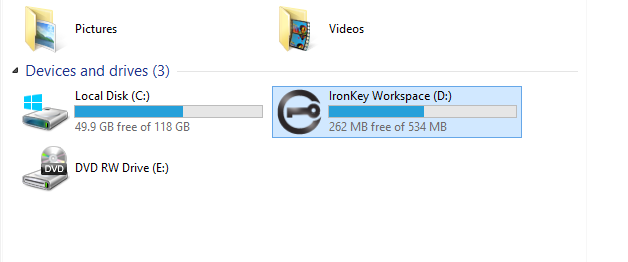 When first plugged into our system the W700 shows up as a half gigabyte flash drive. Note: The storage aspect of this device is only accessible when booted into Windows To Go, it can not be used as just a secure storage drive when booted in a host system environment. Inside the accessible space we are only able to access IronKey Control Center application that can configure the host computer to boot from the drive. It also allows for password setting and the user to leave an if found note to anyone who may receive the drive that will appear on the unlock screen.
When first plugged into our system the W700 shows up as a half gigabyte flash drive. Note: The storage aspect of this device is only accessible when booted into Windows To Go, it can not be used as just a secure storage drive when booted in a host system environment. Inside the accessible space we are only able to access IronKey Control Center application that can configure the host computer to boot from the drive. It also allows for password setting and the user to leave an if found note to anyone who may receive the drive that will appear on the unlock screen.
 In case you are unable to use the application or it fails to reconfigure your system, you can configure your device manually. To boot from the device in Windows 8/8.1, all you need to do is search for “Windows To Go Startup Options.” When you get to this screen simply select “Yes” to boot from the drive and save changes.
In case you are unable to use the application or it fails to reconfigure your system, you can configure your device manually. To boot from the device in Windows 8/8.1, all you need to do is search for “Windows To Go Startup Options.” When you get to this screen simply select “Yes” to boot from the drive and save changes.
For Windows 7 based systems, you must manually configure your BIOS settings to boot from the drive USB drive. For Apple systems, you need to open the Startup Manager and select the USB Windows device option. Once you restart your system, you will be booted into the IronKey 700’s pre-boot environment where you will be promoted to enter your password to obtain access to the Windows To Go desktop.
INSIDE WINDOWS TO GO
When we first booted into the Windows 8.1 Enterprise Windows To Go environment, we noticed that the Windows Store was disabled by default, however it can be later enabled. Other changes in Windows To Go vs a typical Windows installation include: internal disks being offline, Trusted Platform Module isn’t used, hibernation is disabled, Windows Recovery Environment isn’t enabled, and refreshing or resetting a Windows To Go workspace is not supported. Other than that, the Windows To Go workspace works just like any other Windows installation.
Most systems will be supported by generic drivers that come with Windows, but in order to use the internet on my new Z97 motherboard I had to install the LAN driver. When I went to the “This PC” explorer Window, I did notice that the drives connected to the system via my motherboard’s ASMedia SATA 6GB/s ports were not set offline as they were supposed to be. All the other drives in my system connected via the native Intel SATA 6Gb/s ports were offline. (You can throw them back online through the Windows Disk Management console if need be.) However, this is from a fresh unconfirmed OS installation, thus it can be fixed through a quick group policy update to hide all other drives. USB devices connected to the system are also usable once booted.
Besides those two occurrences in Windows To Go, everything else worked as expected and I was able to quickly install most of the standard software I use. After using it for a bit I went and booted up a Windows 8 installation from a 7200rpm HDD. Immediately I was able to see the night and day difference the flash drive provided over the HDD in terms of speed.
 The SSD Review The Worlds Dedicated SSD Education and Review Resource |
The SSD Review The Worlds Dedicated SSD Education and Review Resource | 
For a better alternative check out our Indiegogo campaign for a more secure cloud-enabled encrypted flash drive. https://www.indiegogo.com/projects/katana-cloud-enabled-encrypted-flash-drive