BOOTING
In our first review of the 1.2TB model we didn’t focus that much on Windows boot time, but with some mentioning very slow boot times we decided to take a closer look this time around. With the 1.2TB model we noticed our test bench booted up in similar time to what one would expect with an SSD installed, however, we didn’t use a timer to actually test it.
In order to test boot time we are using our Z97 test bench, Windows 8.1 Pro 64-bit for the OS on each SSD compared, Fast Boot is enabled in Windows and Ultra Fast Boot is enabled in the UEFI. All drivers are installed and Windows update is up to date. The times are tested with the single drives as the only drives in the system. All tests were done for five trials and then averaged in the graph below. Comparison drives are a Samsung 850 Pro 128GB SATA 6Gb/s SSD and Samsung SM951 NVMe 256GB PCIe M.2 SSD.
For Boot and Hibernation times we timed both the POST and Windows to desktop load time. Displayed on the graph is the combined time of both POST and Windows load time from powered off to desktop. For Sleep resume times we timed from when we pressed the power button to desktop.
Update: We also included hibernate and sleep resume times.
In testing the 400GB Intel 750 Series SSD model it turns out that Windows boot time about 14.5 seconds and Hibernation resume time averaged 13.6 seconds. The UEFI’s POST times averaged 7 seconds for both Hibernation and Boot. In comparison the average POST time for both the Samsung SM951 NVMe and the Samsung 850 Pro was about 2.6-2.8 seconds. Windows load time for each was about 3-3.5 seconds.
While the overall boot time is still pretty fast with the Intel 750, at around 20-25, when compared to the 6-10 second boot times we are used to with other drives, it is pretty disappointing. As this is an SSD that is targeted more towards the workstation crowd where systems have multiple HBAs attached and there isn’t much concern about a few extra seconds for boot times when workflow speed is king, for them at least.
Next, let’s go over compatibility. If you have read our review on the NVMe SM951 you would have seen that we encountered compatibility issues getting the SSD to run at full speed in our X99 test bench and thus we were only able to get the rated performance of it in our ASRock Z97 Extreme6 motherboard. The Intel 750 on the other hand ran fine in both systems. This, however, doesn’t mean that it will function at full speed or boot in your system. Intel states that you need an UEFI version 2.3.1 or later to boot from it, which is usually in Z97 and X99 motherboards and newer. In older systems it may only be usable as secondary storage (X79, X58, Z87, Z77 etc), therefore, if you are considering this SSD we would advise on asking your motherboard manufacturer about support for it first.
REPORT ANALYSIS AND FINAL THOUGHTS
Now that we have taken a closer look at the 400GB model, what do we actually think of it? Well, just like its 1.2TB bother, it is quite the performer. The 400GB Intel 750 threw down some impressive numbers achieving about 2.4GB/s read and 1GB/s write in sequential throughput testing, which is higher than the stated specs. In terms of random performance it reached over 440K IOPS read and nearly 250K IOPS write. In Iometer we also saw very impressive steady state performance, much better than the SM951 averaging 25K IOPS write. Jumping to PCMark Vantage its overall score of 138K was good, but wasn’t as great as the 1.2TB model’s score of 339K! In our PCMark 8 consistency test there was a pleasant surprise where it topped the charts and delivered the best performance yet, even better than the 1.2TB model. The only real con to this SSD is the boot time performance.
In addition to the Intel 750 some of you may be looking at the Samsung SM951 variants as your next purchase option as well. Real world performance is so similar that one can go either way and it wouldn’t really matter, however, the Intel really struts its stuff when delivering peak and sustained performance numbers with its enterprise background. The Samsung PCIe M.2 SSDs have a shorter warranty at 3-years vs 5-years, but the main advantage to the SM951 is that the 512GB model is priced the same as the 400GB Intel 750, thus by offering an extra 100GB it is a better bang for the buck. Also, the SM951s deliver faster boot times and lower power consumption, but you may have buy a PCIe to M.2 adapter if you want to install one in your system and have it operate at full speed and there may be compatibility issues. A final point to consider is that the Intel 750 is the only readily available NVMe SSD out, the NVMe variants of the Samsung SM951 are still unavailable. So at the end of the day the choice is up to you on whether you want the Intel 750 or the Samsung SM951.
 While boot times are a bit slower than competing SSDs, The 400GB Intel 750 offers high speeds for any workflow with lower latency than any other consumer SSD we have tested thanks to NVMe. It delivers performance that is four times that of a SATA SSD and because of that, this PCIe SSD can replace a set of RAIDed SSDs used for media editing or be used as a high performance virtual machine storage drive. It also comes backed by a 5-year warranty and is good for up to 127TB writes, which should be plenty for the average prosumer or enthusiast. If you are in the market for the latest bleeding edge performance or just in it for the prestige, the Intel 750 Series SSDs are a great option.
While boot times are a bit slower than competing SSDs, The 400GB Intel 750 offers high speeds for any workflow with lower latency than any other consumer SSD we have tested thanks to NVMe. It delivers performance that is four times that of a SATA SSD and because of that, this PCIe SSD can replace a set of RAIDed SSDs used for media editing or be used as a high performance virtual machine storage drive. It also comes backed by a 5-year warranty and is good for up to 127TB writes, which should be plenty for the average prosumer or enthusiast. If you are in the market for the latest bleeding edge performance or just in it for the prestige, the Intel 750 Series SSDs are a great option.
 The SSD Review The Worlds Dedicated SSD Education and Review Resource |
The SSD Review The Worlds Dedicated SSD Education and Review Resource | 
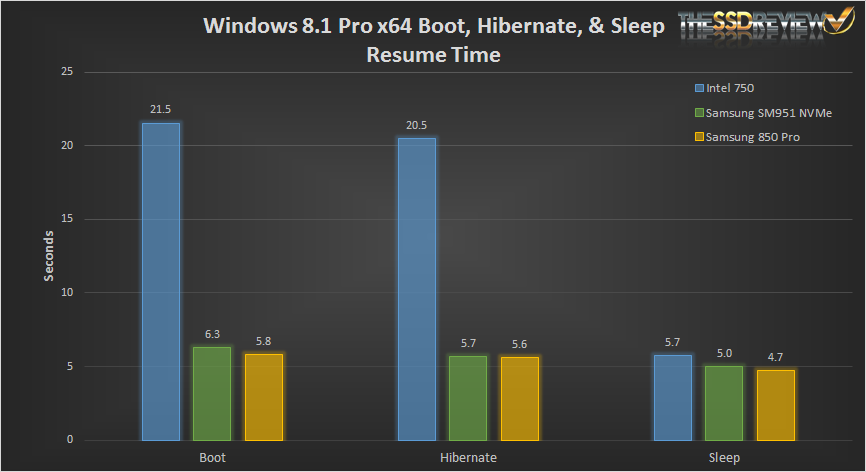
Thanks very much for this review – especially for also covering boot times.
Booting slower after post than expected and as samsung’s nvme drive is really a bit strange.
Maybe it simply depends on the driver? Which driver did you use for booting
test for the 750? Intel or Windows integrated one? Regarding
performance after boot there are some differences in speed depending on
the driver – maybe during boot too? Which driver was used for the
samsung? Many thanks again!
Hi, we used both the Windows and Intel NVMe drivers and both showed similar boot times after multiple trials.
thanks for this information. Sounds still strange to me – could you imagine any technical explanation for this? Why should the drive be slower during booting but faster after boot-process? The driver should be loaded right at the beginning so ist should work with full performance right from the start….do you have any contacts direct at intel to ask for?
I have reached out through my contact and will be sure to update you when I hear anything.
thank you – I’m excited 🙂
btw: have you experienced the same starting from sleep/hibernate?
More thorough analysis of boot times from various states should have been performed instead of just passing this solution off as a “workstation” platform and covering it in cursory fashion.
Well, it took me a few hours, but I just updated the last page to reflect hibernation and sleep resume times. Hibernation shows similar results to boot times while sleep is similar, yet still longer, compared to other SSDs. 🙂
awsome! Many many thanks! I think you are the only one in the web having analysed that!
(maybe you should add sleep and hibernate to the headline – so your site could be even better found for these results…)
I have received a reply: “it is
a known condition with the 750 Series. The firmware was optimized for reliability in the event of an unexpected power loss event. The boot delay was a side-effect of that change. Intel is currently
exploring options to make the boot time shorter in a safe way.”
Many thanks for this piece of information! So if they know it they can work on it 🙂
Would be awesome to have an eye on this if there is an update on Intel’s SSD Data Center Tool from https://downloadcenter.intel.com/download/23931 which would bring new versions of the firmware..
Hi Sean Webster, do you think, improving boot speed can be improved by upgrading the firmware?
Possibly.
Intel released a new version of firmware improves load time and the ability to initialize the device, whether the comparison at least for a short time after loading a firmware update?
source: https://communities.intel.com/message/335029#335029
We would like to inform that the Intel® Solid-State Drive Data Center Tool contains a firmware update for the Intel® SSD 750, the new firmware improves the Boot time of this drive significantly.
=> should be available soon
from https://communities.intel.com/message/335454#335454: “Just updated the firmware using the Intel SSD Data Center and boot time
went down from 15 seconds from the moment I see the Windows Loading icon
to 8 seconds!!”
sounds like this is the thing we were waiting for 🙂
@Sean: maybe you could add this as the fourth device to https://www.thessdreview.com/our-reviews/intel-750-pcie-ssd-review-400gb/5/ ?
I’d be interested in seeing latency tests done between NVMe SSD connected directly to CPU PCIe Gen3 lanes vs PCH Gen3 lanes on the upcoming z170 chipset. Do you have any plans on testing it out or do you think the differences would be so minor it isn’t worth it?
When we get a new test bench we will be sure to take that into consideration.
how about booting in non uefi systems like x58?
Not possible.
Are their motherboards/adapters that could put 4 of these into a RAID 10 and see even further speed benefits? I’d like to make a database server with Windows Server 2012. Not sure where to start.
You can use any motherboard that has support for 4x PCIe 3.0 x4 slots or more. Our X99 system we tested this drive in has 7 slots. Your RAID options are limited to software RAID. You can trick windows into doing a double software RAID set up like seen here: https://www.sgvulcan.com/2014/10/31/trick-windows-8-into-creating-a-raid10-stripped-mirrors-array/ I wouldn’t suggest it though. Too much overhead most likely. PCIe SSDs are not as flexible with RAID as SATA and SAS drives.
Hello,
I was reading this review and that of the Kingston HyperX Predator 480GB PCIe 2.0 M.2 SSD and I couldn’t fail to notice the huge difference between the writing endurance capabilities, while Intel 750 delivers 127TB writes (70GB/day), on the course of its 5 y warranty, the HyperX delivers a “staggering” 882TB writes (with an 1.7/day). I’m in the point of choosing on of them for my x99 system. My final objective would be: video/photo editing, gaming and last, but not least, running a couple of VMs (at least 5 VMs that are intended to simulate a Linux Lab and Exchange/AD environment). The main question is if this storage solution will last for at least 8-10 years if it only has a 70GB write/day?
Thank you in advance for your advice and response Sean.
Could you please provide a full Linux Kernel source build time ?
such as “time makepkg” with ArchLinux x64_64
As of 9/12/15 the Kingston Predator PciE ssd does not upgrade to windows 10 at all.
If boot times are important I guess it would be better to use PCIe SSDs for storage only, while having the OS installed on a SATA SSD.
You mention this SSD would be perfect for replacing a raid of SSDs used for media editing or virutal machine storage. Would it make a huge difference in terms of load times in certain games as well? Or would a high-end SATA SSD do the job just as good?
Just bought this drive and not seeing the speeds shown in this article. https://imgur.com/G2eBmYu is the speeds I am getting. Drive is plugged into a pcie3.0 x4 slot on a Dell T5600 workstation on a Windows 10 machine. Any pointers on what you needed to do to get the speeds mentioned in the article.
I have done the following attempting to get the speeds you mentioned
1. Installed latest intel nvme driver.
2. Installed intel ssd toolbox and verified that drive is using pcie 3.0 x4 channel.
3. Installed latest firmware.
4. Reboot after the above.
5. Switched to performance power plan.
Speeds I get are shown in following image – https://imgur.com/G2eBmYu
Any pointers on things I could try?
Maybee you just got a lemon
Here is an Video overview of this :
https://youtu.be/lH1Lexy61CM