The Intel 750 is the first NVMe SSD released into the consumer market. It offers users some pretty killer performance at a price point that is roughly twice that of top performing SATA SSDs. Back in April we were able to review the 1.2TB model. After seeing the results we were quite impressed, however, at over $1,000 the 1.2TB model does not completely fit the bill for most, unless you are an enthusiast or workstation user. This was quite evident when we kept hearing people ask about the 400GB model more often than the 1.2TB model, especially when compared to the SM951. For most gamers and storage nuts the 400GB model is far more within reach because of its lower price point and because of this we took it upon ourselves to attain the 400GB Intel 750 Series SSD for review. Now that it is in our hands, how does it compare?
SPECIFICATIONS, PRICING, AND AVAILABILITY
The specs on the Intel 750 Series SSDs have not changed since our review of the 1.2TB model. They are available a 2.5″ 15mm and HHHL PCIe 3.0 x4 add-in card (AIC) form factors. The 2.5″ model doesn’t use your typical SATA or even a SATA express connector, however, it uses an SFF-8639 connector (now called U.2). This is troublesome for consumers as there is very little support for it at this time. Upcoming motherboards will be providing support for this connector though and some manufacturers have already started to ship M.2 to SFF-8639 adapters with their motherboards. Capacities are available in 400GB and 1.2TB. The 400GB model we are reviewing today goes for $399.99. If you want to step up to the 1.2TB model be prepared to dish out $1049.99.
In terms of speed the 400GB model is rated for up to 2,200MB/s read and 900MB/s write and thanks to NVMe it is rated for up to 430K/230K IOPS read/write. The 1.2TB model’s performance is rated a bit higher at up to 2,400/1,200MB/s read/write and up to 440K/290K IOPS read/write.
 In terms of features it has TRIM, garbage collection, and S.M.A.R.T. support as well as power-loss protection. Also, the latest version of Intel Toolbox supports the Intel 750 and includes a bunch of useful tools and features such as SSD health monitoring, diagnostic scans, a firmware updater, a secure erase function, and a system tuner.
In terms of features it has TRIM, garbage collection, and S.M.A.R.T. support as well as power-loss protection. Also, the latest version of Intel Toolbox supports the Intel 750 and includes a bunch of useful tools and features such as SSD health monitoring, diagnostic scans, a firmware updater, a secure erase function, and a system tuner.
Finally, the endurance of the 400GB model is rated for up to a maximum of 127TB written (70GB per day) over the course of its 5-year limited warranty.
PACKAGING & COMPONENTS
In our previous review our sample was delivered without the retail packaging, this time around we got the whole shebang. The packaging follows the typical color scheme as Intel’s CPUs so it is easy to distinguish. Capacity is listed on the front and the specs are on the back.
Inside we can see the SSD is secured in a plastic retainer and it comes with a driver disc and notice paper stating to go to Intel’s website for the latest drivers. It comes with the full-height PCIe bracket pre-installed with a half-height bracket included as an accessory.
As we can see the 400GB model looks identical to the 1.2TB model. Also, we can see the plate that is installed on the back of the PCB for aesthetic reasons, this is something that was not included on our previous review sample.
There are two Nichicon capacitors on the PCB to provide power in the event of an unexpected power-loss.
The Intel NVMe controller supports PCIe 3.0 x4 and is in compliance with NVMe 1.0 specs. The NAND is all Intel 20nm 128Gbit MLC. Strangely enough, the 400GB model has all NAND package spaces on the PCB occupied while the 1.2TB model did not. The 400GB model has 1024MB of Micron DDR3 operating at 1066MHz while the 1.2TB model has 2.5GB.
 The SSD Review The Worlds Dedicated SSD Education and Review Resource |
The SSD Review The Worlds Dedicated SSD Education and Review Resource | 
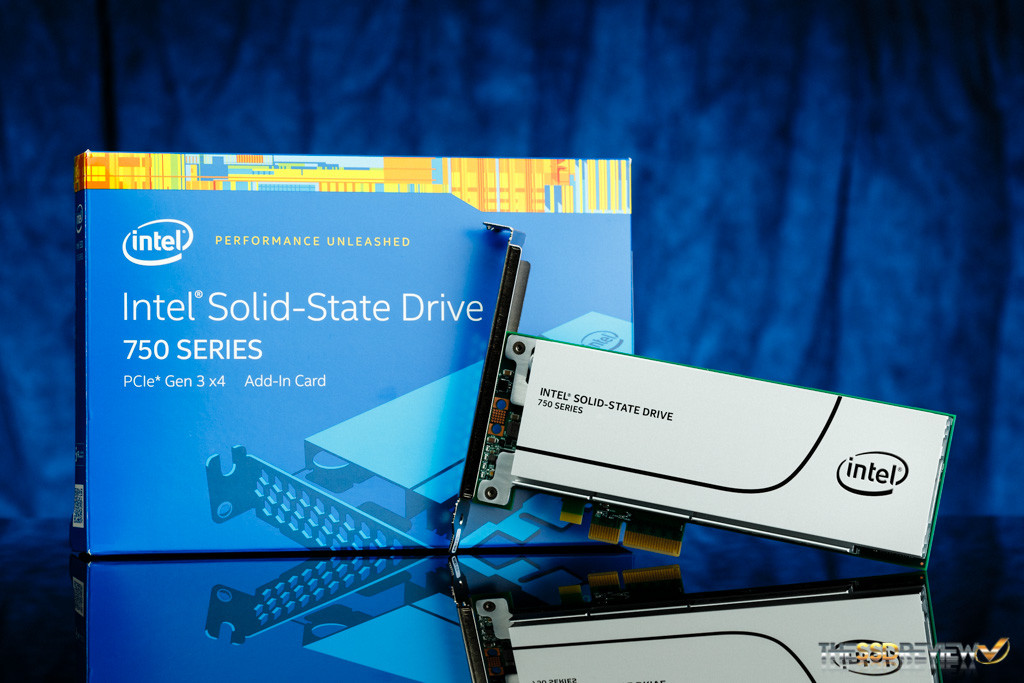
Thanks very much for this review – especially for also covering boot times.
Booting slower after post than expected and as samsung’s nvme drive is really a bit strange.
Maybe it simply depends on the driver? Which driver did you use for booting
test for the 750? Intel or Windows integrated one? Regarding
performance after boot there are some differences in speed depending on
the driver – maybe during boot too? Which driver was used for the
samsung? Many thanks again!
Hi, we used both the Windows and Intel NVMe drivers and both showed similar boot times after multiple trials.
thanks for this information. Sounds still strange to me – could you imagine any technical explanation for this? Why should the drive be slower during booting but faster after boot-process? The driver should be loaded right at the beginning so ist should work with full performance right from the start….do you have any contacts direct at intel to ask for?
I have reached out through my contact and will be sure to update you when I hear anything.
thank you – I’m excited 🙂
btw: have you experienced the same starting from sleep/hibernate?
More thorough analysis of boot times from various states should have been performed instead of just passing this solution off as a “workstation” platform and covering it in cursory fashion.
Well, it took me a few hours, but I just updated the last page to reflect hibernation and sleep resume times. Hibernation shows similar results to boot times while sleep is similar, yet still longer, compared to other SSDs. 🙂
awsome! Many many thanks! I think you are the only one in the web having analysed that!
(maybe you should add sleep and hibernate to the headline – so your site could be even better found for these results…)
I have received a reply: “it is
a known condition with the 750 Series. The firmware was optimized for reliability in the event of an unexpected power loss event. The boot delay was a side-effect of that change. Intel is currently
exploring options to make the boot time shorter in a safe way.”
Many thanks for this piece of information! So if they know it they can work on it 🙂
Would be awesome to have an eye on this if there is an update on Intel’s SSD Data Center Tool from https://downloadcenter.intel.com/download/23931 which would bring new versions of the firmware..
Hi Sean Webster, do you think, improving boot speed can be improved by upgrading the firmware?
Possibly.
Intel released a new version of firmware improves load time and the ability to initialize the device, whether the comparison at least for a short time after loading a firmware update?
source: https://communities.intel.com/message/335029#335029
We would like to inform that the Intel® Solid-State Drive Data Center Tool contains a firmware update for the Intel® SSD 750, the new firmware improves the Boot time of this drive significantly.
=> should be available soon
from https://communities.intel.com/message/335454#335454: “Just updated the firmware using the Intel SSD Data Center and boot time
went down from 15 seconds from the moment I see the Windows Loading icon
to 8 seconds!!”
sounds like this is the thing we were waiting for 🙂
@Sean: maybe you could add this as the fourth device to https://www.thessdreview.com/our-reviews/intel-750-pcie-ssd-review-400gb/5/ ?
I’d be interested in seeing latency tests done between NVMe SSD connected directly to CPU PCIe Gen3 lanes vs PCH Gen3 lanes on the upcoming z170 chipset. Do you have any plans on testing it out or do you think the differences would be so minor it isn’t worth it?
When we get a new test bench we will be sure to take that into consideration.
how about booting in non uefi systems like x58?
Not possible.
Are their motherboards/adapters that could put 4 of these into a RAID 10 and see even further speed benefits? I’d like to make a database server with Windows Server 2012. Not sure where to start.
You can use any motherboard that has support for 4x PCIe 3.0 x4 slots or more. Our X99 system we tested this drive in has 7 slots. Your RAID options are limited to software RAID. You can trick windows into doing a double software RAID set up like seen here: https://www.sgvulcan.com/2014/10/31/trick-windows-8-into-creating-a-raid10-stripped-mirrors-array/ I wouldn’t suggest it though. Too much overhead most likely. PCIe SSDs are not as flexible with RAID as SATA and SAS drives.
Hello,
I was reading this review and that of the Kingston HyperX Predator 480GB PCIe 2.0 M.2 SSD and I couldn’t fail to notice the huge difference between the writing endurance capabilities, while Intel 750 delivers 127TB writes (70GB/day), on the course of its 5 y warranty, the HyperX delivers a “staggering” 882TB writes (with an 1.7/day). I’m in the point of choosing on of them for my x99 system. My final objective would be: video/photo editing, gaming and last, but not least, running a couple of VMs (at least 5 VMs that are intended to simulate a Linux Lab and Exchange/AD environment). The main question is if this storage solution will last for at least 8-10 years if it only has a 70GB write/day?
Thank you in advance for your advice and response Sean.
Could you please provide a full Linux Kernel source build time ?
such as “time makepkg” with ArchLinux x64_64
As of 9/12/15 the Kingston Predator PciE ssd does not upgrade to windows 10 at all.
If boot times are important I guess it would be better to use PCIe SSDs for storage only, while having the OS installed on a SATA SSD.
You mention this SSD would be perfect for replacing a raid of SSDs used for media editing or virutal machine storage. Would it make a huge difference in terms of load times in certain games as well? Or would a high-end SATA SSD do the job just as good?
Just bought this drive and not seeing the speeds shown in this article. https://imgur.com/G2eBmYu is the speeds I am getting. Drive is plugged into a pcie3.0 x4 slot on a Dell T5600 workstation on a Windows 10 machine. Any pointers on what you needed to do to get the speeds mentioned in the article.
I have done the following attempting to get the speeds you mentioned
1. Installed latest intel nvme driver.
2. Installed intel ssd toolbox and verified that drive is using pcie 3.0 x4 channel.
3. Installed latest firmware.
4. Reboot after the above.
5. Switched to performance power plan.
Speeds I get are shown in following image – https://imgur.com/G2eBmYu
Any pointers on things I could try?
Maybee you just got a lemon
Here is an Video overview of this :
https://youtu.be/lH1Lexy61CM