As the SSD industry continues to grow, manufacturers try to maintain their consumer presence with more value-oriented consumer products. Such is the case with Intel’s latest step into the TLC segment by introducing their newest 540s SATA 3 SSD a few weeks back. The Intel 540s Series is their first SSD to feature 16nm TLC NAND and first 5 series drive to deliver up to 1TB of capacity.
Much more interesting though is the fact that Intel has sought out 3rd party manufacturers for both controller and NAND flash memory, relying on more value-conscious parts than their own. The TLC NAND is sourced from SK Hynix while the controller is from Silicon Motion. The controller moved to Silicon Motion is a given as SandForce was bought out by Seagate but why Intel would not be relying on their own fabs for memory is more than a bit curious.
Even more familiar is that this combination of SSD components makes this SSD the twin to the ADATA SP550 we reviewed last September, which also features a Silicon motion SM2256 controller and SK Hynix TLC NAND. Granted, the SP550 wasn’t the best performing drive we’ve reviewed, but we have to wonder if Intel has played with firmware at all and how the 540s will perform when we put it to the test. Will it stick out like a star as their top tier 750 Series NVMe PCIe SSDs we reviewed or will it just be another TLC based option that fades away in the value level segment?
Not only that, but what about price? Intel always seems to have a luxury tax on their products and that could bite them in the butt in the value segment where price is king. Read on and learn more about the Intel 540s Series and see for yourself in today’s review!
SPECIFICATIONS, PRICING, AND AVAILABILITY
The Intel 540s is a SATA 6Gb/s SSD that comes in a 7mm 2.5″ form factor as well as a single sided M.2 2280 form factor with the 1TB model being double sided. It is currently available in six capacities: 120GB ($54), 180GB ($92), 240GB ($90), 360GB ($154), 480GB ($154), and as we just stated previously, 1TB ($350). Sequential speeds are rated for up to 560MB/s read and 480MB/s write thanks to a small SLC cache buffer. Random read and write speeds are listed for up to 78K/85K IOPS. In addition, it has a MTBF rating of 1.6 million hours and an UBER rating of 1 sector per 10^16 bits read. Power consumption is rated at 90 milliwatts active and 50 milliwatts idle.
In terms of features, the Intel 540s supports TRIM and SMART monitoring. It also has full AES 256-bit encryption, unlike most of the other TLC NAND based drives out there. It is compatible with Intel’s SSD Toolbox with Intel SSD Optimizer, Intel Data Migration software, and Intel Rapid Storage Technology. As well, the Intel 540s is backed by a 5-year warranty.
PACKAGING AND COMPONENTS
Intel’s packaging has a warp speed type design in their iconic blue color. The front simply has their logo and “SSD5” written on it. On the backside, we can see it lists their family of products with this drive on the bottom. It also states the 5-year warranty and all the certifications and declarations.
Once opened, we see the 540s does not come with any accessories. The drive itself is constructed of an all-metal finish. On the front side, we can see their logo printed and on the backside is a product sticker with the drive’s certs, capacity, serial numbers and such. We can also see the finish on the backside is nowhere near the quality of the front. We’ve noticed this in the past as well and is not unlike other Intel SSDs at all. Four screws secure the SSD enclosure and, once opened, we can see there is a thermal pad to help dissipate heat from the controller. The PCB is full sized with 16 NAND packages, one DRAM package, and one controller.On closer inspection we can see the Silicon Motion controller is new to us, model SM2258G. Looking around their website it isn’t even listed so we can’t give any specs on it at this time. This will be interesting and might prove to provide better performance than what we have seen with the SM2256 with SK Hynix TLC NAND.
In addition, the 512MB DDR3L-1600 DRAM package is supplied by Nanya. Each NAND package is 32GB in capacity for a total RAW NAND capacity of 512GB. Since the usable capacity is 480GB, we can see that it is over provisioned by ~7%. The total usable capacity once formatted in our system is 447GB.
 The SSD Review The Worlds Dedicated SSD Education and Review Resource |
The SSD Review The Worlds Dedicated SSD Education and Review Resource | 
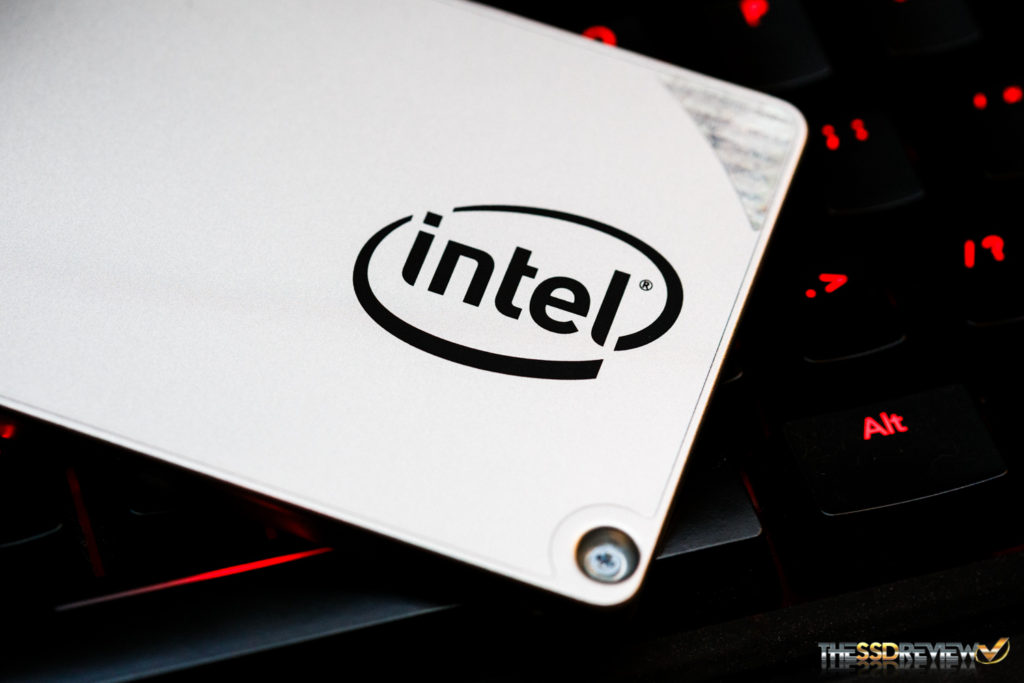

>ut why Intel would not be relying on their own fabs for memory is more than a bit curious.
Not really. Intel didn’t invest in 16nm NAND, so they have to source it somewhere else to be price competitive.
It is the bigger question with respect to memory in Intel’s future that we elude to…just adding an air of suspense. lol
Guess-Just a stop-gap until they can get their 3D out..
They couldn’t go to their partner Micron-their TLC is borderline LEMON.
For the average Joe that don’t regularly transfer large files-as long as it’s responsive enough it’ll be fine.
TLC has benefited us all-bringing down the cost of owning a SSD.
The sooner everyone goes 3D can’t come quick enough-we can then send planer TLC into history………………………………………….
I cant understatnd the overprovisioning. The drive is RAW 512GiB, usable space is 480GB, it means 447GiB. How do You calculate 7%. There is 7% overprovisioning and another 7% is gone. please use proper GiB and GB then everything will be clear.
Trying to explain the difference between GB and GiB to the typical person wanting this drive would make the report extremely confusing and would serve no purpose but to turn away the reader. GiB has no purpose in a consumer/client report and, IMO, really has no place whatsoever in current day reports, regardless of the target audience intended. Thanks for the input!
Easiest way to explain GB and GIB is that they are my initials 🙂
Keep smiling
Actually, internally NAND dies are even bigger than 128Gbit (so drive even has more than 512GiB flash) but thats just getting way too technical 🙂
Hm, no sequential write speed test all over the capacity?
It would make the drive look bad 🙂
Nothing is harder than the truth 😉
Our report is the same format that we have used for some time and is actually very telling of the drives ability.
Well, on my Laptop with USB2.0 the write speed of the SSD is not that important.
But for some other usecases the sequential write speed with large files is a criteria for me which says: Buy or buy not.
I mean files which are larger than the SLC-caches.
Because that’s a likely use case. /s
In most cases 30GB is enough to see the real write speed with SSDs that uses SLC-Cache-tricks.
It seems that all SSD-manufacturers choose the write cache size which is enough for standard-benchmark-tools.
And yeah, I use SSDs also for my movie-cutting-PC and copy more than 100GB in a row, so it´s a usecase for me
That’s fair, although surely as that’s highly sequential SATA III SSDs over a certain size are going to hit the interface ceiling regardless of the use of TLC?
I guess what I’m getting at is that I’d have thought that if the use case is mission critical and speed is /required/ then the investment in MLC PCIe drives would be justified.
Well, I use external USB3.0-drives to copy my DVB-S(2)-recordings for cutting to my PC. It depends on the external case how fast I can copy. Some TLC-drives like the 850 Evo or Sandisk Ultra 2 offer speed >200MB/s with 500GB/480GB-versions, thats still OK as far I don´t start more than one copy at one time
But TLC-drives like Crucial BX200 which going down to ~75MB/s (960GB-version) are shitty for that usecase
Oh wow. Yeah, that’s a pretty substantial difference and knowing that comparison between drives would obviously be useful. Fair enough!
Incidentally the Crucial MX300 looks like it would be more your style. PC Perspective have a review including full drive writes and latency measurements.
What are the SSD’s better than this for the same price? I don’t have much knowlegde about it and in my country (Brazil) I don’t have too much options…
Sandisk x400 512MB — better performance, lower price.
Samsung 850 EVO 500MB — best performance in class, about the same price.
Nice test: inducted me to buy the 120GB for a Linux-powered netbook given 1. Its idle consumption, 2. Price and 3. Perfs vs HDD.
Before proper set-up (e.g. pcie_ASPM and so on) the little box total consumption was the *same* than with a 5400 Momentus. After set-up, I got a very slightly lower consumption when systems idle. And to my surprise, a 10-15% lower battery consumption when surfing, (or even with just the wireless chipset On and connected) reapeatedly on two OS.