PCMARK VANTAGE X64 HDD SUITE
Our final results of our testing with the Highpoint controller happen to be our favorite, PCMark Vantage. In PCMark Vantage the data simply cannot be manipulated, and a result is provided based on the transfer speeds observed in eight simulated user activities. PCMark Vantage remains the gold standard of real life usage testing. This is also a widely accepted opinion held by many reviewers and storage enthusiasts. This benchmark uses both mixed read/write tests and is a good test for overall performance.
There are eight tests in all and the tests performed record the speed of data movement in MB/s to which they are then given a numerical score after all of the tests are complete. The simulations are as follows:
- Windows Defender In Use
- Streaming Data from storage in games such as Alan Wake which allows for massive worlds and riveting non-stop action
- Importing digital photos into Windows Photo Gallery
- Starting the Vista Operating System
- Home Video editing with Movie Maker which can be very time consuming
- Media Center which can handle video recording, time shifting and streaming from Windows media center to an extender such as XBox
- Cataloging a music library
- Starting applications
The PCMark Vantage HDD Suite was tested on the array and the results came in at a respectable score of 82112. While this is not much higher than a single drive score, one must take into consideration that tests used in the software are based on typical user scenarios and cannot fully utilize the RAID array to its full potential. RAID arrays excel at resolving high load situations quickly, thus minimizing ‘wait’ times.
The Win7 Experience Index (WEI) represents Microsoft’s method of rating computer systems and, more specific to our usage, provides a storage evaluation through a graduated rating system up to 7.9 on PC components and the system as a whole.
This benchmark is built into Windows and anyone can use it by simply typing:
- Go to Win Orb/All programs/Accessories and right click on the Command prompt;
- Click Run as Administrator
- In DOS, type winsat disk and hit enter.
The purpose of Winsat testing is to view the system as the Operating System does. These are the metrics that are important to the base performance of Windows. This is an extremely important benchmark for users who are utilizing their desktops in typical user patterns, such as gaming, browsing, etc. These results show near-linear scaling with the SSD and controller combo.
For the lay person, a simple explanation is that you aren’t leaving any of the performance on the table from your drives. In many scenarios when using drives together in a RAID configuration you will lose some performance of the drives, as a whole. You gain tremendously, but lose a bit at the same time and this is not the case here.
The score of 832.32MB/s in the ‘Random 16.0 Read’ metric is very indicative of extremely good random speeds, which equate to very fast end-user speeds. This measurement is directly related to the “snappiness” of your computer. Scores of the maximum 7.9 across the board tell the story!
This benchmark will be used for an independent latency measurement so that we can verify the great results that we witnessed with the AS SSD benchmark. One of the great features of AIDA 64 as a testing tool is that it measures the latency to a fine point of granularity. These results mirror those of the AS SSD bench.
 The SSD Review The Worlds Dedicated SSD Education and Review Resource |
The SSD Review The Worlds Dedicated SSD Education and Review Resource | 
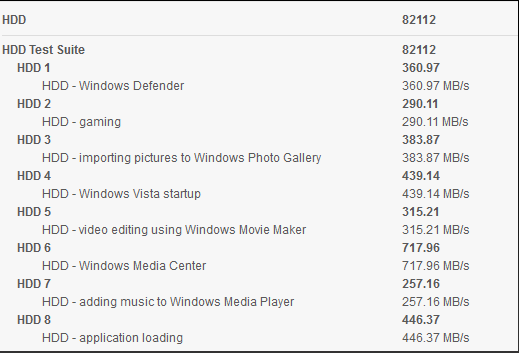

Wow thats alot of benchmarks to be running on the SSDs. I would never do that many within a months time on my SSD.
That is true, many would not. A funny aspect of this is that by the time I had tested this on the HighPoint, I had ran it through two other controllers, putting it through its paces. We used the HighPoint in the end because it gives the clearest view of the drives performance itself, with no caching involved. These drives have taken quite the beating before we even reached review time, and they have much more in front of them in Enterprise testing!
It looks very impresive #s at a highly price cost, when I compare a bit less performance of my Revodrive3 X2 for the half of the cost of all this hardware setup the only thing that I envy out this setup is the 4k #s compare of the Revo3X2. Im still happy with my revo.
They both certainly have their place. the nice thing about this controller is future expandability. you can upgrade drives as new tech comes out 🙂
That’s some sexy stuff, Paul.
Thanks Chris! the full review of the new drivers for the highpoint is now up 🙂
Paul, will you do a step by step how-to install of the Highpoint 2720sgl on a X79 motherboard? Or is it just plug-n-play w/ update firmware? Meaning just let it boot after updating the firmware then do a soft raid. I have an Asus RIVE, but read some review on an e-tailer it’s not compatible with it, but it seem to work with your ASRock.
i have no issues with it. If you are having issues though here is some pointers:
boot the computer with NO DEVICES connected
instal the management software for the card (its called RAID Management)
then once installed, flash the BIOS to the “QuickBIOS”. This bios allows the user to not see the control panel that comes up pre-boot. therin usually lies the problem, with incorrect option rom assignments from the motherboards.
So, once installed, reboot. you will see no pre-boot GUI, just some test.
that should be curative 🙂 it is a ‘low profile’ boot method to get past any incompatibilities with certain mobos.
you lose no functionality, all can be manged via the Software in the OS 🙂
lets us know how you fare!
Hey Paul,
I just bought this raid card and am trying to use 2x intel 520 240GB ssds via this card as a main boot drive. How do I go about doing this?? I have posted this question in the forum as well. And how do you boot to the raid management?? And BIOS version for the card you suggesting. I have installed the latest bios that was available in highpoint website!!
Thx
The factory enables INT13 by default, so the following sequence is what I would recommend, having previously installed 2 of these 2720SGL cards:
(1) boot into the card’s BIOS with CTRL-H;
(2) initialize all member SSDs;
(3) create a RAID-0 array with 2 x SSDs as members;
(4) re-boot into your motherboard BIOS and
choose this RAID array in your Boot Priority;
(a) Highpoint recommends that all other storage
devices be disconnected from the motherboard’s ports,
temporary: see README.TXT for further details;
(5) proceed to do fresh install of Windows,
from your Windows Setup disc.
(The above sequence is obviously for a fresh install sequence.)
If you already have an OS installed on other storage media,
you can try the following:
(6) download the latest device driver and bios for the card
from Highpoint’s website;
(7) install the card, but do NOT connect any cables or
storage devices;
(8) load the device driver when requested to do so;
(9) flash the card’s latest bios, using the Windows program
that you downloaded with the bios;
(10) here, you need to decide whether to DISABLE INT13 or not;
if you do NOT intend to boot from this card, then you should
DISABLE INT13 when you flash the latest bios.
I haven’t tried restoring an OS drive image to the 2720SGL,
which requires that you ENABLE INT13, to boot from this card
(i.e. leave the factory default unchanged).
Don’t forget to review README.TXT which explains
when to disconnect all other storage devices.
Hope this helps.
MRFS
Here’s README.TXT from the driver download:
Readme file for RocketRAID 272x/271x SAS Controller
Windows Device Drivers
Copyright (C) HighPoint Technologies, Inc. All rights reserved.
Last updated on Jun 24, 2010.
Please review this file for important information about compatibility issues and
differences in operation that were discovered after our product manuals were
created. In case of conflict among various parts of the documentation set, this
file contains the most current information.
Note: The latest firmware and product documentation will be available for
download at https://www.highpoint-tech.com
This file is divided into the following major sections:
1. Software Version
2. Files Listing
3. Revision History
4. Device Mapping Order
5. Known Problems
1. Software Version
====================
Driver version: v1.1.10.624
Operating Systems:
Windows 2000
Windows XP
Windows 2003
Windows x64 Edition
2. Files Listing
=================
|- Readme.txt This file
|_ win_2000 Windows 2000 driver
|_ win_xp Windows XP driver
|_ win_2003 Windows 2003 driver
|_ x64 Windows x64 driver
|_ disk1 Driver disk label
_ txtsetup.oem Windows text mode setup file
3. Revision History
====================
v1.1.10.624 06/24/2010
* Add Winbond W25X20BV/W25X40BV flash support
v1.0.9.1229 12/29/2009
* First release
4. Device mapping order
========================
The device mapping order in system is same as BIOS setting utility. The disk
marked as “BOOT” will always be mapped as first SCSI disk. Please keep it in
mind when installing Windows, otherwise OS may be installed to wrong location.
5. Known Problems
==================
* Install OS to devices attached to RocketRAID 272x/271x SAS controller
Before installing OS to devices attached to RocketRAID controller, you
must remove the drives connected to other controllers from your system
temporarily. After OS installation complete, you can put them back.
* Moving disks to other controllers
When you want to use disks previously attached to RocketRAID controller
on other controllers, please first delete any array information on the
disks. Otherwise your data may be lost when you want to put it back later.
First, read the README.TXT file (what a concept, eh?)
INT13 is enabled by default at the factory and,
if you are not hosting your OS on that controller,
you should DISABLE INT13.
There is a Windows program that makes this easy, BUT you must download
both the latest device driver and the Windows program to update the card’s BIOS.
Obviously, you need Windows installed on some other storage device(s),
in order to be able to run this BIOS update program.
If you plan to install an OS on this card, you don’t need to change the INT13 setting.
Installing Windows is easy: just have the device driver ready on some other
medium like an optical disc, USB flash drive etc.
MRFS
What is the water cooling system you have installed here on the test images? Great review on these hard drives by the way. =)
newbie question. How did you connect the 3 drives to two ports on the raid card?
each port on the controller has 4 sata channels. Usually you would connect the two ports to the backplane of your computer case, which in turn has connectors for your disk. Alternatively you can probably pickup a splitter cable on Ebay
Does trim function with RAID in this line? When can we expect TRIM to work in RAID configurations?
NO, TRIM does not function as the appropriate RST release has not been made public as of yet.
Where can I download the new driver for the raid card???
Another newbie question: what sata cable did you use? they look awesome.
Did the same, here is my result:
https://i46.tinypic.com/23j1wd2.jpg
LOL. that radiator makes me smile 😀
wow. It is very popular in NAS users who want to build it self.
Some hackintosh users also share their threads in process of building.