AS SSD Benchmark uses incompressible data to test your storage device, essentially providing results that would be consistent with using the heaviest workload, thus lower speeds are expected. IOPS (Input/Output Operations Per Second) are seen in the first picture below and transfer speeds (MB/s) are the second.
Very similar to using random data with Crystal Disk Mark, we can see that the read and write performance is only slightly lower than as compared to the previous read and write speeds.
EDGE BOOST PRO MSATA SSD PERFORMANCE
So far we have looked at the performance of the Edge Memory SSD through the USB 3.0 enclosure. To take one step further, we removed the Boost Pro and tested the performance via SATA 3, rather than the USB 3.0 interface.
ATTO DISK BENCHMARK
As expected when using compressible data, we can see that the write speeds are higher than when using the USB 3.0 interface, as the write speeds are up to 502MB/s and the read speeds are up to 538 MB/s.
CRYSTAL DISK BENCHMARK
The performance of the Boost Pro mSATA SSD while using Crystal Disk Mark proves to be very similar to that of the USB 3.0 benchmarks we performed earlier. Crystal Disk Mark demonstrates the significant difference between performance for 0Fill and ransom data, which reaffirms the fact that the SSD features asynchronous memory.
AS SSD BENCHMARK
Again, AS SSD provided the mSATA SSD with a fairly harsh workload and it produced the same read and write speeds that we have seen previously. This is a great example of how performing multiple tests using a vast diversity of benchmark tools provides us with a greater understanding of the drive and its actual performance.
QUICKBENCH VER. 4.0
QuickBench is another benchmark tool used to measure the transfer speeds and performance of storage devices. QuickBench is a good tool for confirming the previously produced read and write speeds seen above.
QuickBench has reassured us once more that the read and write speeds of the Edge Boost Pro mSATA SSD is at approximately 450MB/s for read and 446 for write.
REPORT ANALYSIS AND FINAL THOUGHTS
Once completed our benchmark tests, we immediately noticed how warm the exterior casing of the diskGO was, keeping in mind of course that this is the units sole method of heat dissipation.
A quick check of Amazon shows the diskGO Pocket Enclosure, without included SSD, at $29.95. AS we check further for the same enclosure with included EDGE Boost Pro mSATA SSD, it can be found![]() for $79 (60GB), $115 (120GB) and $179 (240GB), making the highest capacity and amazing value when considering the GB/$ value.
for $79 (60GB), $115 (120GB) and $179 (240GB), making the highest capacity and amazing value when considering the GB/$ value.
Even with the warmth of the diskGo exterior, performance was exceptional for this, or any, external device. WE have to keep in mind that we really gave the diskGo a run for its money. The enclosure itself is a great way to recycle your old mSATA SSD, and give your SSD a new purpose and life.
The Edge DiskGO mSATA SSD Enclosure has proven itself to be a head-turner, from it’s extremely small size, to it’s massive performance, demonstrating this is worthy of The SSD Review’s Innovation Award. As a side note, if EDGE Memory ever elects to upgrade the memory to a more premium offering, we would have no problem awarding the Editor’s Choice for this product.
Questions or Comments? View This Thread In Our Forums!
 The SSD Review The Worlds Dedicated SSD Education and Review Resource |
The SSD Review The Worlds Dedicated SSD Education and Review Resource | 
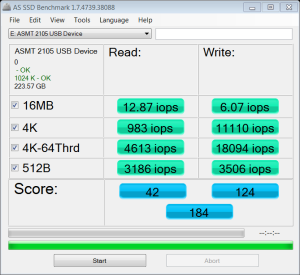

Will the S.M.A.R.T. data be viewable using any mSATA drive,USB port, or S.M.A.R.T. monitoring software, if I were to buy the empty enclosure?
Don’t think so, I have yet to encounter a usb enclosure of any type that can rely s.m.a.r.t info. Perhaps one day?
On page 3 of the article the S.M.A.R.T. data has been retrieved using crystal disk info 5.5.0. Their are other USB enclosures that can relay S.M.A.R.T. info,but it takes an email or chat session with customer support of the maker to find out.