CRYSTAL DISK BENCHMARK VER. 3.0 X64
Crystal Disk Benchmark is used to measure read and write performance through sampling of random data which is, for the most part, incompressible. Performance is virtually identical, regardless of data sample so we have included only that using random data samples.
Crystal Disk Mark also shows us some impressive 4K write speeds, both SSDs reaching over 150MB/s. 4K reads average 34MB/s. Both SSDs were also able to each over 500MB/s read and write.
The toughest benchmark available for solid state drives is AS SSD as it relies solely on incompressible data samples when testing performance. For the most part, AS SSD tests can be considered the ‘worst case scenario’ in obtaining data transfer speeds and many enthusiasts like AS SSD for their needs. Transfer speeds are displayed on the left with IOPS results on the right.
500GB:
1TB:
The 500GB and 1TB MX200 reach a total score of 1089 and 1077 respectively. Read speeds both reach over 500MB/s and write speeds of 480MB/s. Both were unable to achieve rated IOPS in this test. Both SSDs reach 32MB/s for 4K read and over 130MB/s for 4K write.
In the Copy test both SSDs have very similar performance, both reach their fastest performance with the ISO file and lowest with the Game file.
ANVIL STORAGE UTILITIES PROFESSIONAL
Anvil’s Storage Utilities (ASU) are the most complete test bed available for the solid state drive today. The benchmark displays test results for, not only throughput but also, IOPS and Disk Access Times. Not only does it have a preset SSD benchmark, but also, it has included such things as endurance testing and threaded I/O read, write and mixed tests, all of which are very simple to understand and use in our benchmark testing.
With a result of 5,427.54 points the 1TB beats out the 500GB overall which achieved 5,367.24 in this test. Looking at 4K performance again, we see that both capacities were able to hit 32MB/s read and over 140MB/s write. In this test we were able to achieve the rated write IOPS, however, read IOPS are still low. Let’s move on to our next test and see if we can hit that 100K mark!
Iometer is an I/O subsystem measurement and characterization tool for single and clustered systems. It was originally developed by the Intel Corporation however, they discontinued work on the program. In 2003 it was re-launched by an international group of individuals who are now continuously improving, porting and extend the product that is now widely used within the industry.
Because we were unable to achieve the rated read IOPS with our other benchmark programs, we decided to give it a go with Iometer. Luckily for Crucial, we were able to achieve a bit over 99K IOPS. Being just a few hundred IOPS off is well within a 1% margin of error.
 The SSD Review The Worlds Dedicated SSD Education and Review Resource |
The SSD Review The Worlds Dedicated SSD Education and Review Resource | 
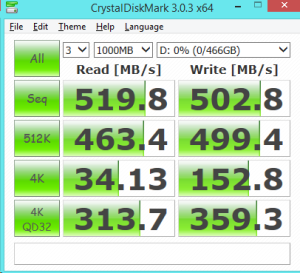

It is obvious that you do not always need the 7mm to 9.5mm spacer. When is a spacer typically necessary? I just replaced two 9.5mm drives with 7mm drives; neither 7mm drive came with a spacer and neither needed a spacer. Micron kind of says the spacer is included so you will have it if you need it.
Jim
Older notebooks require the spacer in order to secure th SSD properly.
Thank you!
The spacer is definitely needed with many laptops. Older Dells, for instance.
Thanks!
Jim
Mark and Les-
Do the older ones that need spacers not have screw mounts? My newer Acer netbook (screw mount) came with a 9.5mm but its maintenance guide said it would take either one. My older Acer notebook (screw mount) came with a 9.5mm but its maintenance guide specified 9.5mm; it predated the 7.5mm so I tried the 7mm and it worked fine. I wonder if the spacer is needed for things like external USB drive cases that do not actually have screws holding the drive.
Jim
My older toshiba was a screw-less 9.5mm. It actually used the bottom cover to hold in the drive. Without the spacer, the SSD would just flop up and down. Not good.
Thanks!
Hey Les, long time reader (love the site). Quick question-most of my reading is done to determine which SSDs can help us most in HD video capture & transfer (raw uncompressed). We typically use the Blackmagic Speed Test to determine where a SSD stands before buying. Which of the test that you guys typically run gives me the closest indication to the Blackmagic test? (i.e. which will let me know best how the SSD performs under the test of raw uncompressed data) Thanks 🙂
If you are looking for a benchmark, I would have to say AS SSD is the quick and easy way to test and it is free.
So if you were deciding between the M550 and the MX200 (in 500gb form), which would be the better choice? Assume prices are either exactly the same or not a factor in the decision.
I am with the MX200. Either way, don’t hesitate to follow our links; every little bit helps.
If 850EVO happens to be around the same price as those two, its worth checking that out too.
5 year warranty is great if things go south 🙂
Finally, Crucial has released a firmware update to address the problems with the MX100 drives. I haven’t been successful yet in applying the update, as is noted by many on their forum, but I thought it would be good to post the info here (since I decided to get two MX100’s as a result of the review on this site):
https://forum.crucial.com/t5/Crucial-SSDs/Feedback-Thread-Firmware-MU02-for-MX100/td-p/165974
Sean why don’t the MX200 recover in the PCMark 8 test????
Is this deferred GC or are we stuck with those low speeds????
Those are the speeds it produced going through the test. Due to the firmware it doesn’t seem that it is able to recover quick enough to perform better in the light workloads within the time frame. However, wasn’t developed to deal with constant writes such as are issued out in the PCMark 8 consistency test, thus it doesn’t do too well in it. Our run in PCMark Vantage shows that it does perform a lot better if it isn’t constantly strained. So real world you shouldn’t have much to worry about.
Nice review. Here is a comparison with Crucial M552! Which is the best ?
https://www.techwarn.com/crucial-mx200-vs-m550-review/
Nice Piece of information for the concerned people