CRYSTAL DISK BENCHMARK VER. 3.0 X64
Crystal Disk Benchmark is used to measure read and write performance through sampling of highly compressible data (oFill/1Fill), or random data which is, for the most part, incompressible. Performance is virtually identical, regardless of data sample so we have included only that using random data samples.
Crystal DiskMark scores are typically lower than what we see in ATTO Disk benchmark and the result we see here are standard for M.2 SATA 3 SSDs.
Up until recently, AS SSD was the only benchmark created specifically for SSD testing and it uses incompressible data. AS SSD, for the most part, gives us the ‘worst case scenario’ in SSD transfer speeds because of its use of incompressible data and many enthusiasts like to AS SSD for their needs. Transfer speeds are displayed on the left with IOPS results on the right.

 With AS SSD, we get our first look at IOPS performance and it is good to see read IOPS meet specifications, although that of low 4K write IOPS are just a bit low. This is normal for AS SSD and we will be pushing the performance a bit to pull up the IOPS with Anvil Storage Utilities.
With AS SSD, we get our first look at IOPS performance and it is good to see read IOPS meet specifications, although that of low 4K write IOPS are just a bit low. This is normal for AS SSD and we will be pushing the performance a bit to pull up the IOPS with Anvil Storage Utilities.
Although the transfer of both ISO and Game files displayed great transfer speeds and very quick transfer times, the transfer of a program was just a bit low.
ANVIL STORAGE UTILITIES PROFESSIONAL (BETA)
You may not see this for long (and it’s definitely not common) but you get a freebee simply for reading! Over the last little while, we have been assisting with beta testing new benchmark software called Anvil Storage Utilities which is an absolutely amazing SSD benchmarking utility. Not only does it have a preset SSD benchmark, but also, it has included such things as endurance testing and threaded I/O read, write and mixed tests, all of which are very simple to understand and use in our benchmark testing.
Once again, transfer speeds are a bit low, however, IOPS has increased with respect to 4K write performance. This is exactly why we like to provide a variety of the same type of testing to validate our findings. Let’s try to see what we can get when we increase the queue depth:

 We almost reached 80K IOPS with write performance and it was great to see read IOPS push even higher at QD 128.
We almost reached 80K IOPS with write performance and it was great to see read IOPS push even higher at QD 128.
The SSD Review uses benchmark software called PCMark Vantage x64 HDD Suite to create testing scenarios that might be used in the typical user experience. There are eight tests in all and the tests performed record the speed of data movement in MB/s to which they are then given a numerical score after all of the tests are complete. The simulations are as follows:
- Windows Defender In Use
- Streaming Data from storage in games such as Alan Wake which allows for massive worlds and riveting non-stop action
- Importing digital photos into Windows Photo Gallery
- Starting the Vista Operating System
- Home Video editing with Movie Maker which can be very time-consuming
- Media Center which can handle video recording, time shifting and streaming from Windows media center to an extender such as XBox
- Cataloging a music library
- Starting applications
CRUCIAL M500 M.2 SATA 3 SSD PCMARK VANTAGE RESULTS
The Crucial M500 SATA 3 M.2 SSD hit a high Total Score of 63846 points with a high transfer speed of 406MB/s when importing pictures in Windows media Gallery. This is a particularly impressive speed and the remainder of transfer speeds are seen here:
 The SSD Review The Worlds Dedicated SSD Education and Review Resource |
The SSD Review The Worlds Dedicated SSD Education and Review Resource | 
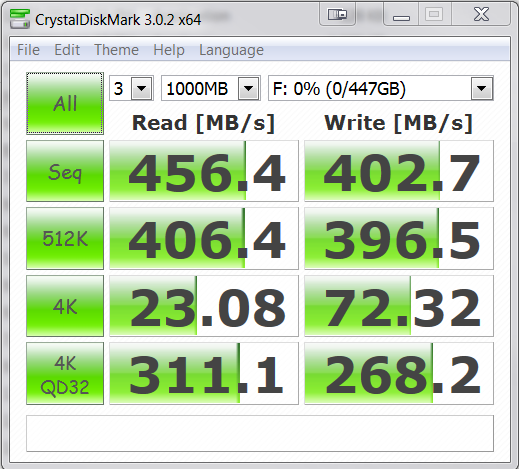
I am SUPER interested in this. Not sure what I would put it in, but it seems to have excellent potential for any computer in which it fits. Nice one Les!
Excellent review. I especially like the included supercaps which protect against sudden power loss. This alone is reason enough for me to consider the M500 above all others. Together with the included OPAL 2.0 hardware encryption engine it’s just icing on the cake.
Why do you need capacitors agains sudden power loss? given end user environment (Client), the OS can handle this, plus other drives can manage this through more robust firmware solution, capacitors are adding cost and another potential area for failure
If someone plugs out the battery out of the laptop, or the oxidized contacts on it simply lose connection temporarily, or for whatever other reason the SSD would not be getting reliable power delivery anymore, from the hosting environment, you’d be glad to know, that the data, the SSD has “said” to the OS, were already written onto the persistent storage device, are actually written from the volatile write-cache, onto the persistent flash memory of the SSD module.
There is a reason why supercaps and/or backup batteries are a standard on enterprise-level SSDs.
CrystalDiskInfo 6.1.0 Dev4 should support new SMART attributes layout for M500.
seriously, can you do more than display screenshots? how about some comparison tools?
Not quite sure what you are speaking of as our review contains, not only several pictures and benchmarks, but also charting which compares read and write transfer speeds as well as high IOPS.
I’m coming from an SATA SSD search and just came across m.2 PCIE devices, especially interested in 500mbps smashing RAID setups. Which is probably where most enthusiasts are coming from. I think in 2014 you’d want to be able to see at a glance how a unit compares to historical and contemporary devices, but your review does’t support this. It supports a much smaller group of people. People are coming from all different perspectives (should I upgrade from my 2009 device? those focused on day by day industry changes). Your articles are primarily made of screen grabs of common late 2013 benchmark apps which are limited in number of devices and ability to interact. So they aren’t good at comparing, and are you storing values? (I guess someone could use OCR). New and developing sites like storagereview, wikidata and even engadget are creating their own device databases, which are a lot more engaging to use and benefit users, developers, producers. I was just doing a drive-by reading but it was disappointing so hope your site can participate in that wider discussion.
The article, as with all of our articles, is based on what the vast majority has asked for for some time now, simple and easy to understand descriptions, benchmarks and explanations. The vast majority is not the enthusiast crowd, but rather, the common reader just learning about SSDs. We cater to them and we also cater very well to the enterprise crowd; this is the constant feedback we get and the reason our reviews remain as they are for consumer, client and enterprise SSDs.
We weren’t aware that Engadget and Wiki were even reviewing SSDs and, by all means, if the site doesn’t suit your needs, keep on driving by.
In the review I saw that you had tested this ssd via a pcie adapter card. However, I notice you tested on an Asus Maximus Impact mobo which has its own m.2 spot. Have you tested it there? Is it bootable using that? (I’d be interested in going down this route.) Thanks for checking!
It is too long to fit in the ASUS Maximus VI adapter as that only accepts M.2/NGFF SSDs up to the size of 2242.
Correction, this is from the Asus Maximus Impact VI manual/
“The mPCIe Combo II card supports 26.8mm x 30mm half-sized mPCIe module one sided and M.2 (NGFF) type 2242 (22mm x 42mm), 2260 (22mm x 60mm), 2280 (22mm x 80mm), or 22110 (22mm x 110mm) SSD cards for slot B on the other side.”
If you don’t mind the card hanging from the adapter then you are GOOD! 😉
Well feel free to check how the board looks on the Asus Maximus VI. Installed!
https://www.overclock.net/t/1394314/build-log-watercooled-sg05-haswell-omgbbq/100_50#post_21739285
Nice….That’s not the Extreme as we have though is it? We can’t do that.
Would anyone happen to know if this, the M.2 NGFF SATA 3 SSD is the SSD included in the Lenovo Ideapad y410p notebook model?
no, this is not the SSD included in the IdeaPad Y410P. it looks like that model has the option for a 24GB SSD. in this case, the SSD acts as a cache (think of it as extra RAM) and is not used for storing files.
So I’m upgrading to a larger SSD, when my eye caught your, as usual, highly interesting review. A few questions:
I had my eye set on the Samsung 840 EVO 500GB, but price wise, this M.2 drive is about the same. However, the motherboard I have provides PCI-E 2.0 slots only. Any point in using this drive? (afaik I know it should still be OK)
On the other hand I could get a M500 960GB drive, for extra 120 dollars. Size vs speed.
I don’t really need max speed since I don’t work with video/audio editing, but rather with rendering. Still the M.2’s seem to be the next step, and there’s something about being on the edge.
Finally, how would you compare this M.2 to the ioSwitch drive you looked at back in November.
There seems to be supply issues with the Raijin and the Crucialk M500 M.2, as with so many others, has yet to hit retail chains. I might suggest you join our forums and detail your system where we can have a better look at whats best.
can you please post the exact dimension in mm of the M500 m.2 ngff in the respective available capacities?
I have a ngff slot in my new notebook and I’d like to check the bigger ssd I can put in (considering the more capacy=memory modules it has, the faster it is)
regards
https://www.micron.com/products/solid-state-storage/client-ssd#fullPart&175=2&306=4
Les, do you know about fast and tiny external cases to put one or two of these puppies into? I carry all my data on an external boot drive. It would be great to make it tiny and so it would really fit in my pocket.
there is no such thing.. beecause they are too long ..
this product compatible with MSI GS60?
Would this be compatible with a Samsung Ativ Book 9 Plus NP940X3G?
Yes it would but…. you might want to confirm that that system is running only a SATA 3 M.2 interface and not native PCIe. It wouldn’t make much sense to cut your performance in half IMHO.
Notebookcheck.net shows this and I’ve opened it up to confirm it is an ADATA and 99% sure it’s SATA 3 M.2 … but would still love your input
https://www.notebookcheck.net/Review-Samsung-ATIV-Book-9-Plus-940X3G-Ultrabook.103299.0.html
https://www.notebookcheck.net/fileadmin/Notebooks/Samsung/ATIV_Book_9_Plus/31_ssd.jpg
The ONLY 3 manufacturers that have native higher performance SSDs are Samsung (XP941), SanDisk (A110) and Plextor (M6e). Apple SSDs are a variatio of the Samsung or SanDisk. The AData would be a SATA 3.
The picture you supplied is the Sammy.
The Samsung XP 941 only have the 1 ‘Notch’ version, found on ramcity.
So then it appears the Ativ Book 9 Plus NP940X3G is ONLY M.2 SATA 3
I see the Plextor M6e is a 2 ‘notch’ PCIe… would it work?
That is correct. it is SATA 3. https://www.samsung.com/global/business/semiconductor/product/flash-ssd/detail?productId=7847&iaId=831
They are not bootable with adapter only. The m6e comes with a SSD and adapter combinations and, as well, the new Z97 motherboards are coming with native M.2 bootable connectors.
Hi! I have a Asus Maximus Impact VI MOBO that has a m.2 slot as previously mentioned. I was going to order the Crucial M550 to save space in my ITX-build. But..is it bootable? I can’t seem to find the answer anywhere or test results? Very annoying because it’s been on the market for a while know. Will I get the speed results that crucial lists? ( 550/500/MBPs)
Thanks in advance
Yes and yes.