COMPARATIVE BENCHMARKS
The hard drive we chose for testing is a Hitachi 320GB 5400RPM hard drive that was active in a laptop for some time. The test procedure is simply the benchmarked performance before (left) and after caching (right). A click on the ATTO scores will bring them up to full size.
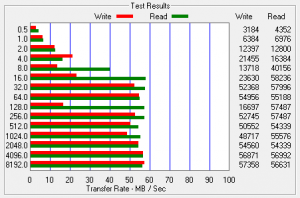
 Initial ATTO results show our read transfer speeds to have increased by nine times and writes by two with the Crucial Adrenaline caching solution in place. There is no mistake here and this is the first indication that, with your hard drive cached with the Adrenaline, your hard drive will perform simlar to that of an SSD.
Initial ATTO results show our read transfer speeds to have increased by nine times and writes by two with the Crucial Adrenaline caching solution in place. There is no mistake here and this is the first indication that, with your hard drive cached with the Adrenaline, your hard drive will perform simlar to that of an SSD.

 The key metric that we wanted to point out with the Crystal DiskMark tests was the before and after specific to the low 4k random write performance, the cached difference being about 122 times faster than that of the hard drive alone. Considering that this disk access method is a main contributor to the visible difference we see when upgrading from a hard drive to SSD, one can be confident in the visible upgrade of the Crucial Adrenaline Caching SSD.
The key metric that we wanted to point out with the Crystal DiskMark tests was the before and after specific to the low 4k random write performance, the cached difference being about 122 times faster than that of the hard drive alone. Considering that this disk access method is a main contributor to the visible difference we see when upgrading from a hard drive to SSD, one can be confident in the visible upgrade of the Crucial Adrenaline Caching SSD.
Lets take a close look at Anvil Storage Utilities and see if we can recognize another key factor in performance with the Crucial Adrenaline.
 In migrating from a hard drive to an SSD (or SSD caching solution in this case), there is a significant upgrade in things such as start times and application performance simply because the disk access, or speed it takes to retrieve applications and data, is so much faster in a SSD. Take a look at the disk access of the hard drive above (Resp. Time) and then take a look at that of the cached hard drive below.
In migrating from a hard drive to an SSD (or SSD caching solution in this case), there is a significant upgrade in things such as start times and application performance simply because the disk access, or speed it takes to retrieve applications and data, is so much faster in a SSD. Take a look at the disk access of the hard drive above (Resp. Time) and then take a look at that of the cached hard drive below.
 When we compare the Response Time, MB Written, IOPS and transfer speed (MB’s) of the Hitachi HDD and then that same HDD cached by the Adrenaline, there is a dramatic upgrade in every facet of the storage component.
When we compare the Response Time, MB Written, IOPS and transfer speed (MB’s) of the Hitachi HDD and then that same HDD cached by the Adrenaline, there is a dramatic upgrade in every facet of the storage component.
START TIMES
A software program called Boot Racer was utilized to determine the difference of our systems start time before and after the HDD was cached. Our initial start time prior to activating the NVELO Dataplex software was about a minute and a half which is pretty typical of a normal system with a hard drive in place. Pay close attention as the caching goes to work.
By simply caching our present computer system, our start time reduced to thirteen seconds which is probably one of the largest complements of the Crucial Adrenaline. That is a complete log on from press of the start button to the desktop being ready for use without any optimizations whatsoever. The next time you start your computer, note how long your boot up takes after the first thirteen seconds.
 The SSD Review The Worlds Dedicated SSD Education and Review Resource |
The SSD Review The Worlds Dedicated SSD Education and Review Resource | 
I find it funny how you say this is the game changer where the OCZ Synapse has been out for quite some time now.
I was looking forward to a comparison between this to the OCZ Synapse, It would be nice to have a comparison review on them, such that I can know as well the performance differences on a similar system.
Did I say game changer? There is no comparison to the Synapse, or even the new Crucial for that matter, simply because the software (Dataplex) used in all is exactly the same and simply amplifies the hard drive speed to that of the SSD being used. If you want to run a comparison of both, simply examine both reviews. We choose not to do the comparison because the main point of interest is the caching solution and its effectiveness on the system in this case.
Having said that, we could have probably run a caching comparison but I feel we are then taking away from the focus on what we tried to put forward which is the effectiveness and simplicity in implementing the caching solution.
Thanks for your comment and maybe we will run a head to head once a few more hit the streets.
Could you make a comparison with srt using the same drive?
I don’t use SRT as there is no comparison. Dataplex simply changes the performance of the hard drive to that of the SSD in use, something that SRT has yet to match. Tx for taking the time to comment.
Also, if you like, i can upload my results with testing SRT, which, i have been using since z68 boards dropped, i have yet to see anything similar “match” IT!
Carl,
I didn’t mean to upset you and only expressed my opinion and experience. Nice to have you jump in though.
Hi there Mr. Tokar. I’d like to thank you for two things, and I also have a question. One, thank you for all the reviews you’ve done, knowledge is power and this site has helped me tremendously with SSDs. Second, thanks for writing about your subjective experience with SRT. I have seen benchmark comparisons in the past but never had someone explain that Dataplex works better than SRT in the real world.
And my question is, if I have a caching SSD such as the Synapse or the Adrenaline, should I do the SSD optimizations? I’m talking about the articles that you guys have in the ‘beginner’ section that tell you to change Windows 7 settings for your SSD.
Thank you and take care.
I am going to suggest not to do the SSD optimizations as the background of these was made through use of a primary recognizable drive, unlike the Adrenaline and other cached designs. Remember, your primary drive is still a hard drive, although it is cached.
wow that is some great improvement from such a small ssd, tbh i am really surprised at how well that works 🙂
Does the cache work for the entire hard disk or only the partition?
The cache is et for the drive that it is identified, regardless of the number of partitions on the drive.
Thanks. That’s a decent deal, then. I usually have quite a few partitions on the disk and won’t want to have only one of them cached.
BTW, does this solution work with disk partitioning tools? If I change the size of a partition using such a tool, would it kill everything or work as if there was nothing behind the curtains.
Hello Les, may I ask you a favour? I only want to know if in SATA 2 it would be approximately the same boot time (slower it’s sure but how), because still now the majority of people are using SATA 2 in their computers and this solution could be very attractive for older computers.
You will not observe a difference in the boot time as it is disk access which is instrumental in your boot time, regardless of whether it is SATA 2 or SATA 3.
Actually, I was shocked as heck to get such a quick boot time in these tests.
BUT HOWDO YOU ACTUALLY PLUG IT IN OR CONNECT IT TO WERE???
You plug it n as you would any normal hard drive or SSD.
@Les@TheSSDReview “Dataplex simply changes the performance of the hard drive to that of the SSD in use, something that SRT has yet to match.”……………………….WOW, so, without using SRT, you say that it can’t match this setup? well, you are in fact correct, SRT surpasses this technique, using a Mushkin Chronos Deluxe 60GB SSD to push a WD 500GB HDD, it scores 1,513.34 read-1,990.00 write=3,503.34 total using the Anvil Storage Benchmark, and, when using the 120GB Chronos Deluxe, it is even better, you should bench SRT before bashing it, Peace!
I am not upset, just thought that i would enlighten you so that people will take this sites benchmarks seriously, that’s all.
Les, I wish you’d started out your review by saying this only works with Win 7. I’m a Mac guy and was really disappointed to find it’s not available for the Mac. Also, reading the Amazon reviews, they are pretty much 5 or 1 star. The one stars are from those whose computers weren’t compatible and their HDs were trashed. Nvelo seem to be fixing the problems but it will probably be a while before all the bugs are out. The advice, as always, is to back up your whole system (clone it) so you can be up and running quickly if you are one of the unlucky ones.
Also, I want to thank for all the info and reviews here. Based on your review I bought an Intel 520/240GB SSD for my MacBook Pro and couldn’t be happier.
I also have to ask, what is all this rebooting about? Five times per day average?! As a Mac guy, I’ve gone weeks without rebooting.
Weeks without rebooting? I am speaking of the typical user and sorry to hear your issues with Mac. Glad you like the site otherwise!