ATTO DISK BENCHMARK 2.46
ATTO Disk Benchmark is perhaps one of the oldest benchmarks going and is definitely the main staple for manufacturer performance specifications. For our testing, we use a set length of 256mb and test both the read and write performance of various transfer sizes ranging from 0.5 to 8192kb. Manufacturers prefer this method of testing as it deals with raw data rather than random or mixed which, although more realistic, result with lower performance results.
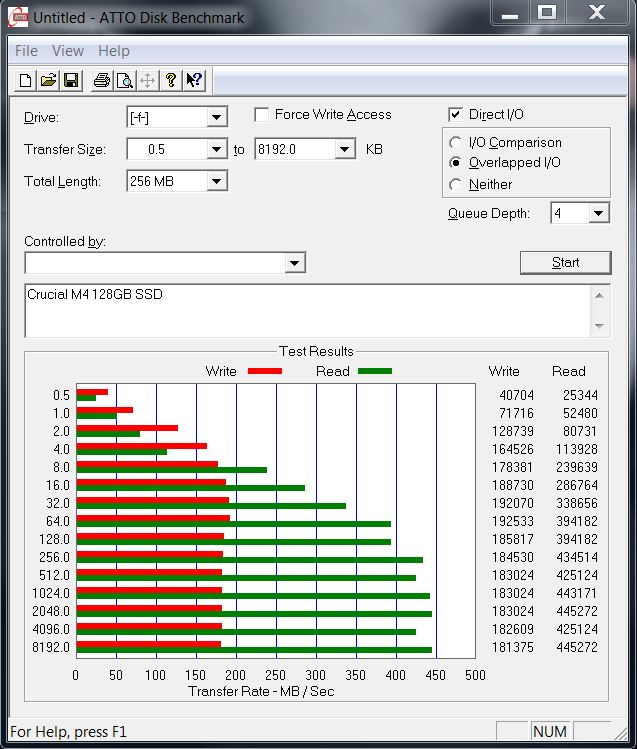 ATTO is the most common measurement tool used by the manufacturers and we can see that they were a bit conservative in their specifications as our results were 445MB/s read and 192MB/s write which were a bit higher. Nice start Crucial!
ATTO is the most common measurement tool used by the manufacturers and we can see that they were a bit conservative in their specifications as our results were 445MB/s read and 192MB/s write which were a bit higher. Nice start Crucial!
CRYSTAL DISK BENCHMARK VER. 3.0 X64
Crystal Disk Benchmark is used to measure read and write performance through sampling of raw (0/1 Fill) or random data. We will test here with random data as it is the closest synthetic equal to real life use in this software.
 This is the second time now we have seen absolutely amazing low 4k random scores of 105MB/s and coincidentally, the first was with the 512GB version of the drive that we reviewed a few days back. Top dog on the block before this was OCZ who was the only to reach the 100MB/s mark. We can guarantee you this will mean some great results in PCMark Vantage leaving this SSD very hard to beat for its capacity.
This is the second time now we have seen absolutely amazing low 4k random scores of 105MB/s and coincidentally, the first was with the 512GB version of the drive that we reviewed a few days back. Top dog on the block before this was OCZ who was the only to reach the 100MB/s mark. We can guarantee you this will mean some great results in PCMark Vantage leaving this SSD very hard to beat for its capacity.
AS SSD BENCHMARK VER. 1.5
AS SSD Disk Benchmark is perhaps the only benchmark program that was created for solid state drives.
AS SSD does a good job of showing us that the drive betters Crucials listed specifications of 50,000IOPS. Two other results also stand out, the first of course being the great 4k random results that we discussed earlier. The second relates to the Access Time which is 0.057 ms and has improved from last gen SSDs that were averaging 0.1-0.2ms. This, of course is a world better than the typical hard drive which is around 9ms.
Disk Access is the primary reason that a SSD starts your computer and applications with lightning speed in comparison to the hard drive which can take as long as a minute. It isn’t abnormal for a typical SSD enhanced computer to start and load its operating system in as fast as 15 to 25 seconds.
AS SSD BENCHMARK VER. 1.5 FILE COPY
The creator of AS SSD has recently updated the software to include two new tests, these being File Copy and a Compression Benchmarks. The File Copy Test measures the maximum transfer speed reached as well as time to copy a typical ISO, program and game:
Pg1 – Introduction, Physical Characteristics and Testing Protocol
Pg2 – Initial Tests (ATTO, Crystal Diskmark, AS SSD)
Pg3 – HDTune Pro Benchmarks
 The SSD Review The Worlds Dedicated SSD Education and Review Resource |
The SSD Review The Worlds Dedicated SSD Education and Review Resource | 