ATTO Disk Benchmark is perhaps one of the oldest benchmarks going and is definitely the main staple for manufacturer performance specifications. ATTO uses RAW or compressible data and, for our benchmarks, we use a set length of 256mb and test both the read and write performance of various transfer sizes ranging from 0.5 to 8192kb. Manufacturers prefer this method of testing as it deals with raw (compressible) data rather than random (includes incompressible data) which, although more realistic, results in lower performance results.
With returns of 557MB/s read and 532MB/s write, initial performance results are almost identical to that of listed specifications.
CRYSTAL DISK BENCHMARK VER. 3.0 X64
Crystal Disk Benchmark is used to measure read and write performance through sampling of raw (0/1 Fill/compressible) or random data which is, for the most part, incompressible. Many new SandForce Driven SSD owners who can’t wait to test the performance of their SSD often grab this program and run a quick test, not realizing that they are testing with incompressible data rather than compressible data used in testing by manufacturers. We have provided compressible (oFill) results on the left with incompressible (random data) results on the right.

 We can see the obvious difference when testing with compressible and incompressible data and this is typical of SSDs that use LSI SandForce FSP’s, however, the low 4k performance write result of 109MB/s is incredible. In fact, when we look closer, both low 4k random read results are amongst the best we have seen and this is, quite possibly, one of the best SandForce Crystal DiskMark results we have seen yet.
We can see the obvious difference when testing with compressible and incompressible data and this is typical of SSDs that use LSI SandForce FSP’s, however, the low 4k performance write result of 109MB/s is incredible. In fact, when we look closer, both low 4k random read results are amongst the best we have seen and this is, quite possibly, one of the best SandForce Crystal DiskMark results we have seen yet.
Up until recently, AS SSD was the only benchmark created specifically for SSD testing and it uses incompressible data. AS SSD, for the most part, gives us the worst case scenario in SSD transfer speeds because of its use of incompressible data and many enthusiasts like to AS SSD for their needs. Transfer speeds are displayed on the left with IOPS results on the right.
AS SSD pretty much confirms the strong performance shown in the first two benchmarks and we wanted to include the Copy Bench as it is one of the best we have seen to date. AS SSD Copy Bench creates three files and moves them from one spot on the SSD to another. The software simply monitors the length of time that the transfer takes and the highest transfer speed reached in each test. These are one of, if not, the best results we have seen yet from AS SSD Copy Bench and it goes a long way in demonstrating the strength and speed of the Corsair Force GS SSD.
 The SSD Review The Worlds Dedicated SSD Education and Review Resource |
The SSD Review The Worlds Dedicated SSD Education and Review Resource | 
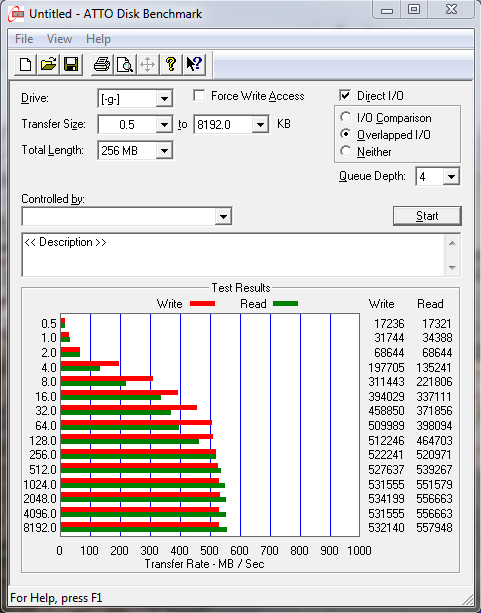
Doesnt the Sandisk Extreme SSD 240GB use the same toggle NAND??
The identification numbers do not match that of the extreme. We have word that the answer is no but are hesitant to commit until SanDisk can confirm.
when will the days of drive makers OVERQUOTING the size of their drives, if I buy a 240GB drive, I want to use 240GB not a byte less!
Well, there is 2 answers to that question, its not only a ? about them deliberately putting incorrect values ??on, if i remember right its also the hole bits to byte or the other way around, but i got a IT education and a CCNA,but i cant remember the all the dif. values, other than a byte is “Normal” 8 bits, if u dont also count the “overhead”,then it can b 9 or even 10,hehe,anyways,the companys that sell u a HD define a megabyte = 1,000,000 bytes, but some OS/Programs/Systems(like Windows/Fdisk/Bios) say that a MB is = 1,048,576 bytes (if u dont belive me, go find a big file and right click on it, windows will say its like 6.5GB, but then in ( ) it will say its = 7.082.606.592 byte, so there u have why when they say the HD is 1TB, and u format it,and right click on it,it will never ever say u got 1 TB free! Hope u could use my answer, else try and google “what is a byte” or “Byte to bit converter” or what ever size u wanna get the “real” value of, like “TB to GB converter”!
Sincerely, Funk606
i have just put one of these drives into my dell xps 17 l702x and when i run crystaldisk im only getting about 45MB/s 4k write. should i be concerned? your help would be much appreciated
Conduct the test while your system is in safe mode and see the 4k result. It shoud be higher and this will let you know whether it is SSD/install related or he result of the OS environment. It is not Crucial that it be higher but we like to see it. Did u migrate or do a fresh install?
Thanks for quick reply. I did a fresh install of windows 7 and followed the optimization guide on here. My atto result is a tad off aswell. Only got 488MB/s write although the read hit 552. Just wondering if different systems with different hardware would affect the result
Have you followed my advise and tested in Safe Mode?
Yes I tested in safe mode with the same results. Not sure what it could be.
My sequential write on crystaldisk only hovers around the 200 mark too
I have Silicon Power V60 240GB for testing at the moment, it has the same Toggle Mode SanDisk Nand Flash modules found inside the Force GT, it is showing great performance up till the moment as well, with only 202 $ price tag @ Amazon. This is a real deal 🙂