TSSDR TEST BENCH AND PROTOCOL
SSD Testing at TSSDR differs slightly depending on whether we are looking at consumer or enterprise SSDs. For consumer SSDs, our goal is to test in a system that has been optimized with our SSD Optimization Guide, although CPU C States have not been changed at all. Benchmarks for consumer testing are also benchmarks with a fresh drive so, not only can we verify that manufacturer specifications are in line but also, so the consumer can replicate our tests to confirm that they have an SSD that is top-notch. We even provide links to most of the benchmarks used in the report.
Enterprise testing is significantly different as we explore performance in steady state, explore drive latency, and do our best to follow SNIA test protocol. For the Angelbird SSD2Go Pro Mobile SSD, it is intended to be marketed as a retail item so we are going to follow our typical consumer SSD testing protocol. The SSD will be tested in both PCIe and eSATA .
Located on the smaller PCB are two ASMedia chips, numbered 1456 and 1053. The ASM1053 chip is a USB 3.0 Superspeed controller, compliant with UASP, while the ASM 1456 is a high speed digital switch located by the port that switches the mobile SSD from USB 3.0 mode to eSATA for higher performance.
SYSTEM COMPONENTS
This new PCIe Test Bench build was the result of some great relationships and purchase; our appreciation goes to the below mentioned manufacturers for their support in our project. Our choice of components is very narrow, in that, we choose only what we believe to be among the best available and links are provided to each that will assist in hardware pricing and availability, should the reader be interested in purchase.
| PC CHASSIS: | Corsair Special Edition White Graphite 600T Mid-Tower |
| MOTHERBOARD: | Asus P8Z77-V Premium ATX Motherboard |
| CPU: | Intel Core i7-3770K Ivy Bridge 3.5GHz Quad Core |
| CPU COOLER: | Corsair H100 High Performance Liquid |
| POWER SUPPLY: | OCZ 1000W Fatail1ty Series |
| SYSTEM COOLING: | be quiet Silent Wings 2 PC Fans |
| GRAPHICS CARD: | PNY GeForce GTX 680 |
| MEMORY: | Crucial Ballistix Sport DDR3-1600Mhz Memory |
| KEYBOARD: | Corsair Vengeance K95 Mechanical Gaming Keyboard |
| MOUSE: | Corsair Vengeance M95 MMO/RTS Laser Mouse |
| ROUTER: | NetGear R6300 AC1750 Dual Band Gigabit WiFi Router |
| HBA | HighPoint RocketU 1144C 4 x USB 3.0 20Gb/s HBA |
.
BENCHMARK SOFTWARE
The software we will be using for today’s analysis is typical of many of our reviews and consists of ATTO Disk Benchmark, Crystal Disk Info, Crystal DiskMark, AS SSD, Anvil Storage Utilities, and PCMark Vantage. In consumer reports, we prefer to test with easily accessible software that the consumer can obtain, and in many cases, we even provide links. Our selection of software allows each to build on the last and, also, to provide validation to results already obtained.
Crystal Disk Info provides some excellent information about the SSD itself to include its health, product information, ‘power on’ information as well as the characteristics of the SSD. We can see that the SSD is capable of TRIM as it is not grayed out as with AAM.
At first, it may appear that we have a decent numbers of SMART attributes to monitor the SSD with, however, most are ‘unknown’. This also provides that TRIM works with this SSD.
This picture of the inside shell displays the hand machining that goes into the Angelbird SSD2Go Pro Mobile SSD.
 The SSD Review The Worlds Dedicated SSD Education and Review Resource |
The SSD Review The Worlds Dedicated SSD Education and Review Resource | 
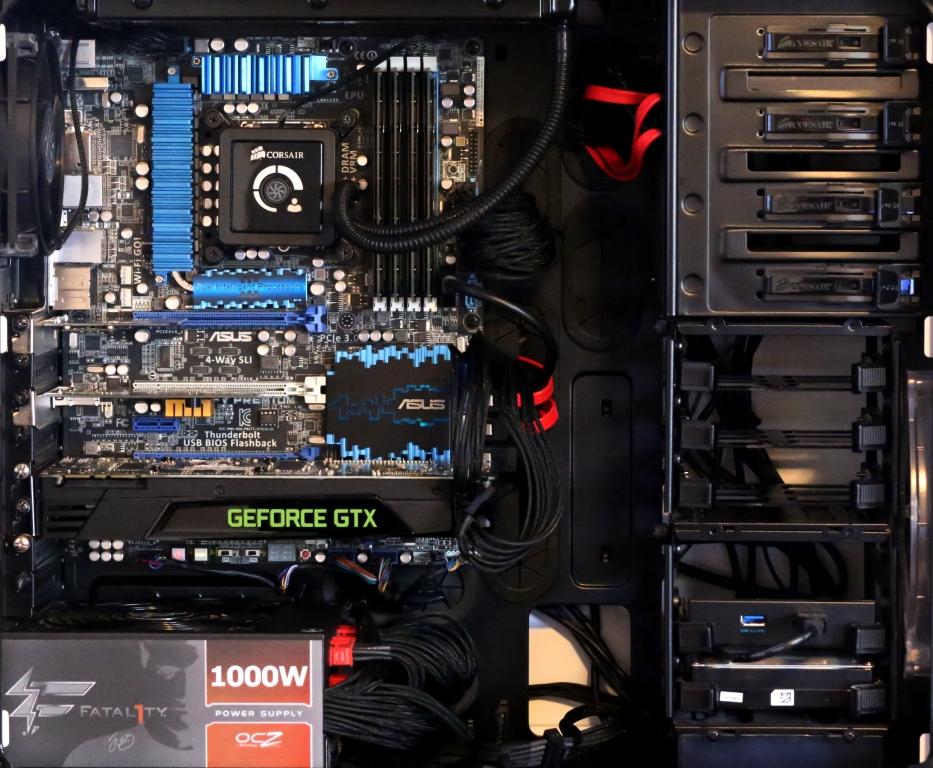

Their website shows an ‘In-drive UPS’ feature for these drives. Is that marketing-speak for supercaps? Would be almost required for an external drive where accidental disconnects may occur.
Sounds very impressive! However how does it stack up against Samsung in terms of reliability?