HDTUNE
HD Tune is a Hard Disk Utility with many functions from error checking, health testing (S.M.A.R.T.), and of course benchmarking. To build upon our real world write test we also looked to see where the write speeds leveled off to by using HD Tune Pro. If SLC caching is being utilized, this test will typically show it.
Doing a standard quick run, we can see that the caching algorithm was able to hide the base write performance in this test, however, once we change the setting for HDTune to run a full test, the results changed drastically.
As you can see, once the write cache buffer is full the write speed drops drastically. It averages a pitiful 50MB/s write, that is even worse than what we have seen with 2D TLC SSDs in the past. However, looking at how much data was written to the drive over the course of this test we can say that it is actually quite impressive. It was after 60GB of straight writes and however many GBs from testing that the write performance dropped off. For the most part, the cache buffer on this drive should be more than adequate for the target consumers.
REPORT ANALYSIS AND FINAL THOUGHTS
The MX300 was the first SSD to come to market with Micron’s latest 3D TLC NAND. It was the precedent for things to come and set the bar for what to expect with this new technology. The ADATA Ultimate SU800 is the second contender in the market to give us a show of performance with this NAND. Over the course of testing, it gave some mixed results, but overall, they were good.
It reached its sequential performance metrics of 560MB/s read and 520MB/s write. It hit almost 81K IOPS in AS SSD and its QD1 performance was very good at 37MB/s read and over 150MB/s write in Crystal Disk Mark. In PCMark Vantage the SU800 scored an impressive 91K points, but in PCMark 8 Extended, the battery of preconditioning writes made for some terrible performance during the recovery section. Its SLC cache just couldn’t offload to the TLC fast enough to actually recover. Therefore, we went ahead and included the PCMark 8 Standard test to show how well this drive does in a much more realistic scenario, one in which it isn’t preconditioned and battered with two drive fills worth of writes directly before being tested. In PCMark 8 standard it averaged 284MB/s, which puts it up there with many of the higher performing mainstream SSDs and even ahead of the Crucial MX300 1TB and nipping at the heels of the Samsung 850 EVO!
Next up, during our real world 30GB file transfer and power testing, the ADATA Ultimate SU800 did very well again. It averaged 530MB/s write and placed very high in our efficiency chart. At idle it consumed very little power, at just 53mW as well. Then finally, during a quick go at HDTune the SU800’s performance was nearly 500GB write across the whole span in the quick test. In order to see what the base write performance truly was we went ahead and ran the full write test on the drive and it showed an average of 50MB/s write, which explains the slow speed in PCMark 8 extended. But, this drop off came to light after 60GB of writes or so, which is very impressive for a TLC SSD utilizing a write cache. Thus, we really can’t take away many points for this as in a real-world use case it performs more than adequately and competes well within its target market.
FINAL THOUGHTS
The ADATA Ultimate SU800 is a decent piece of storage hardware. While we had some mixed results, it delivered a killer score in PCMark 8 standard and proved to be very efficient. It has very good read and write speed (for the most part) and can compete with many mainstream offerings. It doesn’t come with much of an accessory list, but as an entry level SSD, it doesn’t need one. The 3-year warranty is fairly standard considering the price and at about 25-30 cents per GB, it is fairly priced. Overall, we award the ADATA Ultimate SU800 with our Silver Seal. It is a good value and decent performer that you can’t go wrong with.
 The SSD Review The Worlds Dedicated SSD Education and Review Resource |
The SSD Review The Worlds Dedicated SSD Education and Review Resource | 
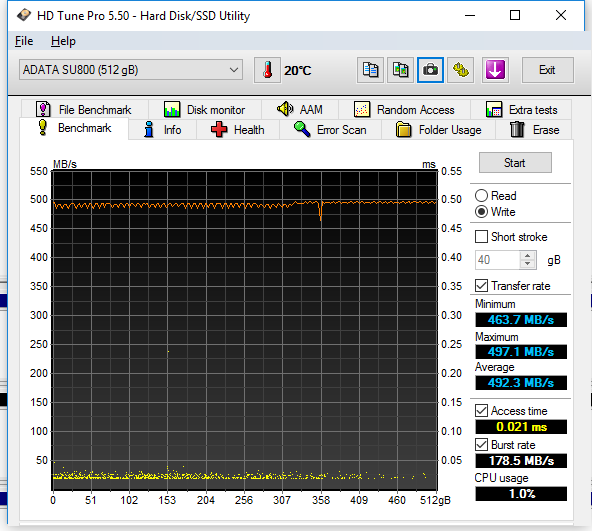

Thanks for test 🙂
Awful SSD for me, even the BX200 did better if writing much GB in a row.
wat?
its near as good as an 850 evo
Write speed drops down to 50MB/s, 850 Evo stays at over 350MB/s
850 evo drops after 3gb
this after 60gb
that means basically no client workload will see the drop 🙂
The 500GB-vesion of the 850GB stays constantly at over 350MB/s, the 1TB-version stays at 400MB/s
I will see this, I copy big files from my DVBs to the PC, over 100GB in a row, can happen 3x per session 🙂