REAL WORLD FILE TRANSFER
We also wanted to see how performance was in a real-world use when transferring large files to the SSD. For this test, we are going to simply stress write performance by transferring over a 30GB folder of movies off of a 512GB Samsung 950 Pro to the test SSDs and time how long it takes. Once complete we can calculate the average speed. For reference, we have included both a 2.5″ and 3.5″ WD Blue HDD.
The average file transfer speed achieved was 530MB/s, which is very good and just behind many of the mainstream SSDs.
POWER CONSUMPTION
For our power consumption testing, we have the drive connected to the system as a secondary drive. To record the wattage, we are now utilizing a Quarch Technology Programmable Power Module. It allows us to accurately measure power consumption over time and is flexible enough to allow us to test any SSD that comes our way.
Our power analysis may change as time goes on, but for now we are looking at just a few metrics with the main goal of measuring our results against the manufacturer’s ratings. Because most consumer systems are at idle for about 80% of the time, idle power consumption is an important measure to look at when understanding the efficiency of a drive.
In the chart above we can see that SSDs are magnitudes more efficient than standard HDDs. The ADATA SU800 is no different in this regard. At idle it consumes just 0.53mW of power, which is great to see as always.
POWER EFFICIENCY
Finally, we wanted to post up a graph of the power efficiency of the SSDs in comparison. We are looking at MB/s per Watt in this graph. The higher the result, the better.
Finally, we can see that the ADATA Ultimate SU800 is a very efficient SSD and ranks up there with the other 3D NAND powered SSDs such as the Samsung 850 EVO and Crucial MX300.
 The SSD Review The Worlds Dedicated SSD Education and Review Resource |
The SSD Review The Worlds Dedicated SSD Education and Review Resource | 
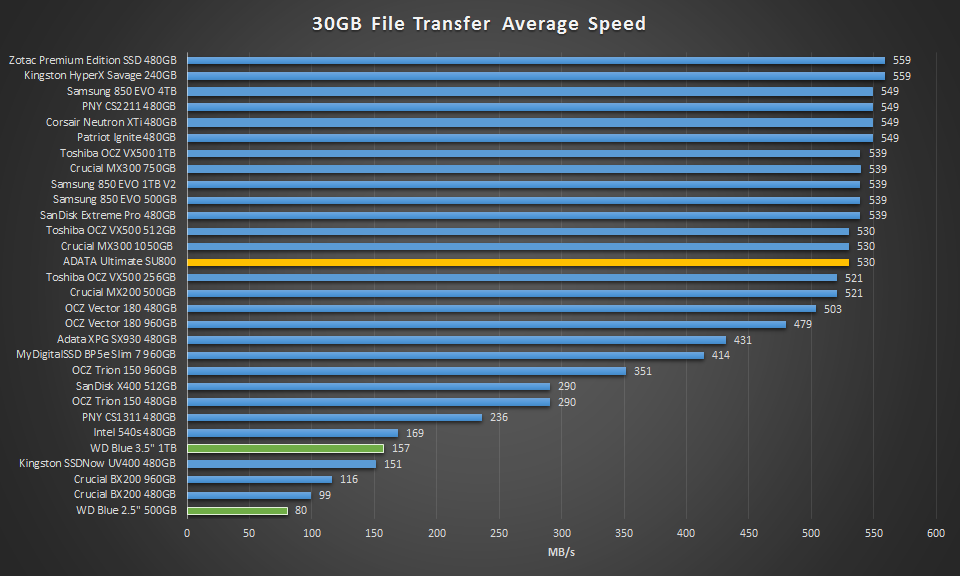

Thanks for test 🙂
Awful SSD for me, even the BX200 did better if writing much GB in a row.
wat?
its near as good as an 850 evo
Write speed drops down to 50MB/s, 850 Evo stays at over 350MB/s
850 evo drops after 3gb
this after 60gb
that means basically no client workload will see the drop 🙂
The 500GB-vesion of the 850GB stays constantly at over 350MB/s, the 1TB-version stays at 400MB/s
I will see this, I copy big files from my DVBs to the PC, over 100GB in a row, can happen 3x per session 🙂