ATTO Disk Benchmark is perhaps one of the oldest benchmarks going and is definitely the main staple for manufacturer performance specifications. ATTO uses RAW or compressible data and, for our benchmarks, we use a set length of 256mb and test both the read and write performance of various transfer sizes ranging from 0.5 to 8192kb. Manufacturers prefer this method of testing as it deals with raw (compressible) data rather than random (includes incompressible data) which, although more realistic, results in lower performance results.
At high performance results of 554MB/s read and 516MB/s write, initial ATTO performance tops listed specifications of 550MB/s read and 505MB/s write.
CRYSTAL DISK BENCHMARK VER. 3.0 X64
Crystal Disk Benchmark is used to measure read and write performance through sampling of raw (0/1 Fill/compressible) or random data which is, for the most part, incompressible. Many new SandForce Driven SSD owners who can’t wait to test the performance of their SSD often grab this program and run a quick test, not realizing that they are testing with incompressible data rather than compressible data used in testing by manufacturers. We have provided compressible (oFill) results on the left with incompressible (random data) results on the right.

 In comparing both the results on the right and left, we see that testing with incompressible data at sequential and 512k levels is a bit slower than testing with highly compressible data. To clarify, highly compressible data consists of such things as operating systems and software where incompressible data is typically seen in such media as photographs, movies and music. This does not mean that the viewing or playback is affected whatsoever, but rather, the time to transfer these files might be a bit different depending on the drive you are comparing them to.
In comparing both the results on the right and left, we see that testing with incompressible data at sequential and 512k levels is a bit slower than testing with highly compressible data. To clarify, highly compressible data consists of such things as operating systems and software where incompressible data is typically seen in such media as photographs, movies and music. This does not mean that the viewing or playback is affected whatsoever, but rather, the time to transfer these files might be a bit different depending on the drive you are comparing them to.
Up until recently, AS SSD was the only benchmark created specifically for SSD testing and it uses incompressible data. AS SSD, for the most part, gives us the worst case scenario in SSD transfer speeds because of its use of incompressible data and many enthusiasts like to AS SSD for their needs. Transfer speeds are displayed on the left with IOPS results on the right.

 AS SSD shows us much of what we saw with Crystal DiskMark and we wanted to include the Copy Test as it’s score was very encouraging. It’s not often SSDs pull SATA 3 speeds in all three different file transfers.
AS SSD shows us much of what we saw with Crystal DiskMark and we wanted to include the Copy Test as it’s score was very encouraging. It’s not often SSDs pull SATA 3 speeds in all three different file transfers.
 The SSD Review The Worlds Dedicated SSD Education and Review Resource |
The SSD Review The Worlds Dedicated SSD Education and Review Resource | 
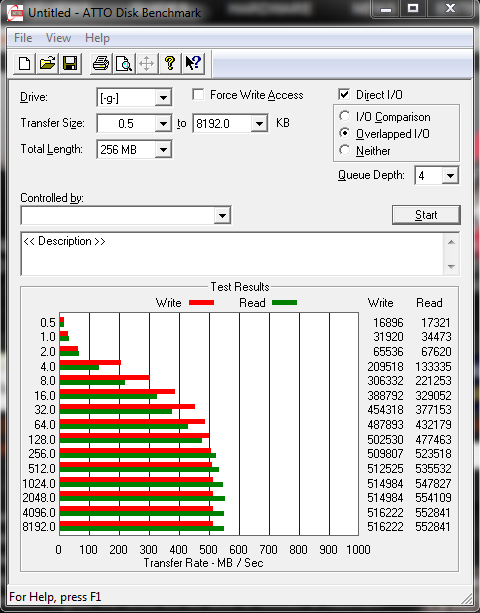
How are you able to use Anvil Storage Utilities RC1.
Both RC1 and RC2 have expired and no longer working.
Only RC3 works for me
Not really hard to figure out I am sure…
Change your windows date and it will work just fine 🙂
Not sure if you get notifications for comments in your other reviews, but I was hoping you could shed some light on the differences between this and the MyDigitalSSD drive. I know you could not identify the memory modules on the latter, any progress in that aspect? Other than possibly the memory chips and warranty, do the firmware updates differ? Are there any other things I might have missed?
hi can i know sx300 or m4 128gb is better?
It is simply the point of reading the reviews and making a decision.