The SSD Review uses benchmark software called PCMark Vantage x64 HDD Suite to create testing scenarios that might be used in the typical user experience. There are eight tests in all and the tests performed record the speed of data movement in MB/s to which they are then given a numerical score after all of the tests are complete. The simulations are as follows:
- Windows Defender In Use
- Streaming Data from storage in games such as Alan Wake which allows for massive worlds and riveting non-stop action
- Importing digital photos into Windows Photo Gallery
- Starting the Vista Operating System
- Home Video editing with Movie Maker which can be very time consuming
- Media Center which can handle video recording, time shifting and streaming from Windows media center to an extender such as Xbox
- Cataloging a music library
- Starting applications
PCMARK VANTAGE RESULTS
In this benchmark we were thoroughly impressed by the Premier SP550’s performance. Overall, it achieved a score of 92,946 points! That puts this drive up there with some of the best. Average speeds were almost all over 400MB/s, save for the “adding music to Windows Media Player” benchmark where it reached only 383MB/s.
For our last benchmark, we have decided to use PCMark 8 Extended Storage Workload in order to determine steady state throughput of the SSD. This software is the longest in our battery of tests and takes just under 18 hours per SSD. As this is a specialized component of PCMark 8 Professional, its final result is void of any colorful graphs or charts typical of the normal online results and deciphering the resulting excel file into an easily understood result takes several more hours.
There are 18 phases of testing throughout the entire run, 8 runs of the Degradation Phase, 5 runs of the Steady State Phase and 5 runs of the Recovery Phase. In each phase, several performance tests are run of 10 different software programs; Adobe After Effects, Illustrator, InDesign, Photoshop Heavy and Photoshop Light, Microsoft Excel, PowerPoint and Word, as well as Battlefield 3 and World of Warcraft to cover the gaming element.
- PRECONDITIONING -The entire SSD is filled twice sequentially with random data of a 128KB file size. The second run accounts for overprovisioning that would have escaped the first;
- DEGRADATION PHASE – The SSD is hit with random writes of between 4KB and 1MB for 10 minutes and then a single pass performance test is done of each application. The cycle is repeated 8 times, and with each time, the duration of random writes increases by 5 minutes;
- STEADY STATE PHASE – The drive is hit with random writes of between 4KB and 1MB for 45 minutes before each application is put through a performance test. This process is repeated 5 times;
- RECOVERY PHASE – The SSD is allowed to idle for 5 minutes before and between performance tests of all applications. This is repeated 5 times which accounts for garbage collection; and
- CLEANUP – The entire SSD is written with zero data at a write size of 128KB
In reading the results, the Degrade and Steady State phases represent heavy workload testing while the recovery phase represents typical consumer light workload testing.
As you can see, performance is recorded in terms of Bandwidth and Latency. Bandwidth (or throughput) represents the total throughput the drive is able to sustain during the tests during each phase. Latency, at least for the purposes of PCMark 8, takes on a different outlook and for this, we will term it ‘Total Storage Latency’. Typically, latency has been addressed as the time it takes for a command to be executed, or rather, the time from when the last command completed to the time that the next command started. This is shown below as ‘Average Latency’.
PCMark 8 provides a slightly different measurement, however, that we are terming as ‘Total Storage Latency’. This is represented as being the period from the time the last command was completed, until the time it took to complete the next task; the difference of course being that the execution of that task is included in ‘Total Storage Latency’. For both latency graphs, the same still exists where the lower the latency, the faster the responsiveness of the system will be. While both latency charts look very similar, the scale puts into perspective how just a few milliseconds can increase the length of time to complete multiple workloads.
For a more in-depth look into Latency, Bandwidth, and IOPS check out our primer article on them here.
AVERAGE BANDWIDTH (OR THROUGHPUT)
These results show the total average bandwidth across all tests in the 18 phases. In this graph the higher the result the better.
AVERAGE LATENCY (OR ACCESS TIME)
These results show the average access time during the workloads across all tests in the 18 phases. In this graph the lower the result the better.
TOTAL STORAGE LATENCY
These results show the total access time across all tests in the 18 phases. In this graph the lower the result the better.
Just as in PCMark Vantage, the Adata Premier SP550 did very well during the PCMark 8 consistency test. Performance is actually comparable to, if not better than most drives on the chart. Under heavy workloads it is on par with the SanDisk Ultra II and when it comes to light workload performance in the recovery phase we can see that performance is in line with the Samsung 850 EVO. Overall, its performance here is impressive.
 The SSD Review The Worlds Dedicated SSD Education and Review Resource |
The SSD Review The Worlds Dedicated SSD Education and Review Resource | 
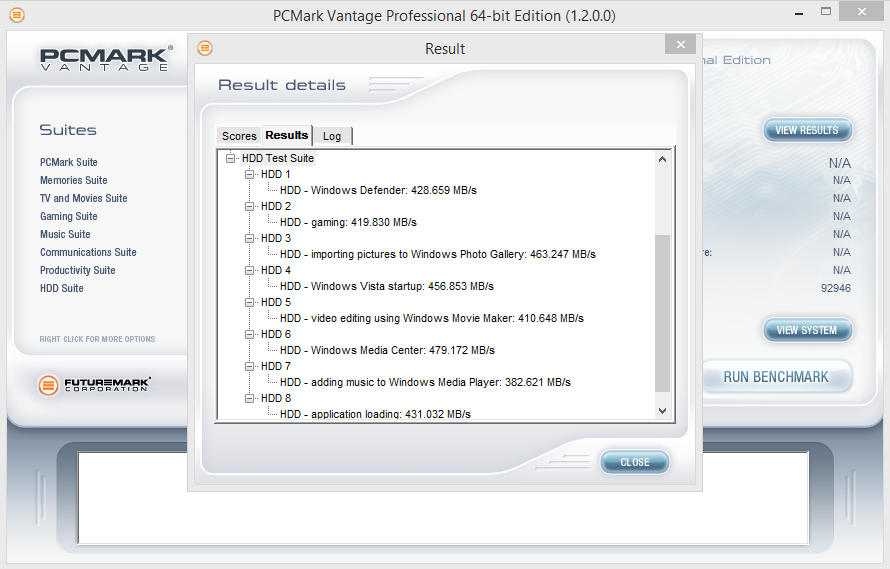

80MB/s write on TLC area ?
Thats really really bad. That means 120GB model would only achieve 40MB/s at best.
Looks like hynix TLC isn’t really on par with micron or toshiba flash.
That fourth ‘Performance’ star is more than a little bit generous.
To be fair, look how well it does in PCMark 8. Sure, large transfers aren’t great past the cache buffer and are slower than the Samsung EVO, but in PCMark it is on par with it. In most consumer workloads you have short bursts of writes. For the given use and market segment, the performance, while slower than the competition in large write transfers, is still decent.
I wounder how endurance fairs, given this clearly isn’t the best TLC out there.
Well, we are guaranteed what the specs state. The 120GB and 240GB models are rated for up to 90TBW, the 480GB is
rated for up to 180TBW and the 960GB model is rated up
to 360TBW. If it wears before then within 3 years one can RMA.
Hello, I have been using this drive about 1 month, I found out that Reallocation event count RAW value is 7 from the first day and drive temperature is around 36C- 42C. Is that normal?
What are the top 5 consumer ssds for large file transfers in your opinion?
Why type of drive are you looking for? PCIe, SATA, M.2, etc?
SATA. I have an old motherboard. M3a78pro
Your only going to get around 200 MB on that MB-
Restricted by it’s 3Gb Sata ports.
Modern MB have 6Gb ports that max out around 500 MB.
But in answer to your question
Samsung 850 pro.
Sandisk extreme pro.
Tanks for the suggestions. I have a Asus g74sx laptop also. I know the Samsung pro and sandisk pro are good but I am looking for the 5 best ssds at large transfers not just the top two. So I can get the best deal on price.
Well, there are still many mainstream drives that can do that, you don’t need to buy the best of the best. The BX 100 and Samsung 850 EVO can sustain write speeds and are usually popular choices. Just stay away from the dirt cheap value segment, especially TLC if it isn’t 3D.
Hi Mike, Forgot to mention in earlier post-Capacity of the drive plays
a big part in the write speed.
Example-If you wanted only a 120/128GB size then your almost
totally limited to Samsung pro.
If your considering 480/512GB then most MLC drives will be fine.
Personally I will only buy drives where the flash has been cut and
binned by the manufacturer-So that cuts out the likes of A-Data
and Kingston-This is only personal preferance-Remembering
that this was what gave OCZ a 60% failure rate on some of their
drives.
All of those qualifiers don’t get reflected in that Performance star rating. Perhaps an additional category like ‘Price:Performance Within the Consumer Value Level Peer Group’ is needed.
I have been thinking about this and will consider this highly for our future reviews. Thanks for the suggestion!
Smaller drives may not need fast transfer speeds ( OS ) 120gb 240gb ,but the larger drives are used for ( backup, storage, large transfers ) 480gb 960gb. these larger drives need more write speed after the buffer.
I agree completely.
Good thing you guys test these ssds for us consumers. thanks for the reviews! Some or maybe more than it should be of these new ssds are slow. 80 mbs transfer speed for a 30gb file I think that’s terrible, when these ssds are advertised for 560 read / 510 write max. hdds are faster than that. If not for the slc caching and the dram buffer how slow would this new nand really be. These new controllers with their slc caching and there dram buffers paired
with inferior nand hide their true speed and give some new ssds a bad name. I know ssds are all about access and read speeds , but come on cant we get decent transfer speeds on large files on sata? Why if we want decent transfer speeds we now have to have a pci ssd? And average users do transfer large files every now and then.
Please change: “Overall, there are 8 NAND packages on our 240GB model with room for another 8. The NAND is supplied by SK Hynix. Each package is 32GB in capacity for a total RAW NAND capacity of 256GB. Since the usable capacity is 240GB, we can see that it is over provisioned by ~7%. The total usable capacity once formatted in our system is 223GB.”
To:
“Overall, there are 8 NAND packages on our 240GB model with room for another 8. The NAND is supplied by SK Hynix. Each package is 32GiB in capacity for a total RAW NAND capacity of 256GiB. Since the usable capacity is 240GB, we can see that it is over provisioned by ~7%. The total usable capacity once formatted in our system is 223GiB.” Just because Windows does not know what is the differenz between Gigabyte and,Gibibyte, not every reviewer needs to repeat that mistake.
The initial statement is correct. This is a value oriented consumer drive. Utilizing GiB that the consumer has no understanding of is pointless. There is no mistake in the statement made.
If you are not using your laptop for gaming our any thing that intensive like rendering these ssds will do the high end ssds are costly
I beg to differ, at least for the gaming part.
This seems like a nice little SSD for entry-level SSD game loading speeds. And since games don’t write much, save for installation and updating/patching, the slow-ish writes won’t matter as there won’t be “frequent” Gigabytes of writes for games.
Also, if you don’t mind, you could use some punctuation in your sentences. I had to read that several times to get it.
And before you say it i live out in out back Queensland and a lot people out here are cattle people so there funds are restricted so they dont have the money for they high end stuff but they want something that works and will do the job ssds are more responsive faster but the high end ones can be a bit costly for what they want them for
And that is why people read SSD Review.
So we can get good value for our money.
In USA Crucial seems to be the go to drive for value-but here in Aus(Perth) they
tend to be overpriced in comparison.
I find Sandisk and Transcend 370 to be the best value drives here.
samsung evo prices have come down https://www.ebay.com.au/itm/Samsung-250GB-850-EVO-Series-Solid-State-Drive-SSD-2-5-SATA-III-540MB-s-Laptop-/331167062761?hash=item4d1b185ae9:g:amMAAOSwBLlVCh1I they seem to be pretty good ssds
there read write ? are good tend to use them for customer laptops
https://www.facebook.com/pages/rimtechmob/339997936058525?fref=ts this is my work link
Why this (240GB sp550) does not on and is not properly detected on Lenovo T500 (p8600cpu) but runs fine on older hp nc6320 (coreduo 1,6 ddr2) and newer hp 6540b (i5, ddr3) ? Both with compatibilty and ahci setings ?
try cloning the drive, then swap, worked for me to get detection of unrecognized drives in many a machine in an enterprise environment. macrium reflect free – for clone
Just wanna put it out there.
MiniTool Partition Wizard works great too for migration. Its free.
Switched from kingston UV300 240gb drive to the adata SP550 becuase i felt the kingston had degraded overtime
big mistake this adata caps at 40mb/s write speeds whenever you write more than 16GB of data
and reads seem much much slower
it was cheaper so.. bleh time to get a real fast drive
So far, I’ve been using the Adata Premier SP550 SSD Review (240GB) for about 4 months (since Mar-2016), and things are good: My laptop bootup speed is up by about 3 times, to under 30 seconds! Worth the upgrade from HDD to SSD!
Only thing was the need to use a disk imaging software to copy the laptop OS & setup from the old HDD to the new SSD.
Hi guys, I just pick this SSD for a good price, but after few review I’m a bit concern about the performance of this drive, is still new, I will install it in a couple of days, should go fo a new one? o better product?, I’m using it mainly for documents such word, excel, pds, and some java development in netbeans, show I be worry or the drive is good for my work? thanks to all