SPEAKERS, CAMERAS, AND MICROPHONES
Dual microphones are perfect for Skype calls or taking notes, but are very sensitive and even moving the tablet around a little can cause a great deal of static/windy noise. This is the downfall of the Infinity; the audio from the headphone jack to the small sound of the speaker. It’s just too quiet.
In a very still room you might be okay, but any background noise or light talking and it’s a struggle to hear what you’re listening to. The speaker isn’t distorted or horrible; I just don’t know why they couldn’t make it a little louder. You can counter this by downloading an equalizer app which will boost the audio¦ The negative is that the Infinity is still a bit quiet and it distorts the sound pretty badly.
https://youtu.be/RBcky32pVqo
The TF101, TF201, and TF300 also have the same issues. Comparing this to the Samsung Galaxy Note 10.1’s stereo front-facing speakers is no contest; the Infinity’s speakers just don’t cut it. Instead we suggest the X-Mini Capsule Speakers as they work wonderfully for quiet devices like this. If they fit in the budget, look into a nice pair of Bluetooth headphones or a Bluetooth stereo.
Moving on, the Infinity has two cameras: one rear-facing (the primary) and one front-facing (secondary) for video calls:
The Infinity boasts an 8MP back illuminated CMOS sensor with a low aperture of f/2.2. That means it allows more light to get into the sensor and hopefully creating a nice depth of field. Does it work? Somewhat. With macro you can achieve a nice crisp image with decent blurred DOF with proper exposure and lighting. You can see the depth of field taken with the camera it works best in strong natural light:
Testing the camera both indoors and outdoors in multiple lighting conditions was a breeze. The layout is quite simple, with a good selection of features. Would this replace even a point and shoot camera? Heck no…but the best camera to have is the one with you. If you are in a pinch the Infinity can achieve some very nice shots in proper lighting, although it’s awkward to take photos as the tablet is quite large. The default Android camera software has a very simple layout. Switching between the rear and front camera is a simple one-button touch. However, the settings menu leaves a lot to be desired:
 The SSD Review The Worlds Dedicated SSD Education and Review Resource |
The SSD Review The Worlds Dedicated SSD Education and Review Resource | 
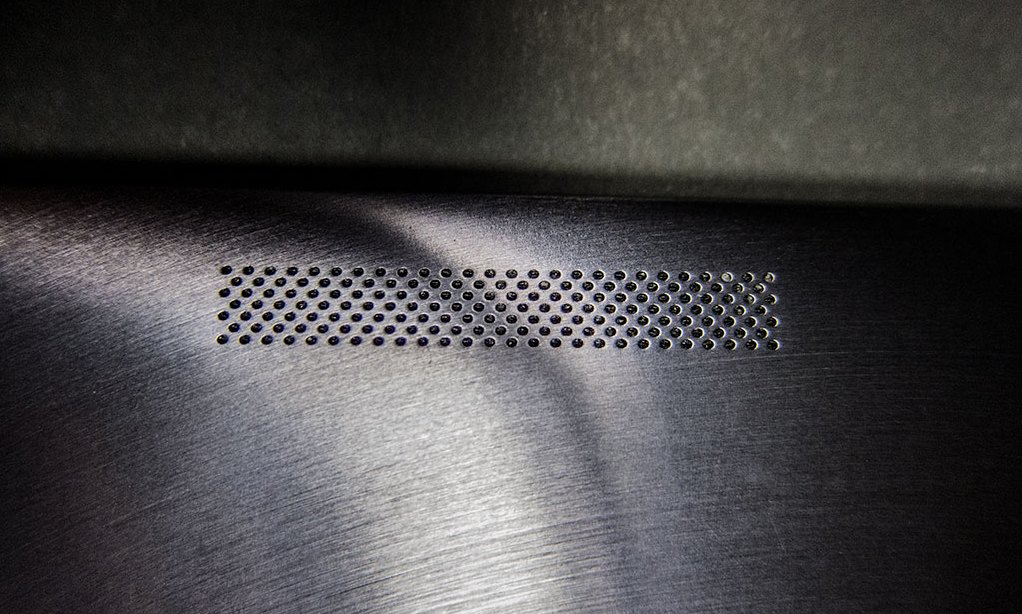

Just order the TF300T 32GB for my wife as an Xmas present. I might even let her use it once in a while!
My like is for the Nexus 10
I’ll buy it for myself since that’s the only guarantee that I’ll get at least 1 present I like.
I had the first Asus Transformer and it was a dog.
I did too..it was not worth $499. I returned it for the Infinity. Infinity is worth every penny and then some.
So how do you like the Infinity? I would really like to know.
I don’t think you will go wrong at all with that decision really looks like a sweet tablet.
you will both enjoy her present a lot.
😀
I’m buying the Nexus 10
Bad choice!. Think again. Nexus 10 doesn’t have (micro)SD-card slot, same as iPad. Also no Dock: keyboard, extra battery (15hrs), full USB (mouse, external HardDrive), … Remember ASUS rules!
Asus rules nothing!
They are all about marketing hype.
Just look at their gaming lineup not having a model with a GTX680M.They’d rather hype quiet than top performance.
If I want all of that which you mention I’d buy a notebook.
Yes,micro SD card would be nice but not deal breaker.There’s always the cloud for storage if you need..
IMO,the Nexus 10 is the best tablet out there for price vs performance.
Made by Samsung.
Nexus 10 really looks to be a beautiful tablet I will say the price between both products is roughly the same for a 32GB version.
one really nice thing about the Nexus is it’s a google product you will always get the new update of Android before anyone. You might wait months (longer) on other devices.
I like the Infinity more but truthfully haven’t found a Nexus 10 in the wild yet and really want to play around with it.
what is the read and write speed of the internal memory.
good question I will try to find out
I know transferring large files can take along time while connected via USB. i usually throw media on a microSD first. Then transfer that to internal storage.
Great review! It’s nice to read a review without a clear bias toward another product.
Thanks a lot much appreciated
Check this out for a youtube review of Asus Infinity.
https://youtu.be/_xvzgGOpUFA