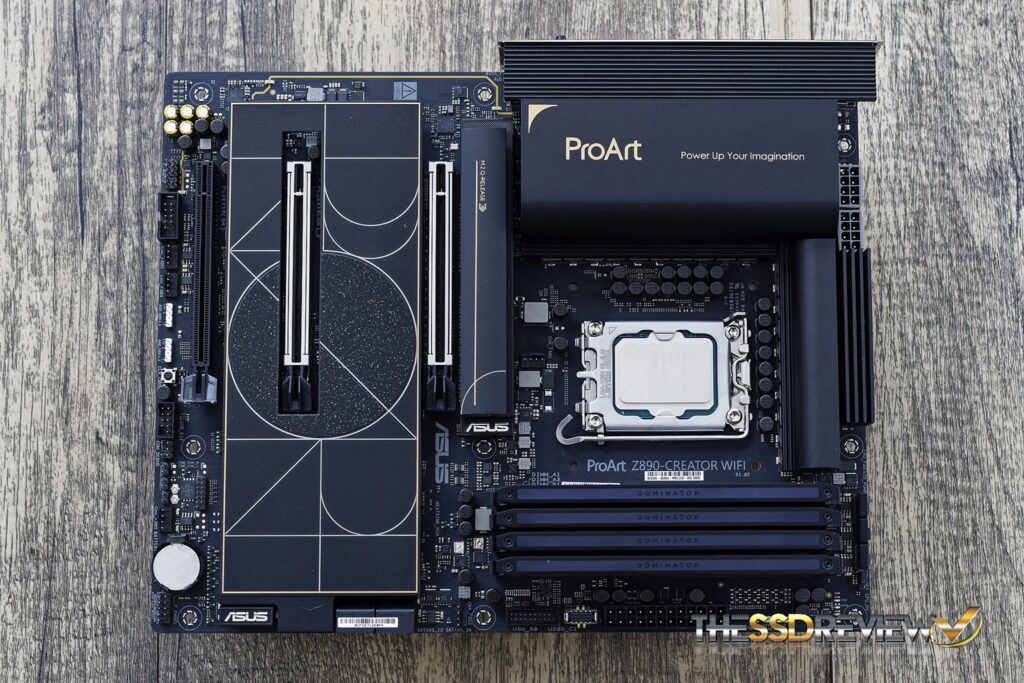ASUS PROART Z890-CREATOR WIFI MOTHERBOARD
In looking for our Test Bench motherboard, we had a specific need as we had a LaCie Rugged SSD Pro5 Thunderbolt 5 External SSD capable of 6700MB/s speeds on our desk that required a review. There was a difficulty with this, in that, we couldn’t find a Thunderbolt 5 AIC anywhere and there were only two motherboard releases available, the ASUS Maximus ROG Z890 Extreme and our Asus ProArt Z890-Creator WIFI motherboard. We reached out to ASUS who accommodated with the ProArt. Thank you very much!
Lots to love about this board but would you believe it is actually has two Thunderbolt 5 ports on the rear panel along with another Thunderbolt 4 port, as well as a USB 3.2 2z2 20Gbps header that connects to the 20Gbps Type-C port on the top of the 6500x. Yes that is four Type-C ports on one system.
There are five SSD ports on the ProArt, the first being Gen5 while the other four are Gen4. One of the best things about all of these SSD slots alleviates one of my lifetime biggest motherboard gripes. The SSDs have an easy connect that you just slide rather than the necessity of trying to screw in a screw so small most cannot even see it. Do you think anyone has ever dropped that screw in the system and shorted an PSU before? You got it! In addition, the aluminum heatsink cover for all Gen 4 SSDs is attached by swivel and simply clicks into place when you put it down.
This is the Gen 5 M.2 SSD slot and one simply pushes on that word ASUS and that thick aluminum SSD cooler slides right off. Another frustration I have always had that is now relieved. In fact, there are double thermal pads underneath for those hot two-sided SSDs. There is a catch and I believe it is an industry concern with respect to the Z890 chipset. SSDs capable of 14GB/s will not test above 12GB/s in this Gen5 M.2 slot and, as well, random speeds are sub-par.
The results in this Crystal DiskMark benchmark above are of a Gen5 14GB/s SSD and is representative of several we have tested that provide the same result. They are significantly lower but this is not an ASUS problem as we have recognized this on four different Z890 motherboards, and as well, have found several examples of exactly the same deficiency in several posts and reviews on the internet. We believe that the Gen 5 M.2 slot of all motherboards will not test a 14GB/s capable SSD above 12GB/s speeds.
Our solution was to utilize the Rog Hyper M.2 Card from our previous Test Bench and place it into either Gen 5 PCIe slot. We won’t lie. It took over a week of fine tuning but these results show a significant improvement from our base test and that result above:
THROUGHPUT
IOPS
Aside from this issue, there is just so much to like of this motherboard for Creators, and not so much for over clockers. This is not the best board for OC. But… things such as Thunderbolt 5, PCIe Slot Q-Release Slim where a simple pull on your card releases it, M.2 Q-Release for the Gen4 SSD heatsink, M.2 Q-Slide for Gen5 SSD retention, M.2 Q-Latch, as well as yet another great invention… Have you ever become frustrated screwing on the WIFI antenna connectors? Never again! Just a push or pull on the WIFI Q-Antenna.
A point specific to our Gen5 slot issues… We are working with ASUS, Intel and other motherboard manufacturers to rectify this. If it gets rectified, we will of course amend this report. If anyone tests a motherboard Gen5 M.2 slot and get the full 14GB/s result in Crystal Diskmark, please contact us! We believe this is a global chipset problem.
If you like the look of the ASUS ProArt Z890-Creator WIFI motherboard, check out the ASUS website for more information, or pricing at Amazon.
 The SSD Review The Worlds Dedicated SSD Education and Review Resource |
The SSD Review The Worlds Dedicated SSD Education and Review Resource |