ONTO THE TEST RIG
We will be using the air cooler on a EVGA Classified E760 motherboard with an overclocked i7-920 processor to test the thermal performance of the cooler.
Ease of installation is key to the average user who wants to slap this device on, and get on to other things. SilenX claims that the installation should take roughly 10 minutes, and we easily beat that time.
First, one must attach the fans using small rubber pegs that slide into the grooves on either face of the cooler. This is very simple and took only moments.
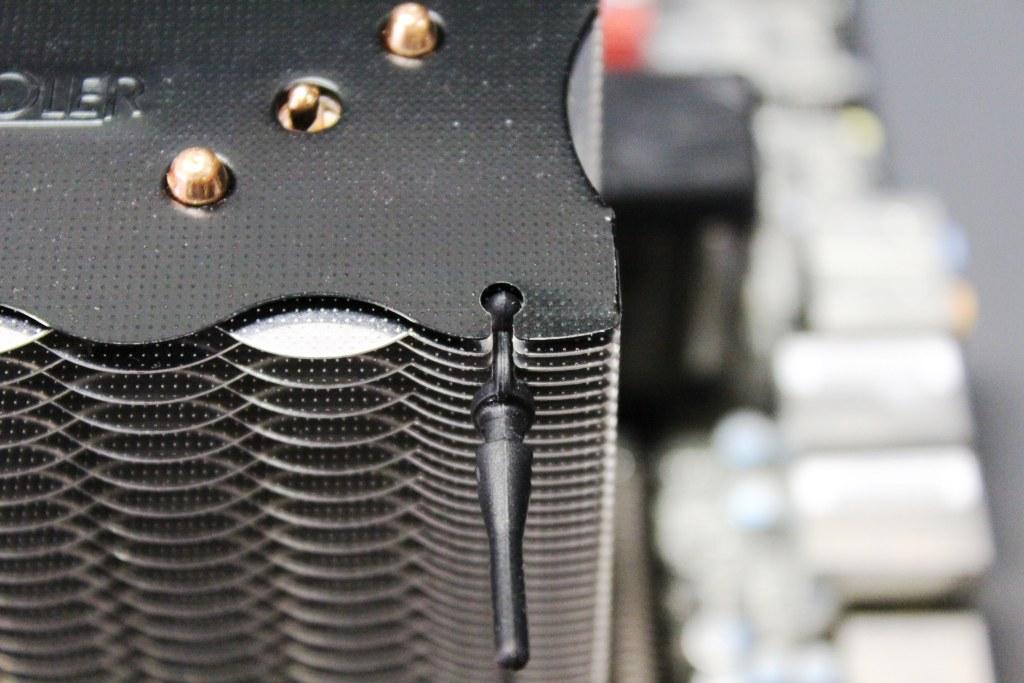 Once the fan is in place, it is on to actually connecting the device to the motherboard. The mounting is simple, as the user merely places the long bolts through the baseplate at different points, depending upon the socket. The holes are stamped into the metal itself, so it is very easy to understand. When the bolts are slipped through the backplate, it is merely a matter of sliding it through the motherboard.
Once the fan is in place, it is on to actually connecting the device to the motherboard. The mounting is simple, as the user merely places the long bolts through the baseplate at different points, depending upon the socket. The holes are stamped into the metal itself, so it is very easy to understand. When the bolts are slipped through the backplate, it is merely a matter of sliding it through the motherboard.
 Once the baseplate is connected, the user applies the TIM between the CPU and the heatsink, and then lowers the cooler onto the CPU. There are four nuts that are used to connect the bolts through to the top plate that is connected to the cooler itself. The user is instructed to tighten the bolts until the unit is secured, and not able to slide around on the surface of the CPU.
Once the baseplate is connected, the user applies the TIM between the CPU and the heatsink, and then lowers the cooler onto the CPU. There are four nuts that are used to connect the bolts through to the top plate that is connected to the cooler itself. The user is instructed to tighten the bolts until the unit is secured, and not able to slide around on the surface of the CPU.
 I think the cooler definitely scores some points in the ‘looks’ department, especially with Dominator Red and the EVGA Classified color scheme.
I think the cooler definitely scores some points in the ‘looks’ department, especially with Dominator Red and the EVGA Classified color scheme.
 The SSD Review The Worlds Dedicated SSD Education and Review Resource |
The SSD Review The Worlds Dedicated SSD Education and Review Resource | 
Concise professional review as always Paul.
A few questions. Would it be possible to turn the heat sink 90 degrees so that the warm air would exit through the rear case fan, or is there a clearance issue on that eVGA board? I can’t be sure if there is a clearance problem, or not, from the angle of the photo.
Second, if turning it 90 degrees would create a clearance problem, wouldn’t a person be better off to flip the fan around so that the warm air pulled from the heat sink would exhaust through the top of the case?
As it is now, the warm air from the heat sink would be blown directly into the graphics cards. The last thing high performance graphics cards need these days is warm air.
you make an excellent point about the graphics cards hammeister! I do use watercooling on my cards, so that wasn’t taken into much consideration for my personal usage, but it should be for illustrating to other users their desired setups.
There would be absolutely no clearance issue at all if it is placed either way with this board. One could even have the air exhaust to the top, as the fan can go either direction, on either side of the heatsink.
The only constraint would be the first RAM slot if using ram with extra long fins, but most ram would be fine. this would also only manifest itself in the configuration shown.
Thanks for your input hammy, i will take that into consideration on my next heatsink review. Any feedback is appreciated and will only help to make future reviews even better 🙂
Hi, im thinking about buying this cooler and putting it on my fatality z77 professional-m. but im very concerned about if it will fit with my 4 corsair vengeance RAM sticks. i wanna run it with 2 fans (1on each side ofc) blowing out of the back of the case. i know, you would have to test it to answer this questuion but pls give me your estimate about this. that would be great.
I have another question, did you this push/pull (2fans), and exhaust hot air from the back of the case. And maybe by any chance do you know is the fan manufacturer, it seem quit nice fan, to be able to put so 86CFM and be quiet at the same time !