REAL-WORLD TESTING
Since the device is a NAS, I decided to test the network portion of the drive, instead of hooking it up and testing it via SATA. Three setups were used, each with a separate connection type: a desktop hardwired, a desktop hardwired via powerline, and a laptop via wireless:
Desktop [Wired]: ~12-13 MB/s
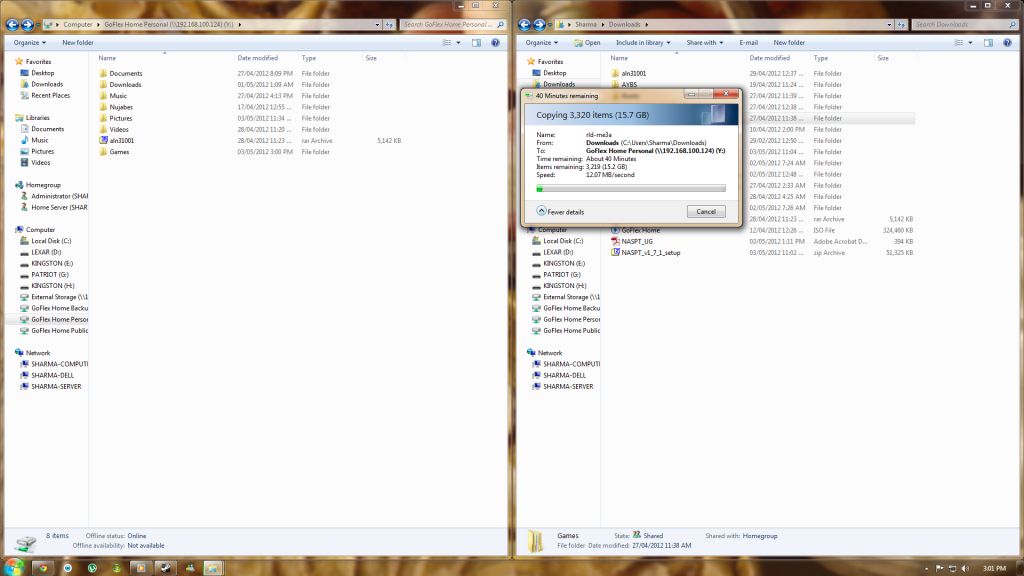 As expected, the hard-wired connection has the best speeds out of the three. There was essentially no fluctuation of speed when transferring.
As expected, the hard-wired connection has the best speeds out of the three. There was essentially no fluctuation of speed when transferring.
Desktop [Powerline]: ~11-12 MB/s
The powerline connection is what I was most interested in testing. The Western Digital Livewire application shows a speed of 192 MB/s out of a possible 200 MB/s, so the powerline kit is well connected. My reasoning was that it would give a good indication between wireless and wired, and the results did:
The file transfer was huge, roughly 330 Gb in size. As shown by the graph, the speed was rock solid, with extremely miniscule bumps in speed. I was expecting a network crash, loads of fluctuations in speed, and an overall painful experience getting that much data to transfer over. Thankfully, the GoFlex Home performed exceptionally throughout the entire process, while maintaining virtually the same speed as the hard-wired transfer:
Laptop [Wireless]: ~8-9 MB/s
 Not surprisingly, the wireless transfer had the slowest speeds. Still, 9 MB/s is a respectable rate of transfer for a wireless connection. Again, there were no drops or any other problems getting the data onto the GoFlex Home.
Not surprisingly, the wireless transfer had the slowest speeds. Still, 9 MB/s is a respectable rate of transfer for a wireless connection. Again, there were no drops or any other problems getting the data onto the GoFlex Home.
NASPT BENCHMARKS AND DLNA SYNTHESIS
A final speed test was done using Intel’s NAS Performance Toolkit (NASPT). It is is a file system exerciser and analysis tool designed to enable performance comparisons between network attached storage (NAS) devices. NASPT focuses on user level performance using real world workload traces gathered from typical digital home applications: HD video playback and record, data backup and restore utilities, office productivity applications, video rendering/content creation and more:
 The speeds are virtually the same as seen in the above tests, reaffirming the real-world transfer rate. The NASPT transferred a folder worth 30 Gb in files, which took roughly an hour to transfer, as is reaffirmed in the powerline test.
The speeds are virtually the same as seen in the above tests, reaffirming the real-world transfer rate. The NASPT transferred a folder worth 30 Gb in files, which took roughly an hour to transfer, as is reaffirmed in the powerline test.
When turned on, the GoFlex makes a few startup noises, but is silent after, making no detectable noises. This leaves the temperature and power consumption tests:

The GoFlex uses very little power, especially on load. It also runs pretty cool for a passively-cooled device, especially considering it only uses ventilation holes for air flow.
Additional DNLA media devices tested include a PlayStation 3 system running firmware version 4.11, and an iPod Touch running iOS 5.1.
 The SSD Review The Worlds Dedicated SSD Education and Review Resource |
The SSD Review The Worlds Dedicated SSD Education and Review Resource | 
Your wired and powerline tests indicate around 12MB/s – that to me implies something in the network is running at 10/100 ethernet speed? The Goflex Home has a gigabit ethernet port , and I can get read speeds of over 60MB/s and write speed of 35MB/s to/from a PC with a gigabit port (I get 12MB/s to another PC with a 10/100 port).
You mentioned that a hard reset will wipe the data – that’s not the case (according to the documentation): the data is still there on the disk but you will loose the user accounts that were set up. If you recreate the same user names you will regain access to the data. Alternatively you can use a SATA cable or a GoFlex Desk base unit to access all data (for all users) on the drive.
Hey Nick,
These were the speeds I got consistently, but I do believe that the powerline kit is 10/100 only. The wired connection had the same as well. The tests were different in the NASPT benchmark too, so I went with the lowest average.
As for the hard reset, the data only wipes if updating the firmware fails during installation. At least in my case, when I accidentally closed the browser during firmware installation, the GoFlex went into a constant state of activity (blinking green light) and did not show up on my network. I had to flash back to stock firmware to get it running again, which had to be done by hard resetting it and loading the firmware via the USB port. I lost all my data during the process, but I’m not sure if that’s always the case.
can you put the ethernet cable directly into a tv or does it need to register as a network device only using a router? i need a fast storage for videos plugged directly to a tv, not bridging it all over a home network..
In theory you should be able to connect it directly to an internet-ready TV, but I’m not 100% sure as I don’t own one.
ok, thanx
Is it true that it only supports backing up 3 computer? I have 4 Macs I want to back up
it is said the extension of use comes with purchasing additional licences
I have one and want to no how can I figure out the pass word if I don’t even remember putting one. Need help like where do I go if I don’t remember?
Hello. Can it download torrent by it self ? Thank you.
Hi, Deepak. First of all, sorry for my poor English and lack of technical expertise. My questions are: can I connect a GoFlex Home directly to my PC via ethernet cable? Continuous Backup mode does not saturate the network traffic? And finally: You can perform the backup of a full 1Tb disk in a reasonable time, either via wi-fi or wired connection? Thanks, in advance.
Can I use the external USB drive to do automatic backups?
Is there anyway to recover the data if it is having network troubles? I have tried everything but cannot access it over my network anylonger. I have no idea what happened. Worked great for 4 years. Now I have a newer version of the same product but want to recover the data from this device. Any ideas?
I event reset the factory settings, uninstalled the software, and set it up new, but still the same problem.
Sorry no ideas myself…
same here, I believe the NAS base has died and now I’m trying to read the drive inside out outside of the case. What kind of format is the drive? Nothing I have tried yet seems to be able to read it.
Any suggestions for a speed test of my own, I’m finding speeds of 10mbps wired to my laptop and speeds of 1mbps wireless to my laptop. I need some help finding the cause of the bottle neck
Hello
Forgot password for go flex and not sure of where the install disc is. How can I reset password?