Crystal Disk Info is a great tool for displaying the characteristics and health of storage devices. It displays everything from temperatures, the number of hours the device has been powered, and even to the extent of informing you of the firmware of the device.
Taking a look at Crystal Disk Info, we can validate that the SSD inside is the SN750E, this SSD is NVMe and using the NVMe 1.3 protocol.
ATTO Disk Benchmark is perhaps one of the oldest benchmarks going and is definitely the main staple for manufacturer performance specifications. ATTO uses RAW or compressible data and, for our benchmarks, we use a set length of 256mb and test both the read and write performance of various transfer sizes ranging from 0.5 to 8192kb. Manufacturers prefer this method of testing as it deals with raw (compressible) data rather than random (includes incompressible data) which, although more realistic, results in lower performance results.
ATTO results hit performance bang on at 2GB/s read and write, with a very steady speed progression while sample size increases.
CRYSTAL DISK BENCHMARK VER. 7.0.0 x64
Crystal Disk Benchmark is used to measure read and write performance through sampling of random data which is, for the most part, incompressible. Performance is virtually identical, regardless of data sample so we have included only that using random data samples.
THROUGHPUT
IOPS
 The SSD Review The Worlds Dedicated SSD Education and Review Resource |
The SSD Review The Worlds Dedicated SSD Education and Review Resource | 
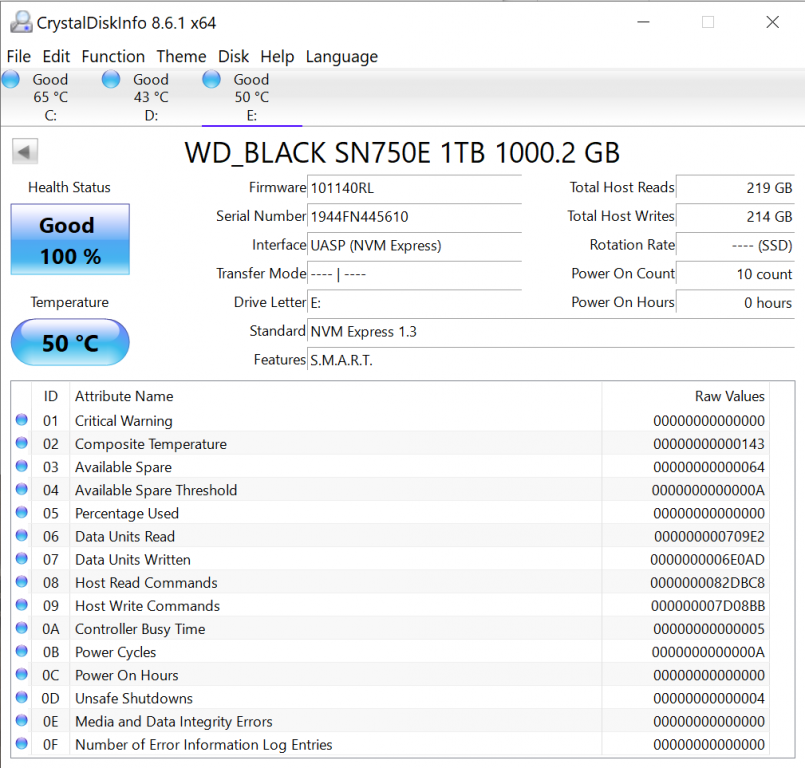

I have one of these (512GB) and have tested it with my new PlayStation 5.
I get approximately 2300MB/s writing to it when copying across games from the internal SSD.
Hi,
I’m curious on a few things. One the ports on the ps5 are 10 gigabits per secodn which means that should be impossible, 2 I have one of these drives also and to transfer medievil ps4 which is 38GB to it it takes 1 min 48 seconds, and to transfer it back to the ps5 takes 4 minutes and 48 seconds.
How to hell are you getting those speeds? Mine is effectively running at HDD speeds with the ps5, but not with my PC.
Hey sorry I didn’t get any email notifications that people had replied so only just saw these.
Interesting, so obviously I have no way of running benchmarking software on the PS5 – but what I did was simply timed moving approx 200GB (I think it was) of games from the internal drive to the external wd_black drive – from that I came to around 2000-2300MB/s.
– But if the port is 10Gbit – I agree I don’t see how this can be possible.
I think either I measured it incorrectly, or the PS5 did some sort of compression during the data migration?
I had heard that PS5 would need speeds in the PCIE4 range around 5GB/s.
For internal storage expansion and or new “optimized for PS5” game playback, yes.
For legacy gaming or backups, no. Similar situation with XBox, new games have to be on intneral SSD, old games can play from legacy USB drives just fine.
Thank you for your assistance. Great to have people jump in!
Maybe you did Sam, but I’m really confused I’m effectively getting around 350MBps with the drive No matter what I do. With 140MBps when writing back to the PS5. Both speeds are incredibly poor. When I get 1Gbps internet it would effectively be faster to delete and download than copy off and on.