CRYSTAL DISK BENCHMARK VER. 5.2.1 X64
Crystal Disk Benchmark is used to measure read and write performance through sampling of random data which is, for the most part, incompressible. Performance is virtually identical, regardless of data sample so we have included only that using random data samples.
531MB/s read and 498MB/s write are excellent results, considering the test at hand. If we switch the cable from the Type-C/Type-C to the Type-C/Type-A cable, we see the read and write performance drop to 443MB/s read and 445MB/s write.
The toughest benchmark available for solid state drives is AS SSD as it relies solely on incompressible data samples when testing performance. For the most part, AS SSD tests can be considered the ‘worst case scenario’ in obtaining data transfer speeds and many enthusiasts like AS SSD for their needs. Transfer speeds are displayed on the left with IOPS results on the right.
Once again, the performance is as expected and, switching cables to the Type-C/Type-A USB drops performance down to 434MB/s read and 430MB/s write.
ANVIL STORAGE UTILITIES PROFESSIONAL
Anvil’s Storage Utilities (ASU) are the most complete test bed available for the solid state drive today. The benchmark displays test results for, not only throughput but also, IOPS and Disk Access Times. Not only does it have a preset SSD benchmark, but also, it has included such things as endurance testing and threaded I/O read, write and mixed tests, all of which are very simple to understand and use in our benchmark testing.
Even with Anvil, the performance drop we will see between cables drops to 421MB/s read and 404MB/s write. Just to validate, this result below demonstrates what the other cable (Type-C to type-A) displays as a result:
 The SSD Review The Worlds Dedicated SSD Education and Review Resource |
The SSD Review The Worlds Dedicated SSD Education and Review Resource | 
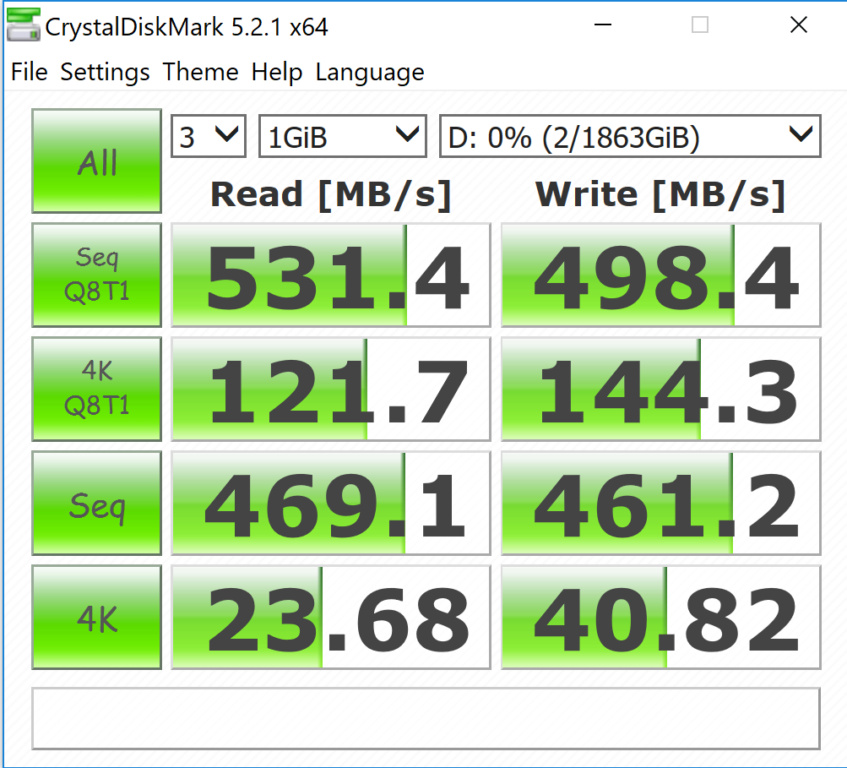

3 year warranty only???? forget it! a minimum of 5 years, prefer 10 years for the price.
I am disappointed because you did not show us what is inside. You did show us what is inside T3. https://www.thessdreview.com/our-reviews/samsung-t3-portable-ssd-review-2tb/
AnandTech did disassemble theirs, took pictures. https://www.anandtech.com/show/11719/samsung-portable-ssd-t5-review-64layer-vnand-debuts-in-retail
Can Samsung Portable SSD T5 be used to boot Mac and work from it all-day-long?
I can’t see why not.
Could you please do a teardown of Samsung Portable SSD T5? Thanks.
Sorry…
Thanks for the reply. I asked because nobody has done it yet on Internet. That could bring traffic to your web site. Just a suggestion for your consideration.
On the other hand, my original post above is the most recent on this thread, yet it does not show on top. I am using Safari on Mac latest versions on Sierra.
Hey i got one encrypted and lost the password, is there any way to erase it in order for it to be usable again?