CRYSTAL DISK BENCHMARK VER. 7.0.0 x64
Crystal Disk Benchmark is used to measure read and write performance through sampling of random data which is, for the most part, incompressible. Performance is virtually identical, regardless of data sample so we have included only that using random data samples.
THROUGHPUT
IOPS
Crystal DiskMark results are as expected with both read and write speeds being just over 1GB/s.
The toughest benchmark available for solid state drives is AS SSD as it relies solely on incompressible data samples when testing performance. For the most part, AS SSD tests can be considered the ‘worst case scenario’ in obtaining data transfer speeds and many enthusiasts like AS SSD for their needs. Transfer speeds are displayed on the left with IOPS results on the right.
ANVIL STORAGE UTILITIES PROFESSIONAL
Anvil’s Storage Utilities (ASU) are the most complete test bed available for the solid state drive today. The benchmark displays test results for, not only throughput but also, IOPS and Disk Access Times. Not only does it have a preset SSD benchmark, but also, it has included such things as endurance testing and threaded I/O read, write and mixed tests, all of which are very simple to understand and use in our benchmark testing.
TxBench is one of our newly discovered benchmarks that we works much the same as Crystal Diskmark, but with several other features. Advanced load benchmarking can be configured, as well as full drive information and data erasing via secure erase, enhanced secure erase, TRIM and overwriting. Simply click on the title for a free copy.
 The SSD Review The Worlds Dedicated SSD Education and Review Resource |
The SSD Review The Worlds Dedicated SSD Education and Review Resource | 
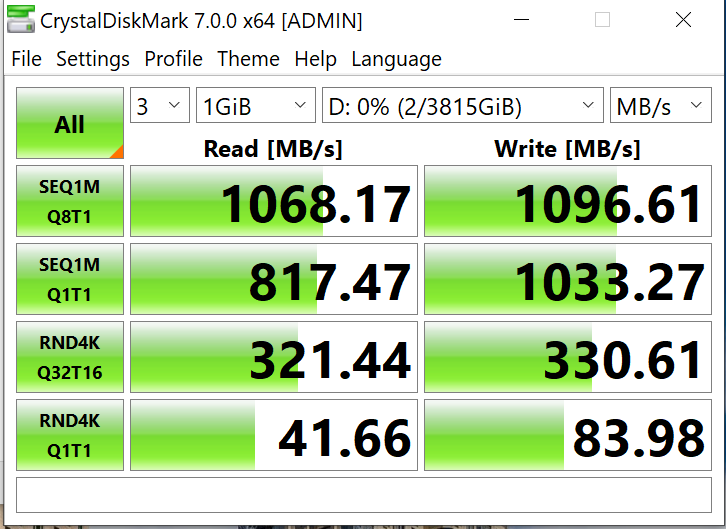

“It is a USB 3.2 Gen 2 SSD that will reach speeds of 1MB/s read and write if you have a compatible system that contains Type-C connectivity.”
It seems like it can do nearly 1000x that speed according to the later pages of the review. 😉
Congratulations! We often covertly disguise the proper spelling of a word to appear improper in order to confirm that, in fact, we still have readership.
Lol…Thanks for the heads up.
You sure do still have a readership. I’ve been checking in here almost every day to see what you have reviewed or published since before you (Sean) reviewed the Crucial MX100 way back when, which is why I bought one (and am still using).
Which brings me to a question for you, Les. I am going to build a new computer based on an AMD processor; however I’m going to install a Linux OS on it instead of Windows. Is there a chance you can keep in mind Linux compatibility when you are doing reviews and writing new articles? Probably most hardware is compatible. Unfortunately they won’t create hardware (SSD) utilities for Linux.
A while back I had thought about asking you to consider writing a SSD optimization guide for Linux, however I figured the BIOS section would remain the same, and since SSDs are getting so fast that the Linux OS part may not be very important.
Thanks for all of the hard work that you continue to do, I definitely appreciate it.
Thank you very much for the comps. Linux. I am sorry but that is not a skill I have in my toolbox, unfortunately.
“Sabrent’s build quality for all of their external SSDs is beyond reproach”
That’s a big stretch, IMO. The machining of their enclosures is great, and the packaging of their drives is really nice, but the 8TB XTRM-Q was released with a serious hardware design flaw. Despite the fact that it only affected some – not all – units, unqualified praise for their build quality is, I believe, uncalled for.
And that’s coming from someone who owns four 4TB XTRMs, one 4TB XTRM-PRO, and two 8TB XTRM-Qs. (Speaking of which, you don’t find the direct to QLC speed to be a significant downside? Perhaps it’s just my use case, which involves very large file transfers, but any time I transfer a significant amount of data the R/W speed drops to what it actually is: somewhere around 300 MB/s.)
For our specific scenario, not a stretch whatsoever. We haven’t got multiple of the same item on hand and have to draw opinion from what we receive and, well, our samples have been beyond reproach. We haven’t encountered or heard of a design flaw. As for QLC R/W speeds dropping, this falls into what we always say about understanding the task at hand for the drive being purchased. We use the 8TB without issue, but understand that if we are going to be moving 2/3/4TB of media in one shot it is going to slow. Don’t get me wrong. I appreciate your comment, but simply have to put out in print my opinion as a reviewer without influence one way or another.