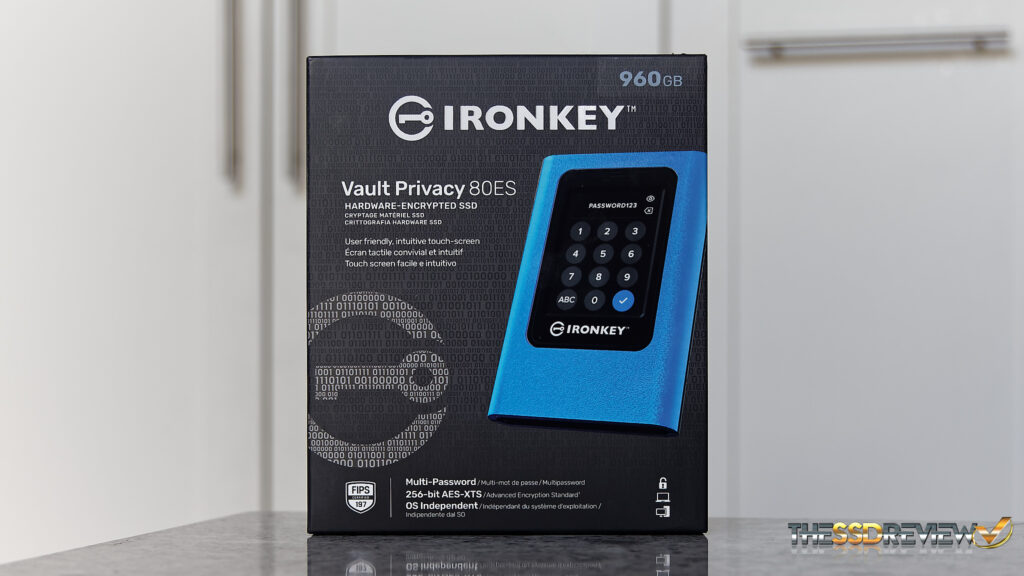Without a doubt, the most costly criminal loss to society today is through data loss. Billions doesn’t accurately reflect the total loss worldwide and, as a matter of fact, we are certain that there would be a single instance where more than a billion dollars of return has moved through a single criminals crypto account. And nobody is immune. From the consumer to business to hospitals, police agencies, airlines… You name it. Data security should be on the forefront of everyone’s mind and Ironkey is one of the oldest names in the business.
The newest data security tool on the market is the IronKey Vault Privacy 80ES Hardware-Encrypted external SSD and this storage device is as easy as it gets to set up and use. Where most are made with business in mind, the IronKey was made for you and I. It’s just that easy to setup, use and there is nothing better available today to protect your data. It is OS independent so, when you unlock the 80ES by simply inserting you password or passphrase, it is an open storage drive until removed or locked once again. There is no software installation whatsoever; everything you need is within the 80ES itself. And it is as secure as they come.
The IronKey VP80ES is available in capacities of 480, 960 and 1.92GB and is FIPS 197 Certified and has XTS-AES 256-Bit hardware encryption. It is constructed of a permanently set blue zinc exterior and has a color screen that appears when plugged into the PC.
On the bottom is a Type-C port and this package includes a black and blue neoprene exterior case, Quick Setup Guide, USB 3.2 Gen 1 Type-C to Type C cable, as well as a Type-C to Type-A cable. Using the Type-C to Type-C cable in a compatible system will get speeds up to 250MB/s read and write.
The key to the IronKey is ‘ease of use’. Plug it in, set a password, confirm the password and then log-in. It is as simple as that but that isn’t the only thing this device is capable of. It has brute force protection and crypto erases all data after 15 failed password attempts. The importance of remembering ones password cannot be stressed enough as there is no backdoor or master unlock code that one can get. One can work in admin or user modes, set multi-password options, set access to numeric or passphrase mode, as well as setting how long before the 80ES will lock automatically.
Performance is listed at 250MB/s read and write and we were able to better that just a bit. Compatibility extends to anything one can plug a USB storage device into and includes Microsoft Windows, MacOS, Linux, and Chrome. Kingston has set some incredible pricing for the ironkey VP80ES and it is available on Amazon right now for $287.27 (480GB), $351.11 (960GB) and $493.99 (1.92TB). Check out this Kingston Ironkey 80ES Walk-Through video:
Over the years, we have reviewed several ‘security’ SSDs and the IronKey VPES80 seems to have included all we have suggested. For instance, the keypad is randomly set numbers or letters to prevent someone from identifying the same spot used for access over time. The ability to use a pass-phrase rather than password is a definite plus as is setting ones own password length, auto-lock time, language and brightness.
Last but not least, the IronKey 80ES comes with a 3-year limited warranty and its pricing is dead on where it should be for consumer sales. Editor’s Choice!
 The SSD Review The Worlds Dedicated SSD Education and Review Resource |
The SSD Review The Worlds Dedicated SSD Education and Review Resource |