It is a bit amusing how we might be speaking of the merits and oversights of a new product in the tech industry, and only a few days later something very similar turns up. In this case it has to do exactly with this latest product to hit our Test Bench, the WD_Black D50 1TB SSD Gaming Dock where, a few weeks ago we had offered opinion on a similar ‘Indiegogo’ campaign dock. As a bit of background, our opinion of that item was such that we felt that mixing and matching an external SSD with an external dock was not beneficial as the item was listed as a Thunderbolt 3 device but wasn’t capable of Thunderbolt 3 performance whatsoever. Tbt3 was ONLY integrated to allow all the different ports to function simultaneously. I am going to state right off that, as similar as the WD_Black D50 might be in its initial thought process, the D50 literally moves this concept into a completely different realm.
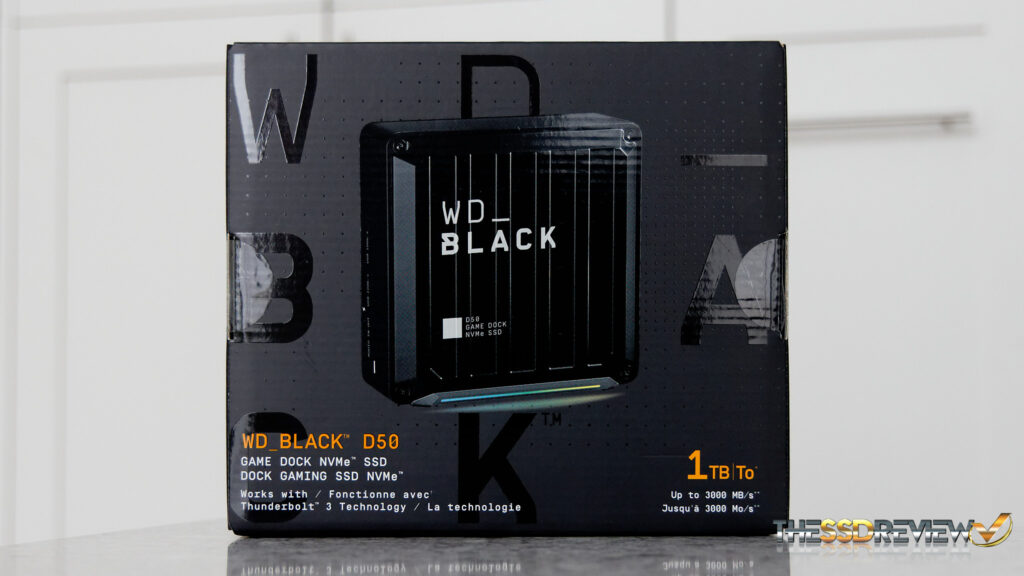 Let’s start right from the exterior package, or somethng that we never expected to see on that package… Thunderbolt 3 speeds up to 3000MB/s. A bit unusual perhaps as, at least up until this device, the highest we had ever seen Thunderbolt 3 performance was 2.8GB/s. That’s the max that has always been listed in manufacturer specs. Specifications for the D50 list 3000MB/s read as well as 2500MB/s write, which actually ups both Thunderbolt 3 read and write performance. We are one of the top Tbt3 review resources on the web and we have never reached higher in any tests prior.
Let’s start right from the exterior package, or somethng that we never expected to see on that package… Thunderbolt 3 speeds up to 3000MB/s. A bit unusual perhaps as, at least up until this device, the highest we had ever seen Thunderbolt 3 performance was 2.8GB/s. That’s the max that has always been listed in manufacturer specs. Specifications for the D50 list 3000MB/s read as well as 2500MB/s write, which actually ups both Thunderbolt 3 read and write performance. We are one of the top Tbt3 review resources on the web and we have never reached higher in any tests prior.
The WD_Black D50 NVMe SSD Gaming Dock is available for purchase in one or two TB capacities, or without an SSD whatsoever. It measures 4.72″ x 4.72″ x 2.17″, is Windows 10 64-Bit and MacOS 10.13+ compatible and comes with a five-year warranty. It has customizable RGB lighting through the WD_Black Dashboard or RGB integrated major motherboard brands, and has SSD performance listed at 3GB/s read and 2.5GB/s write.
Packaging includes the D50 itself, .5m Thunderbolt 3 cable, power adapter and cable along with a Quick Start Manual. We can validate right-off that, with ‘no security’ selected in your motherboard Tbt 3 UEFI settings, this is completely plug-and-play. Checking Amazon, we can see the D50 without SSD listed at $312, 1TB at $$449.99 and 2TB at $679.99. Can you imagine what an 8TB version might be worth?
Let’s start with the bottom of the D50 as it sits upright. There are vents on the bottom which one shouldn’t block as active cooling has been incorporated by way of an internal fan. If that fan was running at any time during our testing, we couldn’t hear it whatsoever. The two rubber feet on the bottom allow just enough airspace to pull the air in while the fan, located on the back of the unit, pushes it out. In this view, you can also see the dull white LED strip that runs along the top of the unit as seated in this shot.
On the back, we have the power port, 10Gb/s ethernet port, two 10Gb/s USB Type-A ports, a 87w to PC Type-C port, 40Gb/s Thunderbolt 3 port, DisplayPort 1.4 and a USB Type-C 10Gb/s port. The Type-C port that you plug into your laptop powers your laptop, doing away with the need for its original power adapter. As well, once the WD_Black D50 is initially configured, it remembers its settings as typical laptop use means taking it with you and reconnecting on a frequent basis.
On the front of the D50, we have the power LED, audio in/out port, as well as two more Type-A and Type-C 10Gb/s ports. Something we found most useful is the fact that there are four Type-C ports in total on the D-50. Similarly, as two of these Type-C ports on the back are 40Gb/s ports, Thunderbolt 3 supports pass-through (or daisy chaining) of several other Thunderbolt 3 devices.
Removing the metal top cover from the D50 is rather simple with the removal of 4 x 1.5mm hex screws, insert a knife between the lid and plastic frame and gently pull up. The procedure is the same for both top and bottom and care should be taken as the lid is also held in place with two-sided tape. Interestingly, the SSD inside has an aluminum heatsink installed on it that is screwed in from the other side, and we can also see the fan on the upper right of the unit.
Looking at the D50 from the other side, there are two silver spring screws that hold the SSD heatsink in place. The arrows indicate positioning of those screws as the SSD Heatsink had been removed in this picture.
The SSD used by Western Digital for our review sample is the 1TB SN730 NVMe SSD, a Gen 3×4 (4lane) client SSD that is capable of performance in a typical PC (Not Tbt3) of 3.4GB/s read and 2.1GB/s write. As normal as this seems, it is not. The D50 specs list write performance of 2.5GB/s which is significantly higher than what it is supposed to be capable of. Having said that, the SN730 is the OEM version of the SN750 that we reviewed here and received performance results of 3.5GB/s read and 3GB/s write. Manufacturers typically have different firmware in OEM SSDs that may decrease performance as the SN730 seems to, in order to provide for a wider compatibility base.
Let’s check out performance on the next page…
 The SSD Review The Worlds Dedicated SSD Education and Review Resource |
The SSD Review The Worlds Dedicated SSD Education and Review Resource | 

Why could cause the extremely low 4K Random Writes (MB/s and IOPS) ?
I am going to believe it is the bridge to Tbt3 that is causing such.
Would it make a difference to throw in a sn850 because the reading and writing speed is much higher (7000mb/sec reading and 5000mb/sec writing), or is the bottleneck the thunderbolt controller?
The bottleneck is the controller.