CRYSTAL DISK INFO VER. 8.17.7 X64
Crystal Disk Info is a great tool for displaying the characteristics and health of storage devices. It displays everything from temperatures, the number of hours the device has been powered, and even to the extent of informing you of the firmware of the device.
The Product number above identifies the 22TB WD Ultrastar HC570 hard drive and that temp is the highest we could push in testing. This is a relatively cool running drive regardless of the fan click.
ATTO Disk Benchmark is perhaps one of the oldest benchmarks going and is definitely the main staple for manufacturer performance specifications. ATTO uses RAW or compressible data and, for our benchmarks, we use a set length of 256mb and test both the read and write performance of various transfer sizes ranging from 0.5 to 8192kb. Manufacturers prefer this method of testing as it deals with raw (compressible) data rather than random (includes incompressible data) which, although more realistic, results in lower performance results.
ATTO demonstrates this drives performance to top out at 253MB/s read and write which is very close to listed specs.
CRYSTAL DISK BENCHMARK VER. 8.0.4 x64
Crystal Disk Benchmark is used to measure read and write performance through sampling of random data which is, for the most part, incompressible. Performance is virtually identical, regardless of data sample so we have included only that using random data samples.
HARD DRIVE
INSERTED 4TB PRO-BLADE MAG SSD
Data transfer performance from both the Ultrastar HDD and the Pro-Blade Mag SSD are as expected and we might want to make a point of speaking to low 4K performance which isn’t the best in either scenario. We wouldn’t suggest this device in any usage scenario as a boot drive simply because booting a system requires countless 4K files to get the system up and running. It would start much slower than any would see from an SSD based system.
TxBench is one of our newly discovered benchmarks that we works much the same as Crystal DiskMark, but with several other features. Advanced load benchmarking can be configured, as well as full drive information and data erasing via secure erase, enhanced secure erase, TRIM and overwriting. Simply click on the title for a free copy.
FINAL THOUGHTS
The SanDisk Professional G-Drive Project is part of a storage ecosystem that has been built over a number of years. We think that this is the most effective system of storage available media professionals today. I couldn’t even imagine the total size of RAW files that I have in storage alone, and in fact, even my wife has asked why I don’t simply delete most once I pull out the best shots or videos. Every time I go searching for something that someone brought up well after the fact, that question is always answered.
I have several SanDisk Professional Pro-Blade SSDs that move data at 20Gbps in the SanDisk Pro-Blade Transport that you see at right in the photo above and, as well, the Pro-G40 you see at left has been around the world a number of times. Having said that, I have yet to get my hands on the Pro-Blade Station as of yet and, who knows, maybe that is next up on the Test Bench (hint hint SanDisk/WD). For our use, this G-Drive Project will sit front and center and will be utilized for secondary long term storage. Kinda nice having the capacity in a single device connected for when I need it.
22TB is massive storage. 5-years is a warranty period that speaks to confidence in ones product and, although the US price was up there at first, we think it is settling into just where it should be.
Check on SanDisk G-Drive Project pricing on Amazon. (Link)
 The SSD Review The Worlds Dedicated SSD Education and Review Resource |
The SSD Review The Worlds Dedicated SSD Education and Review Resource | 
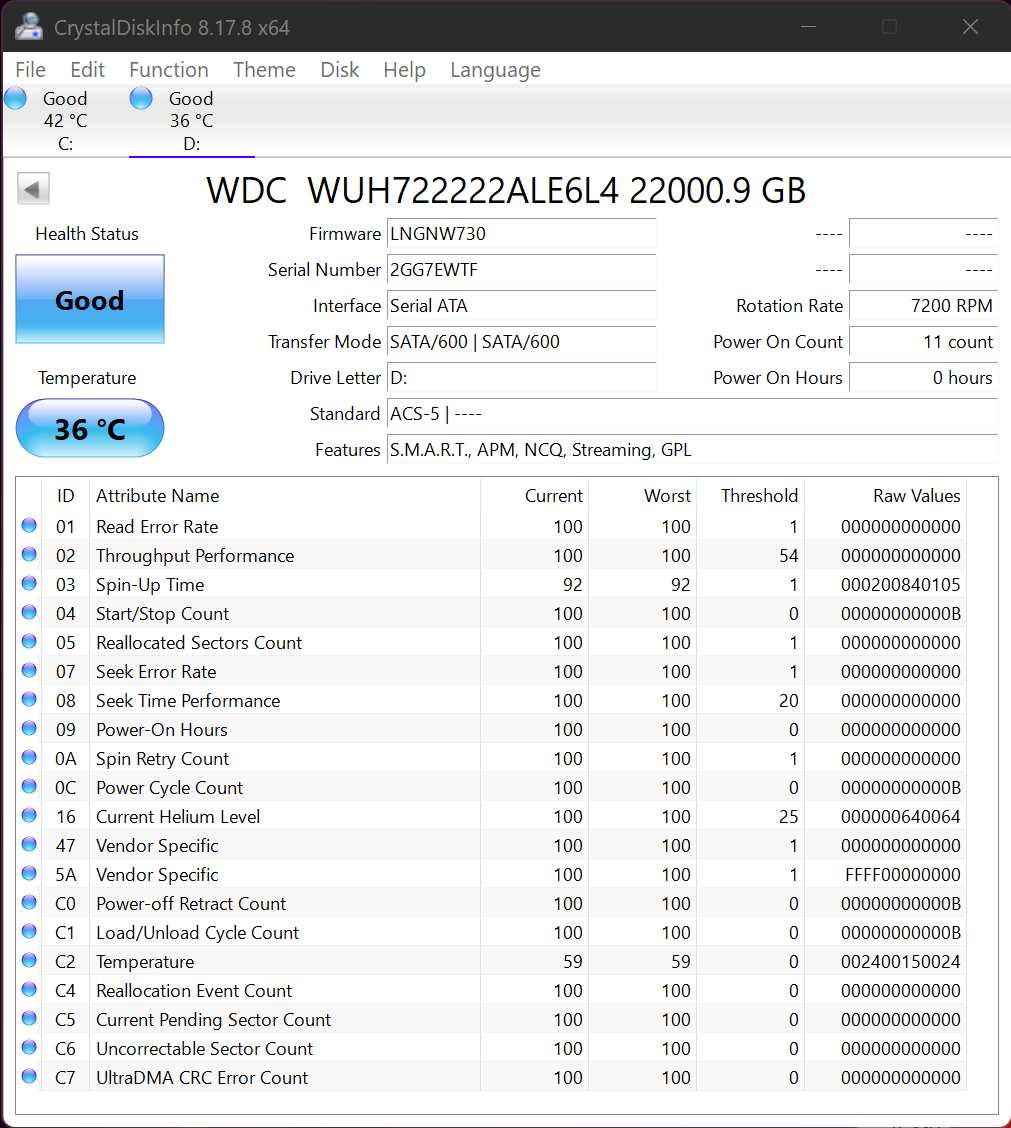
If I have an enclosure thunderbolt 3 nvme 40gbps can the second thunderbolt on SanDisk Professional G-Drive provide the full transfer speed or not.