CRYSTAL DISK BENCHMARK VER. 5.2.1 X64
Crystal Disk Benchmark is used to measure read and write performance through sampling of random data which is, for the most part, incompressible. Performance is virtually identical, regardless of data sample so we have included only that using random data samples.
Looking at Crystal Diskmark, we can see once again that low 4K transfer speeds are not that good; we are not using this drive for small program files. 331MB/s is above spec for read speeds but 160MB/s is still a bit low for write transfer speeds.
The toughest benchmark available for solid state drives is AS SSD as it relies solely on incompressible data samples when testing performance. For the most part, AS SSD tests can be considered the ‘worst case scenario’ in obtaining data transfer speeds and many enthusiasts like AS SSD for their needs.
First off, we never test flash drives using AS-SSD 4k samples as it takes way too long; I might guess over an hour for this device. Disk transfer speeds of 334MB/s read and 195MB/s write are right in there with AS SSD and would valid their listed specs.
ANVIL STORAGE UTILITIES PROFESSIONAL
Anvil’s Storage Utilities (ASU) is the most complete test bed available for the solid state drive today. The benchmark displays test results for, not only throughput but also, IOPS and Disk Access Times. Not only does it have a preset SSD benchmark, but also, it has included such things as endurance testing and threaded I/O read, write and mixed tests, all of which are very simple to understand and use in our benchmark testing.
Anvil does a great job of confirming the drive and capacity being tested (bottom right) as well as confirming much of what we have seen thus far. Once again read performance appears to be better than listed specs while write performance is just a touch below.
REPORT SUMMARY
In providing our final thoughts with respect to the Kingston Ultimate GT flash drive, we need to hammer home that this drive is not intended for the storage and transfer of small program files. Simply put, storage and retrieval of such files would be excruciatingly long. As for media files… and especially 4K and higher media files as we are seeing today, one can expect transfer speeds of 300MB/s read and 200MB/s write as listed in the product spec.
Kingston hits all the right notes with respect to innovation and they always have. As sweet as this 2TB is in my hands though, its price tag of $1562 makes it a very niche product, one that will be purchased specifically for the storage needs of media professionals… but who knows. Kudos to Kingston for manufacturing and making this available at retail where so many would never have ventured this route, and also, for displaying their confidence in the Ultimate GT with a 5 year warranty.
Check Out Kingston Ultimate GT Flash Drive pricing at Amazon.
 The SSD Review The Worlds Dedicated SSD Education and Review Resource |
The SSD Review The Worlds Dedicated SSD Education and Review Resource | 
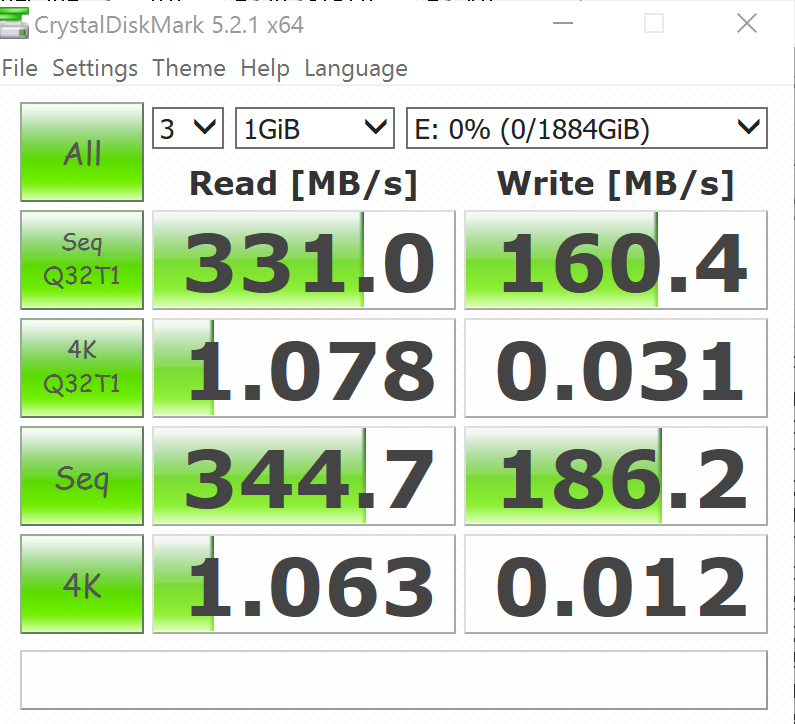

Running these flash drives on my (old, 2013) Dell XPS-15 notebook gives variable results. Each of the notebook’s three USB 3.0 drives has consistently different benchmark results. Probably because the hardware, etc is so worn-out, now after four years.
Crystal Disk Benchmark is the quickest, easiest to run. Because the app is “upgrading” a few times yearly, I generally use the latest version, oping that the results do not vary. Always on the same & fastest USB 3.0 hardware port, without any other CPU demands when benching.
Even then I find Crystal Disk Benchmark varies a few percent, each run. Single-run, or multiple run; it varies. The factory default is the average of five runs. Even this varies, each five-run session.
The big advantage of Crystal Disk Benchmark is that it has a data-base ready file save of results (cut & paste from the htm file), as well as a GUI image summary of the reports. Falsh drives seem to report similar results, independent of the file size afaik. So quick tests are on five-runs of the smallest file size.
Other speed i-o bench tests seem too fussy, etc imho.