REAL WORLD TESTING
Now we begin our real world testing! This benchmark is supposed to simulate how a photographer may shoot a subject whether it be a sports game or a bird in flight. We are talking about pure continuous burst speed testing. For comparison, we have included comparable results from five other cards in our arsenal.
The methodology behind this test is simple, we will be comparing how long it takes for the Canon 6D’s image burst buffer to offload onto the cards after it fills from a continuous burst and record how many images we were able to shoot before the burst rate slows down. For standardization and comparison, the camera settings will be shooting at ISO 100, 1/160th of a second, aperture f/4.
Although the SanDisk Extreme Pro is still the reigning champ of Max Burst, the newest PNY Pro Elite we are reviewing today was the quickest at offloading the buffer to the card…to date.
REPORT ANALYSIS AND FINAL THOUGHTS
When considering today’s digital gear, we can only aspire to get so fast in storage. We are limited to the equipment at hand, for the most part. Because of this, manufacturers seem to be doing their best to ensure product success through such things as size, value, performance, availability, durability and warranty. PNY seems to have hit a home run with this one. They have struck at all angles.
Their newest Pro Elite SD Card is available in 32Gb and 64GB capacities, as well as in microSD amd SD card sizes. better yet, their performance ratings of 95MB/s read and 90MB/s write are bettered by our Real World Write Speed Comparison where the Pro Elite stands to be one of our best SDs tested to date. PNY goes one further by making this SD card temperature proof, shock proof, magnet proof, waterproof and x-ray proof, and also tapping on a lifetime warranty. The PNY Pro Elite has earned our Editor’s Choice Award.
Check Out PNY Pro Elite SD Card Pricing at Amazon.![]()
 The SSD Review The Worlds Dedicated SSD Education and Review Resource |
The SSD Review The Worlds Dedicated SSD Education and Review Resource | 
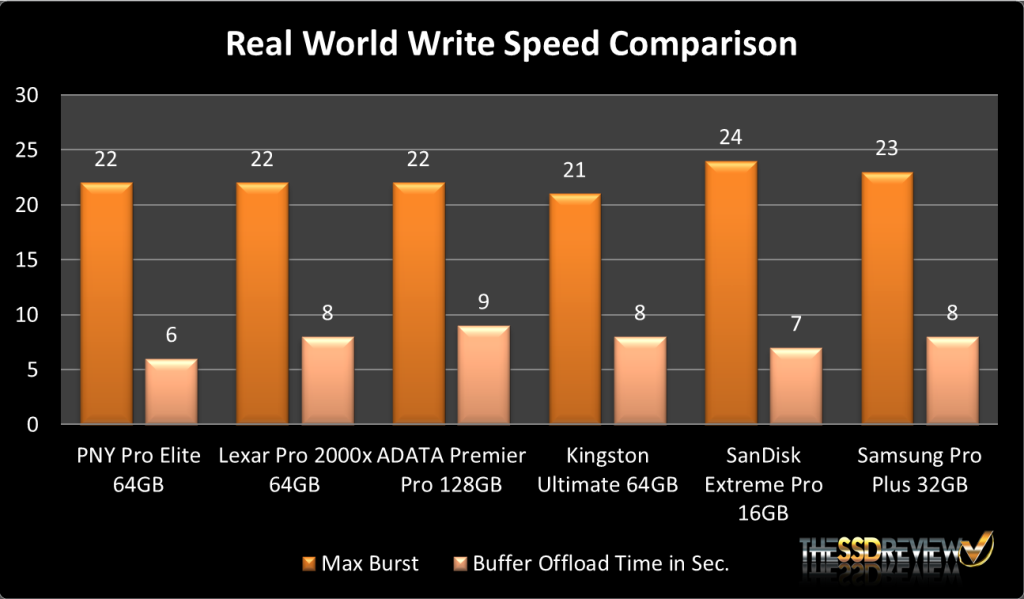

If this is the highest spec sd card then what about Lexar Professional 2000x which is rated at 300MB/sec read ?
We don’t recall stating that….sorry.
Wear leveling support for us Raspberry Pi data tinkerers might useful to include or maybe even worth an additional article.
Hi Les, Do you happen to know if any of the Micro SD cards implement wear leveling? I feel this is more important than just a synthetic bench mark on a fresh sd card. If there’s no wear leveling implemented, rather than buying a small capacity but fast (U3) SD card, it would make more sense to buy larger capacity but relatively slower (U1) card and delete pictures from the card less frequently (thus reduce rewrite on the used transistor). Do you see where I’m going with this? If there’s no wear leveling on Micro SD it would seem Raspberry users are screwed no matter what size they choose cause certain temp files of the OS would eventually “burn a hole” on their SD card.
I’m sorry to be responding to my own post, while Googling, I found this bit of info about wear leveling from Sandisk, but this is for their Mini SD, not Micro SD card line. I couldn’t find if the same applies to their MicroSD line.
ERROR CORRECTION FOR ENHANCED RELIABILITY
The card’s built-in Advanced Wear Leveling and Error Correction Code engine enhances endurance and reliability. https://www.sandisk.com/home/memory-cards/sd-cards/extremepro-sd-uhs-i
I would expect Samsung, being one of the biggest flash/transistor based storage mediums would have something similar in their high end SD cards. Hence, that would explain the price difference.
Again, if you could help shed some light on “wear leveling” issue and or maybe create dedicated section on your site it would be very much appreciated.
With technology advancements user focus is shifting towards powerful and expensive cellphones and tablets that utilize MicroSD cards. Many folks pay for that extra fast Samsung S7 and would only want the “best” micro SD in it.
Hmm, your statement: “Very impressive is the fact that performance jumps at the 64MB file size mark”
Don’t you mean 64KB?