CRYSTAL DISK BENCHMARK VER. 5.0.2 X64
Crystal Disk Benchmark is used to measure read and write performance through sampling of random data which is, for the most part, incompressible. Performance is virtually identical, regardless of data sample so we have included only that using random data samples.
Crystal DiskMark returns performance virtually identical to that of ATTO, and we get a great first look at something very common with all SD cards, very low 4K read and write performance. SD card storage is great for just that…media storage, whereas not so beneficial for operating system files as one might see in Win 10.
The toughest benchmark available for solid state drives is AS SSD as it relies solely on incompressible data samples when testing performance. For the most part, AS SSD tests can be considered the ‘worst case scenario’ in obtaining data transfer speeds and many enthusiasts like AS SSD for their needs.
92MB/s read and 73MB/s write are actually great speeds for the monster we know as AS SSD. You might notice that we never followed through with 4K transfer speeds and that is because it takes an incredible amount of time for this….not worth considering we already know low 4K speeds are very poor.
ANVIL’S STORAGE UTILITIES PROFESSIONAL 1.1.0
Anvil’s Storage Utilities is the best software program available for benchmarking flash media. Not only does it give an accurate look at transfer speeds and throughput, but also, it goes even further by identifying file sizes, disk access times, as well as system and device identification. It even has many extra features such as endurance torture testing and a TRIM button feature to manually trigger TRIM on supported devices.
QUICKBENCH VER. 4.0
QuickBench is another benchmark tool used to measure the transfer speeds and performance of storage devices. QuickBench is a good tool for confirming the previously produced read and write speeds seen above.
 The SSD Review The Worlds Dedicated SSD Education and Review Resource |
The SSD Review The Worlds Dedicated SSD Education and Review Resource | 
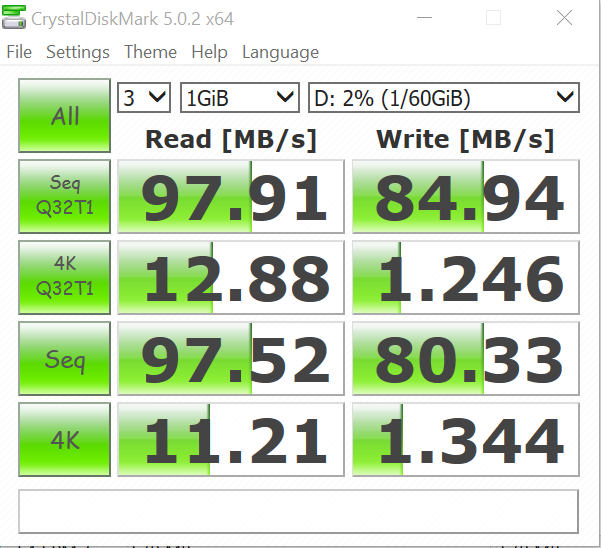

If this is the highest spec sd card then what about Lexar Professional 2000x which is rated at 300MB/sec read ?
We don’t recall stating that….sorry.
Wear leveling support for us Raspberry Pi data tinkerers might useful to include or maybe even worth an additional article.
Hi Les, Do you happen to know if any of the Micro SD cards implement wear leveling? I feel this is more important than just a synthetic bench mark on a fresh sd card. If there’s no wear leveling implemented, rather than buying a small capacity but fast (U3) SD card, it would make more sense to buy larger capacity but relatively slower (U1) card and delete pictures from the card less frequently (thus reduce rewrite on the used transistor). Do you see where I’m going with this? If there’s no wear leveling on Micro SD it would seem Raspberry users are screwed no matter what size they choose cause certain temp files of the OS would eventually “burn a hole” on their SD card.
I’m sorry to be responding to my own post, while Googling, I found this bit of info about wear leveling from Sandisk, but this is for their Mini SD, not Micro SD card line. I couldn’t find if the same applies to their MicroSD line.
ERROR CORRECTION FOR ENHANCED RELIABILITY
The card’s built-in Advanced Wear Leveling and Error Correction Code engine enhances endurance and reliability. https://www.sandisk.com/home/memory-cards/sd-cards/extremepro-sd-uhs-i
I would expect Samsung, being one of the biggest flash/transistor based storage mediums would have something similar in their high end SD cards. Hence, that would explain the price difference.
Again, if you could help shed some light on “wear leveling” issue and or maybe create dedicated section on your site it would be very much appreciated.
With technology advancements user focus is shifting towards powerful and expensive cellphones and tablets that utilize MicroSD cards. Many folks pay for that extra fast Samsung S7 and would only want the “best” micro SD in it.
Hmm, your statement: “Very impressive is the fact that performance jumps at the 64MB file size mark”
Don’t you mean 64KB?