REAL WORLD FILE TRANSFER
We also wanted to see how performance was in a real-world use when transferring large files to the SSD. For this test, we are going to simply stress write performance by transferring over a 30GB folder of movies off of a 512GB Samsung 950 Pro to the test SSDs and time how long it takes. Once complete we can calculate the average speed. For reference, we have included both a 2.5″ and 3.5″ WD Blue HDD.
In this test, we went it knowing that the TL100 wasn’t going to do so well, especially after seeing our PCMark 8 results. The 120GB model out performs the BX200, our previous worse performer in this test, but the 240GB model took the BX200’s crown and averaged 90MB/s…which is just barely faster than our 500GB WD Blue laptop HDD. Compared to a standard 3.5″ drive, both SSDs were defeated quite easily in this task as well. Overall, this test supports the marketing claims that this drive is designed as an entry level SSD for use cases where heavy writes are not utilized on a daily basis.
POWER CONSUMPTION
For our power consumption testing, we have the drive connected to the system as a secondary drive. To record the wattage, we are now utilizing a Quarch Technology Programmable Power Module. It allows us to accurately measure power consumption over time and is flexible enough to allow us to test any SSD that comes our way.
Our power analysis may change as time goes on, but for now we are looking at just a few metrics with the main goal of measuring our results against the manufacturer’s ratings. Because most consumer systems are at idle for about 80% of the time, idle power consumption is an important measure to look at when understanding the efficiency of a drive.
Looking at the idle power consumption results we see that they are better than what OCZ has listed on their specifications sheet. Both models idle at about 0.37W – 0.38W. This however, is much higher than many of the newer SSDs that have sub 100mW idle results.
POWER EFFICIENCY
Finally, we wanted to post up a graph of the power efficiency of the SSDs in comparison. We are looking at MB/s per Watt in this graph. The higher the result, the better.
Finally, looking at the efficiency, we can see that just as in our other tests, the results are not that great. The TL100’s slow write speed results in very low efficiency even though the wattage consumed was very low with both drives consuming 1.2-1.3W average.
 The SSD Review The Worlds Dedicated SSD Education and Review Resource |
The SSD Review The Worlds Dedicated SSD Education and Review Resource | 
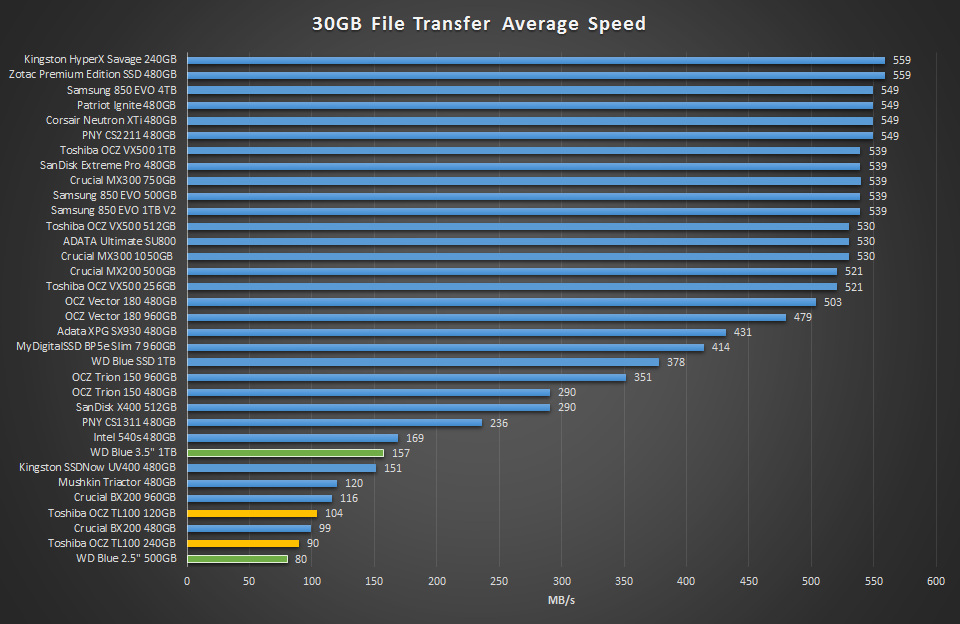

thanks for your honest pros and cons review. instead of the buy it its cheap and better than a hd.
Hi Sean,
When I saw those 4K-QD1 Nos I thought can’t be TLC-Can’t be ram-less,oooooh.
(EDIT-Sean was it really as responsive as those Nos show?)
It’s getting almost impossible today to find a good/reasonable priced 120/128 GB
boot drive since the 120-850EVO went EOL.
Then we got to the real world tests, noooooooooooooooo.
It’s below the BX200-which deserves lemon status.
Then HD-Tune picked it………
CONCLUSION-IGNORE ALL SYNTHETIC TESTS WITH THESE DRIVES…………..
till page 3:
WOW high performance
starting with page 4:
WTF worse than and hdd
I got the 240 GB and it’s slow… Read speed doesn’t goes up from 420 Mbps and write from 110 Mbps… I have ACHI drivers and other little twerks, but still almost the same… Somebody please tell me if my disk it’s broken or something… The storage is fine and I tryed it on other pc, same results…
To see real write speeds in HD Tune, you can/should use Erase optionç I am always doing that. It has a Zero and random options and they are mostly incompressible as each write operation is performed block by block.