THROUGHPUT
If we check the speed difference (MB/s) we see it is significant but not tremendous, 149.86 MB/s for the HDD, vs 514.28 MB/sL the SSD is 3.4 times faster. Yes, that’s the same difference as the IOPS; all these things are related. Large file sequential IO is the easiest for any storage device, which is why we see sequential speed specifications in marketing information. It is also easy to understand. The truly important indications of performance are not found here.
The 4K read speed of the HDD is surprisingly small, 0.69MB/s compared to the SSD’s 36.79MB/s, and again is over 53 times faster in the SSD. A 4K write speed for the HDD of 1.22 MB/s is better than the read speed, but again dwarfed by the SSD at 128.65 MB/s, and again over 105 times faster.
AHCI and NCQ were originally designed for HDDs, to enhance their performance. Given that, the HDD’s results are not impressive. We see an increase in the IOPS to 405, or 2.3 times greater, with read speed increase of less then two times, to 1.58 MB/s. The SSD is capable of 92,586 read IOPS, over 228 times faster! Once again, the SSD’s read speed of 361.66MB/s is over 228 times faster than the HDD.
Unfortunately, the HDD gains nothing from NCQ in the NCQ 4K write test, staying at 311 IOPS and 1.21 MB/s. The SSD’s performance is over 193 times the write IOPS of the HDD, and at 235MB/s is over 194 times faster than the HDD.
LATENCY
The final row we’ll look at is Access time, which is latency. A single access time figure is very simplified, as it varies depending on many things, in this case it must be an average. The HDD’s Read Access Time of 15.785 millisecond sounds quick, and it is, but the SSD’s Access Time of 0.031 milliseconds is 509 times faster! Write access time is faster than the read on the HDD, since all it needs to do is get the address of some empty space. The SSD’s write access time is still over 102 times faster than the HDD’s. Do you think that extremely reduced access times like this will only be noticeable when a PC boots an OS?
Take a look at these two HDTune Pro results; the SSD on the left and the hard drive on the right. Do you notice how the hard drive performance decreases as the data transfer continues, in comparison to the SSD that remains level? Now look at the Access Time of the hard drive compared to that of the SSD. This is a perfect example of how a SSD, with very low latency compared to the HDD, moves data continuously like oil through a pipeline, whereas the HDD must continuously return for chunks of data, slowing performance and increasing disk access times significantly.
PUTTING IT ALL TOGETHER
Throughput, latency and IOPS form the performance triangle of all SSDs, regardless of whether we are speaking of a $70 consumer SSD or a $15K PCIe enterprise SSD. As much as throughput may be the key to retail sales while latency and IOPS are that of enterprise, this knowledge enables our understanding of why our PC starts in 15 seconds with a SSD, vice that of a minute or more with HDD.
Simply, IOPS are how often or fast the storage device can perform IO requests, latency describes how long it takes for an IO request to begin, and throughput is the actual speed of the data transfer and most often measured in MB/s. In all cases, we found that a SSD performs better than a HDD, from about 3.5 times to over 500 times faster.
The two most important factors, the ability to perform more IO requests, and to start them faster range from about 50 to 500 times faster. We also saw that IOPS contain the same information that the MB/s speed does.
At the consumer level, most will never use the ultimate performance capabilities that an SSD offers very often, if ever. Having a SSD in your system means higher performance, complete silence, a cooler system, much higher endurance and data safety should you drop your system, as well as longer battery life for laptops. The fact that we forget these characteristics after getting used to the SSD is probably the ultimate compliment we can experience.
- SLOW SSD TRANSITION AND THE CONSUMER MINDSET
- WHAT IS AN SSD?
- WHAT ROLE DO SSD COMPONENTS PLAY?
- HOW DOES AN SSD WORK?
- SSD THROUGHPUT, IOPS AND LATENCY EXPLAINED
 The SSD Review The Worlds Dedicated SSD Education and Review Resource |
The SSD Review The Worlds Dedicated SSD Education and Review Resource | 
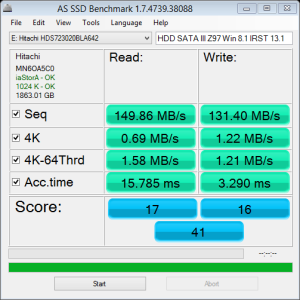

ok, ok…I get it already(lol). I have just purchased my fourth SSD. I do agree that the greatest hindrance to consumption is the HD $/gb vs SSD $/gb. Though those numbers are improving as we speak. Several of my friends (customers) are in the process of transitioning now.
The typical consumer will never use the capabilities of SSD. HDD is fast enough, and way cheaper for storage.
My only reason for adding SSD to my desktop system, is that I use photo editing programs which can have large swap files on a drive. SSD speeds this up greatly.
Other than the above, it makes little difference, as the PC is on 24/7 anyway, so boot times, while considerably faster, don’t really mean much, and the power consumption is not a consideration, either.
I cannot say as I agree at all, having installed and transitioned hundreds to SSD personally. If for start times alone, the consumer wants the increase as much as all others and waiting for that minute and a half startup is now yesterday.
People who do experience the SSD for the first time seem to have a whole new appreciation for their system. Thanks for the comment!!!
its not just about boot and shutdown times….i have been using visual studio and sql like heavy apps and i know how colossal the difference is in multitasking easily and experiencing no hiccups. even plugging hdd with ssd it somehow seems like hdd is also behaving real quick, the software loads from ssd and hdd only has to load the file like a video file….running only hdd for all tasks really really slowed everything when ur working on huge development apps. infact the other pc my bro owns doesnt have any app and he is now used to the ssd performance, he doesnt want to go back to the old hdd wait times and hiccups. there are just alot of users going to use ssd now, TLC has made it ultra cheap and double the size making 120GB available to masses under 50$, so wats the wait?? a while ago 160gb hdd were similar priced…its all about human psychology, u wanna stick with the shitty old turtles or u wanna upgrade to pure awesomeness?
btw let me tell u guys one gr8 thing: When on HDDD is ran the passmark performance test, the CPU i3-6100 score was 4800…when i upgraded to ssd the score is 5400! thats just marvelous! the hdd was also holding back the fifth gear of my new system to be honest, and things are tremendously hugely better now! not only the score is gr8, the system also feels gr8 and enthusiastic to work with 😉
You sound more like a power user than a typical consumer, whose PC use is 90% internet browsing, so my 2 year old post really didn’t apply to you.
Things have changed a lot in the past couple years, and SSD costs are little more than HDD, for smaller units.
this aged well lol
Great article.. The banner did not work. TY for helping me understand SSD a little more.
Depending on the country, it may or may not work and you might have to manually follow through with what you are looking for. Thanks much for following our links though! Every little bit helps!
Thanks. A lot of useful info here.
It’s been 5+ years since I built my last computer, and SSD wasn’t an option due to cost and I needed a lot of storage, which I still have in external drives. Now, after 15 years not playing games, I’m building a gaming PC and seeing terms like M.2 and having no clue what it was. I’ll keep reading, but I think I’ll go with an SSD and drop the HDD for this build. I think 240GB is more than I will ever need (plus I still have the external drives for mass storage).
It’s just a hunch, but I bet a lot of people complaining about the cost of an SSD probably upgrade their MB, CPU, and GPU every 6 months or a year ;-). I agree though, that if you need a lot of storage (several TB), then using SSDs is too expensive.
PS. based on what I’ve read here, I don’t see why some people say to use two SSDs, a small one for the OS and a large one for data. That seems like an outdated HDD kind of thinking. It seems that one drive would cover all your needs (typical user).
separation of os/programs and data. this is great for efficient recovery of work environment. while you can have one partition, you do bloat your backups and have to deal w/dated data after restore. 2 partitions is more a “best practice” than an essential.
Very helpful article explaining why IOPs matter. Made me eventually hit the BUY button on the amazon cart with 840 EVO 240GB ssd. BTW, your amazon hourly link is not working.
Thank you and will look into it!
LOL!! WOW! This was exactly why I came here and I’m looking at exactly the same drive! And like you, I’m about to click the buy button on Amazon.
Thanks for the explanation guys!
Thank you and please feel free to click that button for all of your Amazon purchases; share even! Every little bit counts for us smaller entities!
excellent!!
Very nice and helpful article!
what software did you use for this test?
Pretty sure the reason why the Physical platter hard drive reduces speed and latency increases in the HD tune bench mark is because it’s accesssing different parts of the platters, the outer areas spin faster than the inner, same with CD’s so depending on where it accesses it goes faster or slower. I believe drives fill up the fast parts first, which is why after a drive is mostly full it seems to slow down, fragmentation of the data may play a part as well.
SSDs are more constant in their speed, since it accesses differernt areas at the same speeds (no spinning disks). Although once nearing their end of life I believe SSDs do slow down as they loose capacity to write. Although I believe it takes a very very long time before that happens.
Great read. Thanks 🙂
Great article, my thanks to the author!
Very nicely explained. Thanks
Thanks Robert, great article, but I am new to this technology and some parts were a little
too technical. Can anyone point me to a high-level overview of the subject?
Best article on TB3 for sure. Thank you!
Thanks for sharing this excellent article on HDD/SSD and IOPS !
Thanks for the compliment!
Thank you for this important information. It indeed explains the big three performance parameters which defines an SSD. Now I understand these specs which describe SSDs in the market. Continue with your useful work. To those who are interested, you check out some SSDs at https://www.flexxon.com/products/
I’m here because my ssd in hp laptop failed in 6 months. It was a kioxia and they changed it to sk hynix. 140 iops. Ssd fail is real and I’ve never had a hdd fail so quickly. Theory vs real world use at play here.
very nice blog.i got a lot of informatio.
Very useful information. Thank you so much!
i really enjoy and love your blog!
Great work done by you dear!