REAL WORLD FILE TRANSFER
Finally, we wanted to see how performance was in a real world use when transferring large files to the SSDs. For this test we are going to simply stress write performance by transferring over a 30GB folder of movies off of one SSD to this one and time how long it takes. Once complete we can calculate the average speed.
The above results are very good for a TLC SSD. Write speeds averaged around 258MB/s during the 30GB transfer. This result places it ahead of most TLC drives on our chart. Let’s see how well it performs in our power testing.
POWER CONSUMPTION
For our power consumption testing, we have the drive connected to the system as a secondary drive. To record the wattage, we are now utilizing a Quarch Technology Programmable Power Module. It allows us to accurately measure power consumption over time and is flexible enough to allow us to test any SSD that comes our way.
Our power analysis may change as time goes on, but for now we are looking at just a few metrics with the main goal of measuring our results against the manufacturer’s ratings. One, idle power consumption. Because most consumer systems are at idle for about 80% of the time, idle power consumption is an important measure to look at when understanding the efficiency of a drive. Next we look at startup consumption. This tells you how much power the device needs during startup and while it is usually more important when looking at HDDs and enterprise class storage, it is still something worth quantifying. After that we did averaged out the active power consumption from the 30GB file transfer. Finally, we went through our power logs during testing and listed the maximum power draw.

Power test results of the SanDisk X400 are better than similar drives in this capacity and performance bracket. The max power consumption is well regulated, maxing out at just 3.3W. The File Transfer consumption was also good with a result of just 2.56W. Startup spiked to a max of 2.7W, which is not much at all.
Finally, we wanted to post up a graph of the difference in idle power consumption between many of the current SSD options in the market. Again, idle accounts for the majority power draw of a drive and considering the use a drive in a laptop, idle power consumption can greatly affect battery life, therefore we feel we should compare it in its own graph.

In the chart above we can see that SSDs are magnitudes more efficient than standard HDDs. The SanDisk X400 shows very well controlled idle power consumption, consuming only 40 milliwatts, which is almost the best we have seen from a 500GB class SSD other than the BX200.
 The SSD Review The Worlds Dedicated SSD Education and Review Resource |
The SSD Review The Worlds Dedicated SSD Education and Review Resource | 
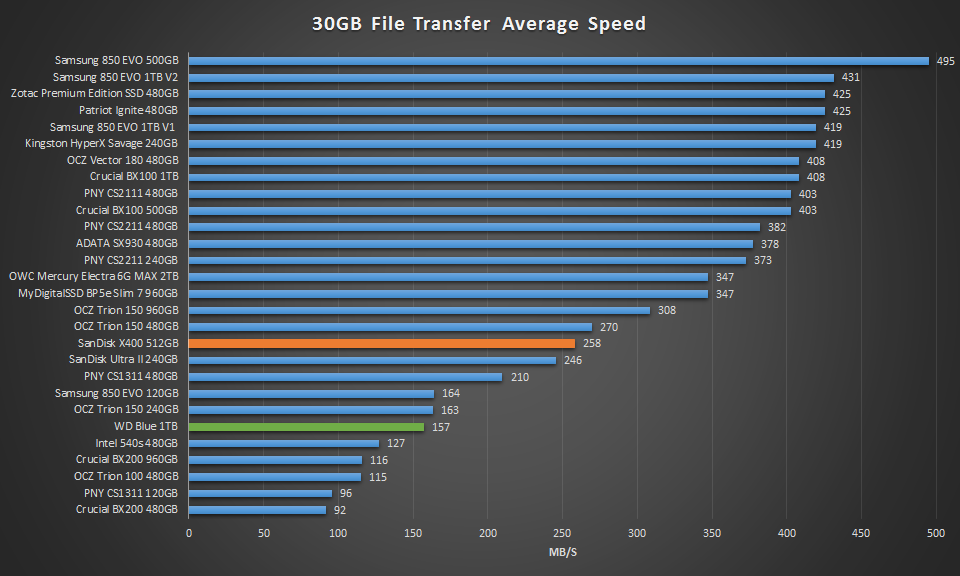
Hey Sean-Is this a replacement for the Ultra 2??????
Would have liked to have seen how large the SLC cache is-guessing around 8GB.
If you ever get a chance-could you test a Samsung 650.It’s a strange one,it sits
below the 750 EVO (which is not much more than a 640 EVO) and yet best I can
tell it’s 3d nand.Perhaps lower binned nand that don’t make 850 spec…………….
No, it is not the Ultra II replacement. The Ultra II is part of their consumer product line. The X400 is part of their client/business product line.
We will look into the Samsung 650.
Hi Sean (or anyone:) ), I was about to buy a 512GB X400, but noticed that at userbenchmark.com, the older X300 series seems to have outperformed the X400 in write speeds by as much as 50%. Can anyone provide any insight?