CRYSTAL DISK BENCHMARK VER. 4.0.3 X64
Crystal Disk Benchmark is used to measure read and write performance through sampling of random data which is, for the most part, incompressible. Performance is virtually identical, regardless of data sample so we have included only that using random data samples.
250GB
Crystal Disk Mark gives some good results. The 250GB model achieved 3.2GB/s read and 1.6GB/s write while the 1TB model got a bit lower than rated performance in the sequential category with 3.1GB/s read and 1.7GB/s write. Looking at 4K read speeds, they look to be good. They are in line with SATA 850 EVO scores, if anything, a bit better. 4K write performance is also very good with scores around the 250MB/s range. The 250GB model seems to have a bit better performance in this test overall due to the double mount of DRAM to NAND ratio.
The toughest benchmark available for solid state drives is AS SSD as it relies solely on incompressible data samples when testing performance. For the most part, AS SSD tests can be considered the ‘worst case scenario’ in obtaining data transfer speeds and many enthusiasts like AS SSD for their needs. Transfer speeds are displayed on the left with IOPS results on the right.
250GB
1TB
Overall, in AS SSD, the 250GB 960 EVO reached 3825 points while the 1TB model reached 4305 points. 2.8GB/s reads were achieved by both models and both were also able to achieve their rated write specs: 1.6GB/s and 1.9GB/s. 4K read and write are similar to CDM’s results, only AS SSD’s write is a bit lower. Here we can also see that the 250GB model hit 320K/280K IOPS read/write and the 1TB model reached 370K/320K. In the Copy test, both delivered similar results with the ISO result being the fastest at nearly 2GB/s speed for both models.
ANVIL STORAGE UTILITIES PROFESSIONAL
Anvil’s Storage Utilities (ASU) are the most complete test bed available for the solid state drive today. The benchmark displays test results for, not only throughput but also, IOPS and Disk Access Times. Not only does it have a preset SSD benchmark, but also, it has included such things as endurance testing and threaded I/O read, write and mixed tests, all of which are very simple to understand and use in our benchmark testing.
250GB
1TB
In Anvil Storage Utilities, the 960 EVOs did very well for themselves. The 250GB model reached 13.3K points and the 1TB model reached 14K, although, this is nearly 2K shy of the 960 Pro’s score of nearly 16K we got last month. Sequential read speeds are lower than the rated values, but write speeds are on point. 4K speeds are in line with the other tests as well. Let’s move on to our trace based benchmark tests to see how these 960 EVOs perform in a real-world use case.
 The SSD Review The Worlds Dedicated SSD Education and Review Resource |
The SSD Review The Worlds Dedicated SSD Education and Review Resource | 
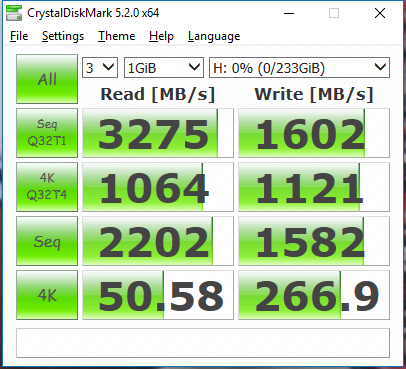

This is a great review. Very detailed and well written, congrats! 🙂 Very “AnandTech” like, and that’s a compliment since I also love their geeky reviews.
One question, if you don’t mind, since you surely have a lot of experience with SSDs:
I own a Asus P8Z68-V Pro motherboard and a Intel 2500k CPU, overclocked to 4.4ghz. Yes, it’s 5 year old but to be honest I didn’t yet really feel the need to upgrade since the last 5 CPU generations were small performance upgrades, and this one still seems to be working great. I blame AMD for that of course, it’s the lack of competition that makes Intel not even try to revolutionize the market.
Here’s the link for my motherboard specs: https://www.asus.com/Motherboards/P8Z68V_PRO/specifications/
I’ve been using a 120gb Vertex 3 Sata drive and it works great but the lack of space is annoying. Doom 2016 game, for instance, is 50gb alone so I had to put it on the HDD drive and the loading time takes forever.
I know that my PCIe is only 1.0 x4 but I could buy a PCIe 3.0 x4 to M.2 adapter for cheap and it would be retro compatible, even if working at lower speeds. Is there a PCIe 2.0 x16 (graphic card length)with to M.2 adapter?
Would I notice any real world difference if I upgrade from my Vertex 3 to a Samsung 960 Evo M.2 SSD with my current setup (with the adapter of course), or should I just buy a 500gb sata Samsung 850 Evo SSD?
And I if go the 850 Evo way, will I notice any performance difference at all?
Thanks 🙂
Cheers
Andre Mendes
No you wouldn’t, unless you transfer/work with very large files.
Thanks for the answer but this was 3 months ago. I just bought a 850 Evo 512gb Sata SSD and it works great. Cheers
Hello,
this is benchmark of a 960 evo m.2 256gb – why is so different (slow) about yours?
https://drive.google.com/file/d/0B6LqA7tts9LeOEpWbk1oeWRidm8/view?usp=sharing
Thank you!
C.
I cannot answer why that result is so much slower than ours. Sorry.
Why are all my results so much faster than yours? 6GB/sec on multiple benchmarks and I only have the 250GB 960 EVO NVMe m.2
DIdn’t tested myself, but I heard that v3 and v5 gives different results, so make sure you use same version from review sites.
This is like SSHD (HDD + 8GB of SSD Cache).
960 EVO is like SSSLC (SSD + 13GB of SLC Cache)
Write 20GB file on SSHD, it drops to 100 MB/s after 8GB.
Write 20GB file on 960 EVO, it drops to 300 MB/s after 13GB, like any cheap SATA SSD.
Just a drive to fool people in thinking they bought the greatest SSD of all time. You actually bought 13GB of fast storage + 237 GB of Kingston V300.
Good job Samsung! You really know how to sell cheap products for hundreds of $$$.
Is it true for the read speed as well? I don’t think I’ll write more than 13 GB at once apart from when I am installing the OS. Can it read all 250 GB at 3300 MBps?
Read and write top performance will ever be reached very seldom and in very specific instances. I have yet to ever see any drive reach maximum performance during true transfer testing of files, although other tests have demonstrated this.