The SSD Review uses benchmark software called PCMark Vantage x64 HDD Suite to create testing scenarios that might be used in the typical user experience. There are eight tests in all and the tests performed record the speed of data movement in MB/s to which they are then given a numerical score after all of the tests are complete. The simulations are as follows:
- Windows Defender In Use
- Streaming Data from storage in games such as Alan Wake which allows for massive worlds and riveting non-stop action
- Importing digital photos into Windows Photo Gallery
- Starting the Vista Operating System
- Home Video editing with Movie Maker which can be very time consuming
- Media Center which can handle video recording, time shifting and streaming from Windows media center to an extender such as Xbox
- Cataloging a music library
- Starting applications
PCMARK VANTAGE RESULTS
The OCZ delivers scores of 245K, 258K, and 269K respectively for PCMark Vantage! Almost all benchmark speeds here exceeded 1GB/s and reached just over 1.5GB/s in the Windows Media Center benchmark at the 1TB capacity. Performance was the worst in the Windows Movie Maker benchmark reaching 700-800MB/s across the capacities. Overall, these are all very, very good results! Let’s see how it compares to other SSDs in PCMark 8’s extended testing!
256GB
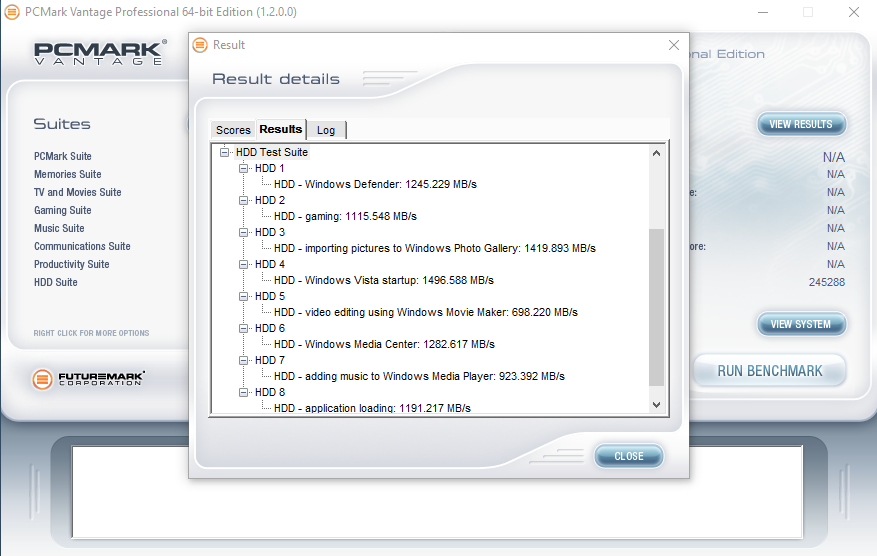
512GB

1TB

For our last benchmark, we have decided to use PCMark 8 Extended Storage Workload in order to determine steady state throughput of the SSD. This software is the longest in our battery of tests and takes just under 18 hours per SSD. As this is a specialized component of PCMark 8 Professional, its final result is void of any colorful graphs or charts typical of the normal online results and deciphering the resulting excel file into an easily understood result takes several more hours.
There are 18 phases of testing throughout the entire run, 8 runs of the Degradation Phase, 5 runs of the Steady State Phase and 5 runs of the Recovery Phase. In each phase, several performance tests are run of 10 different software programs; Adobe After Effects, Illustrator, InDesign, Photoshop Heavy and Photoshop Light, Microsoft Excel, PowerPoint and Word, as well as Battlefield 3 and World of Warcraft to cover the gaming element.
- PRECONDITIONING -The entire SSD is filled twice sequentially with random data of a 128KB file size. The second run accounts for overprovisioning that would have escaped the first;
- DEGRADATION PHASE – The SSD is hit with random writes of between 4KB and 1MB for 10 minutes and then a single pass performance test is done of each application. The cycle is repeated 8 times, and with each time, the duration of random writes increases by 5 minutes;
- STEADY STATE PHASE – The drive is hit with random writes of between 4KB and 1MB for 45 minutes before each application is put through a performance test. This process is repeated 5 times;
- RECOVERY PHASE – The SSD is allowed to idle for 5 minutes before and between performance tests of all applications. This is repeated 5 times which accounts for garbage collection; and
- CLEANUP – The entire SSD is written with zero data at a write size of 128KB
In reading the results, the Degrade and Steady State phases represent heavy workload testing while the recovery phase represents typical consumer light workload testing.
As you can see, performance is recorded in terms of Bandwidth and Latency. Bandwidth (or throughput) represents the total throughput the drive is able to sustain during the tests during each phase. Latency, at least for the purposes of PCMark 8, takes on a different outlook and for this, we will term it ‘Total Storage Latency’. Typically, latency has been addressed as the time it takes for a command to be executed, or rather, the time from when the last command completed to the time that the next command started. This is shown below as ‘Average Latency’.
PCMark 8 provides a slightly different measurement, however, that we are terming as ‘Total Storage Latency’. This is represented as being the period from the time the last command was completed, until the time it took to complete the next task; the difference of course being that the execution of that task is included in ‘Total Storage Latency’. For both latency graphs, the same still exists where the lower the latency, the faster the responsiveness of the system will be. While both latency charts look very similar, the scale puts into perspective how just a few milliseconds can increase the length of time to complete multiple workloads.
For a more in-depth look into Latency, Bandwidth, and IOPS check out our primer article on them here.
AVERAGE BANDWIDTH (OR THROUGHPUT)
These results show the total average bandwidth across all tests in the 18 phases. In this graph the higher the result the better.
AVERAGE LATENCY (OR ACCESS TIME)
These results show the average access time during the workloads across all tests in the 18 phases. In this graph the lower the result the better.
TOTAL STORAGE LATENCY
These results show the total access time across all tests in the 18 phases. In this graph the lower the result the better.
In PCMark 8’s extended test we can see that the RD400, again, does very well. Consistency is very good across the board. The 512GB and 1TB models beat out the Samsung 950 Pro 512GB in latency performance, though all are beat out by the Intel 750 400GB. The Kingston HyperX Predator lags behind a bit compared to the rest due to its utilization of the AHCI protocol rather than NVMe. In terms of bandwidth, the Samsung 950 Pro is just barely the victor under heavy workloads and the 1TB RD400 takes the lead overall during the recovery section.
 The SSD Review The Worlds Dedicated SSD Education and Review Resource |
The SSD Review The Worlds Dedicated SSD Education and Review Resource | 
One thing I am concerned about with the ocz brand is how reliable they really are vs Intel as had plenty of the ocz die and they didn’t honor warranty.
I got a bad experience with OCZ product. When you hit the compatible issue with you SSD and reported to their forum. They will direct you to seeking help from notebook maker. They will ban your login ID and deleted your comment status and put you into their future request. Never ever buy this brand. Luckily I got two weeks warranty period with newegg. Ended up I return to newegg and bought new SSD from Samsung without any issue plugged into my rig.
You failed to mention the notebook but, when purchasing that notebook the warranty ONLY applied to the notebook and not OCZ whatsoever. It would be the same as you buying a brand new car and then contacting a spark plug manufacturer with an engine problem for assistance. Maybe I am missing something. What compatibility issue are you speaking of with respect to their SSD? Then again, how were you aware that their SSD was even installed in the product?
Looks like you are a paid Samsung fanboy. No need to spread advertised lies here.
Yes. Totally agree with your point of view. Make sure you bought from newegg.com which has one or two weeks warranty. If could not use just return for replacement. Their forum is full of complaints. If users having problem with their SSD and submitted request for solution. At first they will try to solve. If got no solution, they will ask you seeking solution from Vendor like HP, Dell and etc. Further follow up, they just put users away by moving user request to future requests and locked down user from giving comment.
One problem, the highly coveted 1TB model does not appear on that amazon link…plus it’s not up anywhere else. Where I can I order the 1TB RD400?
1TB appears behind the amazon link for me. No one has stock, but they’ll let you order it. I’d call that pretty similar to not being able to order it though 🙂
i see. I was just early…I have a google alert set up for “950 pro 1tb” and when this article first went up, the 1tb was not there…but now it is, but not avail as you said. What’s also a light rub, this price for just the card is $30 more on Amazon and Newegg than the article stated (769 vs the article’s 739).
I looked into purchasing the competing Intel model, and ended up being discouraged by 1) all the reviews said the excellent benchmark performance made for no perceptible difference in actual consumer workloads as compared to more regular SSDs; and 2) it added a ridiculous delay to system boot times, iirc something like 8-10 seconds. Is this drive any different in those respects?
One important point, these M2 cards are not compatible with Intel RST raid controllers, I just brought 2 512GB models and found out the hard way. Also had trouble configuring as a Win 8.1 boot drive and gave up (could have been the MSI Z170A Mpower mainboard).No biggie as I wanted them mainly for games so I just use 1 for steam and the other as a video editing scratch drive. They are super fast without the raid zero config, copying between them the write speed topped out at 1.52GBs!
Last time I was using their new SSD product with HP Elitebook 8570W running Raid 0. It had compatibility issue and pop up blue screen. I logged a report in their Tech Forum. Their forum is full of complaints. If users having problem with their SSD and submitted request for solution. At first they will try to solve. If got no solution, they will ask you seeking solution from Vendor like HP, Dell and etc. Further follow up, they just put users away by moving user request to future requests and locked down user from giving comment. Luckily I got warranty from newegg.com which allow me to swipe with other brand. I later used the Samsung SSD which give me peace of mind. Pls stay away with their product without QC.
I don’t see any mention of this being Mac compatible. Is this a pure Windows oriented site? Thanks in advance.
Hi – does anybody know if a samsung 960 pro would work in the add in card that comes with the ocz rd400
If I remember later, I can check for you. There is no reason that it shouldnt work though because the OCZ M.2 SSD is not tied to that board in any way shape or form. The board should work as a typical adapter PCIe for any M.2.
thanks Les for the replay. hopefully you will have good news later.
the reason i ask the question is that i will be upgrading my pc in oct / nov time frame and until then i want to be able to take advantage of nvme and the only option i have with my current board is to use an AIC card as my board does not have an m.2 slot.
Hi Les
Did you get a chance to check this out
Thanks
Flan
My apologies… busy as heck but I just pulled out the device…what drive did you want me to match it with?
i am hoping to get the 2tb samsung 960 pro but i persume that a test with any 960 pro would work
I plugged my main system into the this and we are now running as the Samsung 960 Pro 2TB SSD set on the OCZ RD400 adapter…as the boot drive. No problem whatsoever. My bench is the ASUS ROG Apex Z270.
Thanks Les Great News – so i will buy the cheapest rd400 since you cannot get the adapter on its own, and then just use the adapter for the samsung 960 pro
How does that went for you Flan ? As far as I know, the AIC cards are mere adapters, as the controller is in the SSD itself, but curiously enough, it depends on bios from Z97 or preferible forward Z170 and Z270 is kinda sure to already have native support since earlier bioses.
Test