ANVIL STORAGE UTILITIES PROFESSIONAL (BETA)
You may not see this for long (and its definitely not common) but you get a freebee simply for reading! Over the last little while, we have been assisting with beta besting new benchmark software called Anvil Storage Utilities which is an absolutely amazing SSD benchmarking utility. Not only does it have a preset SSD benchmark, but also, it has included such things as endurance testing and threaded I/O read, write and mixed tests, all of which are very simple to understand and utilize in our benchmark testing.
The newer version automatically tests with 100% incompressible data as one might see in movies, photographs and music, whereas, the original release tested in compressible data as we see in ATTO Disk Benchmark.
INCOMPRESSIBLE
COMPRESSIBLE
Highlights of both Anvil evaluations include the high sequential read performance once again, but also, as we did with AS SSD, we are seeing very quick disk access speeds of 0.04ms at the low 4k random write level as well as a high IOPS results of 86, 46700 IOPS at 4k-QD16 which is excellent. ASU also provides the reader with complete identification of both the system and SSD being tested in the lower left and right sections.
 The SSD Review The Worlds Dedicated SSD Education and Review Resource |
The SSD Review The Worlds Dedicated SSD Education and Review Resource | 
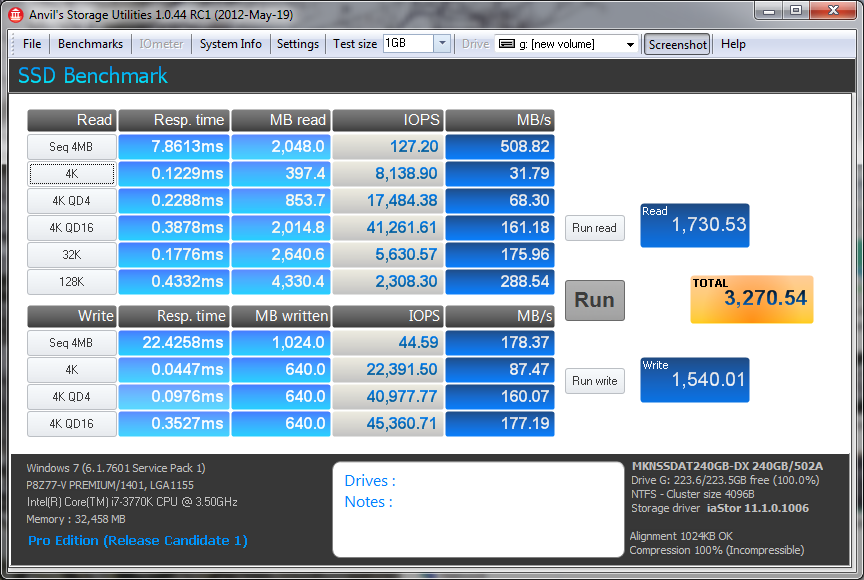

Any reason that Anvil RC2 and Intel RST 11.2.0.1006 are not being used in the benchmarking?
No reason… we change our systems quite often and test with a number of different versions. There is no appreciable difference.
What’s your opinion on the differences between this Mushkin Atlas 240GB and the Crucial/Micron M4 256GB mSATA especially with the current price difference?
What differences would you speak? Crucial has had a great show with thr Marvell controller and, for the typical user experience, there is no difference at all. The visible difference will only be see with specific tasks that need the speed for incompressible file transfers.
which one do you recommend on mSATA lenovo Y480, for a reliable OS drive?
Mushkin Atlas 240GB vs Crucial m4 256GB mSATA
Both of these drives are stellar and I would be hard pressed to choose between the two. There is something worth watching closely however and that is the fact that SandForce has JUST announced their release of enhancements to the SF-2281 processor that will significantly improve battery life of laptops up to as much as an hour. Now, if that were to filter into product already on the market which we don’t know about at all, that might be a key factor in my choice.
Indeed, i remember seeing something like Mushkin Enhanced Atlas Series on newegg, does the enhanced atlas refer to the enhancements of the SF-2281 processor ?
The Atlas, nor any other SF SSD, has the newly announced enhancements as of yet.
Any idea when those enhancements will be hitting the shelves?
Hello there,
First thank’s for those great reviews!! actually reading this from Paris, the matter is there is not a lot of choice here yet for a 256gb msata. The only one we can get on a french website is the Crucial M4. My Question is do you think the M4 is compatible with a toshiba portege Z930 ?
Thank’s in advance!
That SSD will work perfectly in that system! I have the Z830 in use nd m very familiar with Toshiba Ultras.
Anyone know if this is compatible with the Samsung S9’s? Specifically the 13.3…??
Of course it is.
Hey, is this SSD compatible with my Lenovo ideapad y560p notebook?
Thanks!
If the Ideapad accepts an mSATA, of course it will work.
Why did you assume that Mushkin named this card after Charles Atlas, of all people (and you DO know Charles Atlas was a stage name, right)? Doesn’t it make far more sense to simply assume it was named after Atlas, the Greek Titan?
You could be absolutely right!
Hi Les,
Seriously good reviews. How will this work on SATA 2 motherboards? Any difference? Can`t find any mini-itx boards with SATA 3 msata support.
Did more research. Looks like all desktop boards only support SATA 2 mata. How would they work on them and how many laptops support SATA 3?
It’s “competitors’ pricing”. Please take the time to get basic apostrophes right.
Hi Les how are ya man.., I’m building a serious gaming laptop starting with a Clevo P270WM barebone body., and with an X79 chipset and an intel core i7 3960X extreme processor and maybe 2 or 3 Nvidia 680 gaming cards from gigabyte and a blu-ray reader microsoft windows ultimate 64bit.., but i need to know what is (the best and fastest gig memory and solid state drive for my set up with money not being an issue and what should i use as my second hard drive besides the ssd being my primary should i use a regular hard drive or a ssd as a second drive slot for a faster computer or is it a waste of cash…,thank you my email is kaledawad@gmail.com I’ll leave it up to you to design my memory and ssd/hdd units being you are the man for this job.., and sould i use this for my laptop
MUSHKIN ATLAS 240GB MSATA SSD
Hi Les
I really need your help. I have alienware M14x R2 . I’m thinking upgrade the mSata . I really like the mushkin atlast . I do more research detail about that msata .Then i find out my alienware msata port only support sata 3 up to 3gb/s I dont know if i get Mushkin atlast I can get maximum speed around 555 mb/s read and write 520 mb/s ???
This point I dont know what different bettween Sata II and Sata 3 ( My case only support 3gb/s) how different on speed of sata 3 6gb/s and sata 3 3gb/s ? please help me out. thanks
So if I get the mushkin atlast 240gb support 6gb/s. The speed on the mushkin will change down speed as same as sata II ? please give me some advice
I’m thinking about this one too
https://www.crucial.com/store/partspecs.aspx?imodule=CT256M4SSD3
That one is sata III kind of cheaper than mushkin atlast. I’m thinking about that because mushkin atlast is out of stock every where.
Any mSATA will work but the key is learning whether your mSATA is SATA 2 or SATA 3. If it is SATA 2, it will only push SATA 2 speeds which are typically up to 275MB/s read and write, depending on the drive. For the most part, there arent many people alive that can tell the difference visibly between SATA 2 and SATA 3 speeds during typical use. It is measured in milliseconds. It is when you are transferring heavy loads incompressible data that you have to be aware of your needs.
Thanks for your fast respond. I have call my technical support dell. They said my msata port support up to Sata 3 but they said the speed is only 3gb/s . I’m really dont understand about that. So if my support only 3gb/s so the Mushkin will downgrade speeds from 6gb/s to 3gb/s so do you know how much different about 3gb and 6gb ?
thanks for your time.
You will not see any difference at all in typical computer use and, will only in transfer or manipulation of highly incompressible. These are where it would be nice to have the SATA 3 speeds.
Finally i bought the mushkin atlas, The speed r awesome 😀 thanks for your review and your time 🙂
Hi Les,
I recently purchased the Mushkin Atlas DX 240GB mSATA SSD from Newegg for my Lenovo Y580 and noticed that it’s using Micron Nand Chips instead of the Toshiba Nand Chips, my question is should I return it and exchange it and hope I’ll get another one that has the Toshiba Nand chips in it?
It would’nt concern me. We have no bearing on the type of NAND flash memory in use by manufacturer. Curious as to what the model number is on the memory though.
I think it states 2JA28 NW289 on top of the NAND and the Micron logo right beside those alpha numeric number. Is this a toggle Nand flash or asynchronous type?
I have to admit this is definitely frustrating for tech heads like me who specifically look for the Sandforce + Toggle NAND combination (heck even this review mentions it) and then Mushkin goes and switches the Toshibas with Microns… Crucial M4 msata (Micron Nand) is rated 1.2million mtbf. The original Toshiba NAND equipped Atlas DX is almost double at 2 million mtbf. Now they’ve quietly switched to Micron NAND…
You never know what you’re going to get because of changes like this.
I actually backed out of an order because the vendor checked and told me the atlas I had ordered wasn’t using Toshiba toggle nand..
So they lost a customer because of this… Hope someone at Mushkin sees this, it doesn’t pay to go cheaper sometimes.
Agree and will pass to Mushkin…
Thanks. I would be interested to see what they have to say in reply. I would gladly pay more for the premium Toshiba NAND.. Really disappointed that Mushkin switched and still called them “Deluxe”.. DX has always meant premium toggle NAND… Now you don’t know what you’re getting.. If I wanted a Micron NAND ssd I’d get the Crucial M4 (and the numerous reports of failures I’m finding on the web is keeping me from buying any more of those)
Thanks for your review! About Toshiba vs Micron Chips. I would like to share my experience I had with Crucial M4 on my Lenovo T420s. It crashed a few time and could not reboot. I contacted Crucial and they confirm that it is not compatible with Lenovo T420s, they are so kind to take my return.. So I am not sure anymore that any mSATA SSD can go into any mSATA slot. And if Mushkin change the chip to Micron (which the M4 could not be used in Lenovo T420s) then will it be incompatible with Lenovo T420s too?
I can’t speak to your situation but a simple Google search brings up happy T420 owners using the M4 mSATA so, indeed it must be compatible.
https://forum.crucial.com/t5/Solid-State-Drives-SSD/Crucial-M4-MSata-01MG-Firmware-ISSUES/td-p/110572 this is from crucial website. I was told by the crucial support that M4 mSATA is officially not supported on T420s. M4 mSATA is not listed as comaptible, but the M4 2.5″HDD format is OK. So I am not sure how to check if Mushkin mSATA is good with T420s or not. Mushkin does not have compatibility list on their website.
Hi all ,
so after i read this review i decided to give it a try and enter to the ssd world.
I installed my new Mushkin atlas 128GB , did clean install with windows 8. went threw the win7 optimization guide and at last ran the AS SSD benchmark, and sadly I got poor results compare to this article.
https://imageshack.us/photo/my-images/33/asssfs.jpg/
screen capture with my results… and for power on till desktop 28 sec…
my machine is lenovo e420s
any ideas
thanks in advance
My guess is that its your system and not the SSD. Do a Crystal Diskmark test regular and then in safe mode. Also…what is STORAHCI?
Please take your results to our forum page.
I’m considering using the atlas as a desktop drive replacement. Do I need something like the “Renice mSATA to SATA 3” adapter used here? can’t find much on what’s required if anything.
Yes you would need that adopter.
Mushkin has Announced 480GB Atlas mSATA SSD to arrive in January 2013 @ $499US
Specifications:
– SandForce SF-2281 SSD processor with unthrottled IOPS
– SATA III (6Gb/s) interface
– Supports ATA APM, Security Set, NCQ
– TRIM support (OS/driver support required)
– S.M.A.R.T. support
– Built-in BCH ECC (Up to 55 bits correctable per 512 byte sector)
– High speed MLC NAND
– MO-300 (mSATA) form factor (50.80 x 29.85 x 4.85mm)
– Mini PCIe Interface
– User-upgradeable firmware
– RoHS, FCC, CE
– 3-year limited warranty
https://www.ntcompatible.com/news/story/mushkin_announces_worlds_first_480gb_msata_solid_state_drive.html
The new 120GB DX versions are shipping with SanDisk toggle nand SDZNPQCHER-032GT.
I bought a Mushkin Atlas 240gb ssd drive because of this review. When I got it I realized my computer build may be in jeopardy. Can I install this on a ASUS z77 Sabertooth mother board with a Fractal Design R4 case. How do I attach it?
Why am i getting such a different speeds from your benchmark? any idea?
[url=https://postimg.org/image/8n7hbzk91/][img]https://s18.postimg.org/8n7hbzk91/Screenshot_2014_04_19_16_16_22.jpg[/img][/url]