CRYSTAL DISK BENCHMARK VER. 7.0.0 x64
Crystal Disk Benchmark is used to measure read and write performance through sampling of random data which is, for the most part, incompressible. Performance is virtually identical, regardless of data sample so we have included only that using random data samples.
The toughest benchmark available for solid state drives is AS SSD as it relies solely on incompressible data samples when testing performance. For the most part, AS SSD tests can be considered the ‘worst case scenario’ in obtaining data transfer speeds and many enthusiasts like AS SSD for their needs. Transfer speeds are displayed on the left with IOPS results on the right.The AS SSD results aren’t as appealing as we might like to see but do get a first look at read and write IOPS which appear to be in the general ball park of listed specs.
ANVIL STORAGE UTILITIES PROFESSIONAL
Anvil’s Storage Utilities (ASU) are the most complete test bed available for the solid state drive today. The benchmark displays test results for, not only throughput but also, IOPS and Disk Access Times. Not only does it have a preset SSD benchmark, but also, it has included such things as endurance testing and threaded I/O read, write and mixed tests, all of which are very simple to understand and use in our benchmark testing.
TxBench is one of our newly discovered benchmarks that we works much the same as Crystal Diskmark, but with several other features. Advanced load benchmarking can be configured, as well as full drive information and data erasing via secure erase, enhanced secure erase, TRIM and overwriting. Simply click on the title for a free copy.
SUSTAINED WRITE SPEEDS
With today’s new cameras pushing the bar just a bit more, there is a new found need to understand thge affect that sustained write speeds have on a camerras ability to record and store digital media.. The Canon R5 is a perfect example because of its ability to film video in 8k and higher 4K resolution. A card with low sustained write speeds simply will not keep up as that video data is being stored concurrent to filming. For our testing today it is rather simple, in that, we compiled 45GB in 8K video files and moved them to the disk monitoring the speed.. To confirm this, we also did another transfer from location to location on the Lexar Proferssional and confirmed the exact same speeds……just over 800MB/s..
REPORT SUMMARY AND FINAL THOUGHTS
CF Express Type-B is still relatively new and it is great to see Lexar climb aboard and take the reigns with this new flash technology. We can only hope that companies like Canon, Nikon, and Sony, along with a wealth of others, catch up and start to understand that increased camera storage speeds aren’t simply a nice to have; they are imperative to capturing the perfect shot, video and increasing workflow.
With respect to the Lexar Professional CFexpress Type-B card, its performance is solid and meets manufacturers specifications, Lexar shows you their confidence in their product with a lifetime warranty, and pricing and availability is much as we might expect for this new tech. I happened to bring up to the wife that I needed a mirrorless camera and the Nikon Z7 would be a great platform to validate this card even further. That didn’t go over to well. Great card Lexar!
Check Lexar Professional CFexpress Type-B card pricing at Amazon.
 The SSD Review The Worlds Dedicated SSD Education and Review Resource |
The SSD Review The Worlds Dedicated SSD Education and Review Resource | 
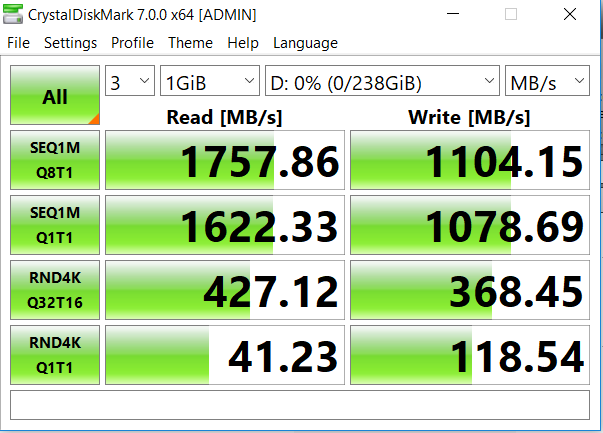

At the totally excessive prices for CFexpress, this should be at least 3D XPoint SLC memory. Connected to four PCIe V4.0 lanes (64GBit/s). According to the 4K values, this is TLC memory at best. The Sustained Sequential Write Performance at 128KB would interest me very much.
I questioned the internals of this drive and it is not discloseable…sorry.
Thanks for this benchmark, seems to become the next standard in photography. Are any additional information available about the adapter(s)? This would be a nice one for dev purposes.
Thank you for the compliment. There are R\readers on their way and, in fact, Lexar has one which can be seen below. The concern with Type B Card Readers is that they are two lane vice four and can only read to a max of 1GB/s. This is why we had to have an adapter made specifically to hit full speeds.
https://www.lexar.com/portfolio_page/professional-cfexpress-type-b-card/