ATTO DISK BENCHMARK VER. 2.47
ATTO Disk Benchmark is a relatively easy-to-use benchmark tool. ATTO Disk Benchmark relies on testing different file sizes with highly compressible data. Although this is not the best representation of media files which are, for the most part, highly incompressible, it is a good start and is still the main mechanism most manufacturers use to determine their product specifications. In our testing, we have left the benchmark settings to default.
Initial ATTO results show reads above 95MB/s, however, writes are much lower at around 50-60MB/s. Let’s continue and see what the other benchmarks have to show.
CRYSTALDISKMARK BENCHMARK VER. 3.0.3
Crystal Disk Mark is visually straightforward and is used for measuring the speeds at which your storage device reads and writes with random, mostly incompressible, data. Random data is more consistent with everyday use of a computer, such as transferring videos, pictures and music. Thus, this benchmark will be a better representation of speeds to expect on a video or stills camera over ATTO.
Crystal Disk Mark also shows similar speeds to ATTO, however write performance is a bit better, but still not the 80MB/s rating we are expecting.
ANVIL’S STORAGE UTILITIES PROFESSIONAL 1.1.0
Anvil’s Storage Utilities is the best software program available for benchmarking flash media. Not only does it give an accurate look at transfer speeds and throughput, but also, it goes even further by identifying file sizes, disk access times, as well as system and device identification. It even has many extra features such as endurance torture testing and a TRIM button feature to manually trigger TRIM on supported devices.
Finally, Anvil’s Storage Utilities shows a max of 90MB/s for the read and a max of 82MB/s for the write. Speeds match up exactly where they should be!
REAL WORLD TESTING
Now we begin our real world testing! This benchmark is supposed to simulate how a photographer may shoot a subject whether it be a sports game or a bird in flight. We are talking about pure continuous burst speed testing. For comparison, we have results from the 64GB ADATA XPG SDXC, 64GB Kingston Ultimate SDXC, and a 64GB Samsung Pro microSDXC.
The methodology behind this test is simple, we will be comparing how long it takes for the Canon 6D’s image burst buffer to offload onto the cards after it fills from a continuous burst and record how many images we were able to shoot before the burst rate slows down. For standardization and comparison, the camera settings will be shooting at ISO 100, 1/160th of a second, aperture f/4.
 As seen above, the Kingston SDCA3 is able to not only keep up with some of the fastest cards on the market, it is able to surpass them. We were able to achieve a max burst rate of 24 shots and the buffer took 8 seconds until it was empty.
As seen above, the Kingston SDCA3 is able to not only keep up with some of the fastest cards on the market, it is able to surpass them. We were able to achieve a max burst rate of 24 shots and the buffer took 8 seconds until it was empty.
File Transfer
For file transfers, we created a folder of large test files which could max out the capacity as well as the sequential performance of the flash card. Below are the Windows showing the transfer rates achieved.
Transferring large sequential files to the card resulted in consistent read and write performance matching the 90MB/s and 80MB/s specifications. There are a few dips here and there, but they are still well above the 30MB/s minimum U3 rating.
REPORT ANALYSIS AND FINAL THOUGHTS
Overall, there isn’t much that needs to be said about this flash card. The Kingston SDCA3 microSDHC/SDXC UHS-I U3 offers great speeds at a good price. In real world performance testing it was able to deliver consistent write performance and max out in sequential read transfers. Reads and writes are on point with what is advertised, 90MB/s read and 80MB/s write.
Pairing its speed with Kingston’s lifetime warranty and support, this card is an easy buy. It is perfect for the new GoPro Hero 4 and other 4K video cameras. If you are in need of fast transfer speeds from a microSDHC/SDXC card, this one will deliver.
Due to it’s great performance, it has earned our Gold Seal!
Check out the Kingston SDCA3 microSDHC/SDXC UHS-I U3 cards on Amazon!
 The SSD Review The Worlds Dedicated SSD Education and Review Resource |
The SSD Review The Worlds Dedicated SSD Education and Review Resource | 
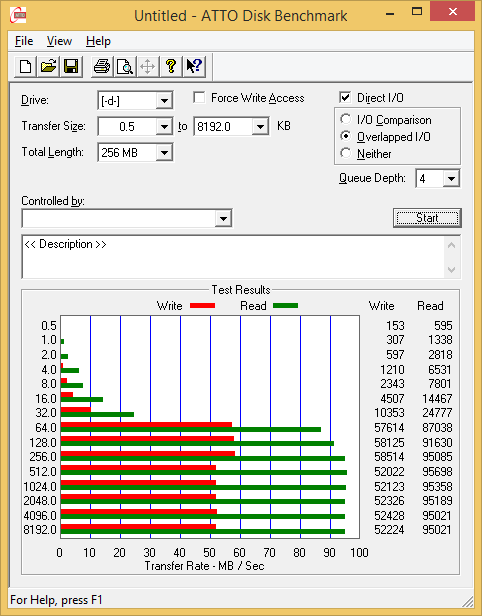
Interesting stuff , I was also amazed to see the card labelled microSDHC when its capacity is shown as 64GB . Its the first time I have seen this , what file system did the card have ?
Yeah, the whole first lot has the misprint! It is pretty cool having a collectors item now!
Are those random write speeds good?
They are okay, they aren’t anything special.
The photos show two different colour strips on the bottom edge of the cards – red/pink on one and yellow/green on the other. I have also seen this on other websites with no explanation. Do you know the significance of the two different colours – are they different cards with different specs as the writing on them is the same?
How much do the read/write speeds differ when using an SD adapter?