ATTO Disk Benchmark is a relatively easy-to-use benchmark tool, which happens to be the benchmark of choice for many manufacturers. ATTO uses compressible data rather than random data, which results in higher performance and thus, higher benchmark scores. In our testing, we have selected the transfer size to range from 0.5KB to 8192KB, and have set the total length of the test to be 256MB.
ATTO immediately shows us some great results with compressible data, the DTVP 3.0 well exceeds the 40 MB/s expectation for write speeds, topping out around 104 MB/s. Read speeds are slightly more on the mark, as the USB flash drive reached 261 MB/s.
CRYSTAL DISK BENCHMARK VER. 3.0.3 x64
Crystal Disk Benchmark is visually straightforward, and is used for measuring the speeds at which your storage device reads and writes in both compressible (oFill/1Fill) and random, mostly incompressible, data. Random data is more consistent with everyday use of a computer, such as transferring videos, pictures and music. We run the benchmark twice, using oFill data first, and then proceeding to test with random data. Since results typically return with nearly identical scores, we only include the results for random data samples.
Our first encounter with incompressible data shows us the same throughput that Kingston had listed previously, with 255 MB/s read, and 45 MB/s write. We also see here that 1GB is already used on the DTVP 3.0, this accounts for all those extra encryption features that are included with the USB flash drive, such as the Anti-Virus software.
QUICKBENCH VER. 4.0
QuickBench is another benchmark tool used to measure the transfer speeds and performance of storage devices. QuickBench is a good tool for confirming the previously produced read and write speeds seen above.
Slightly lower results are returned when we test out the DTVP 3.0 with Quickbench, as read speeds only reach as high as 193 MB/s, yet write speeds are still right on mark at 40 MB/s.
AS SSD Benchmark uses incompressible data in their usual testing of SSDs, essentially providing results that would be consistent with using the heaviest workload, thus lower speeds are expected. Transfer speeds (MB/s) are seen in the left picture below and IOPS (Input/Output Operations Per Second) are on the right.
Even though this is commonly used with solid state drives, we decided to take a little more in-depth look at the performance of the DTVP 3.0. The USB flash drive still performs on spec, with read speeds reach 244 MB/s and write reach 43 MB/s.
 The SSD Review The Worlds Dedicated SSD Education and Review Resource |
The SSD Review The Worlds Dedicated SSD Education and Review Resource | 
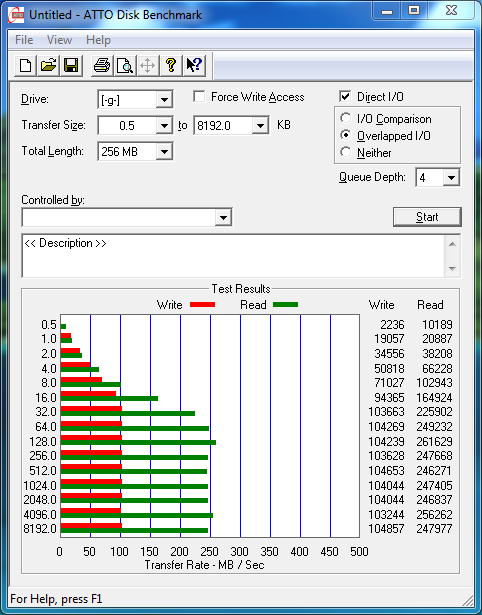

I see that it can supposedly be switched to read-only mode. Is this done through a hardware switch, or is it done through software? If the latter, what’s to prevent malware from flicking the switch?