HYPER PI
Next up we began testing with Hyper Pi to test the motherboard and CPU combination at very high usage levels. Hyper Pi runs one instance on each core of the processor simultaneously, both virtual and physical cores. In this test we are running 12 instances of 32M to test the maximum performance of the processor. Each of the 12 tests will calculate Pi to 32 Million decimal places!
With 12 instances, we are looking at 384,000,000 million Pi decimal places being calculated. Essentially a race to finish the simultaneous calculations, the lower time is better.
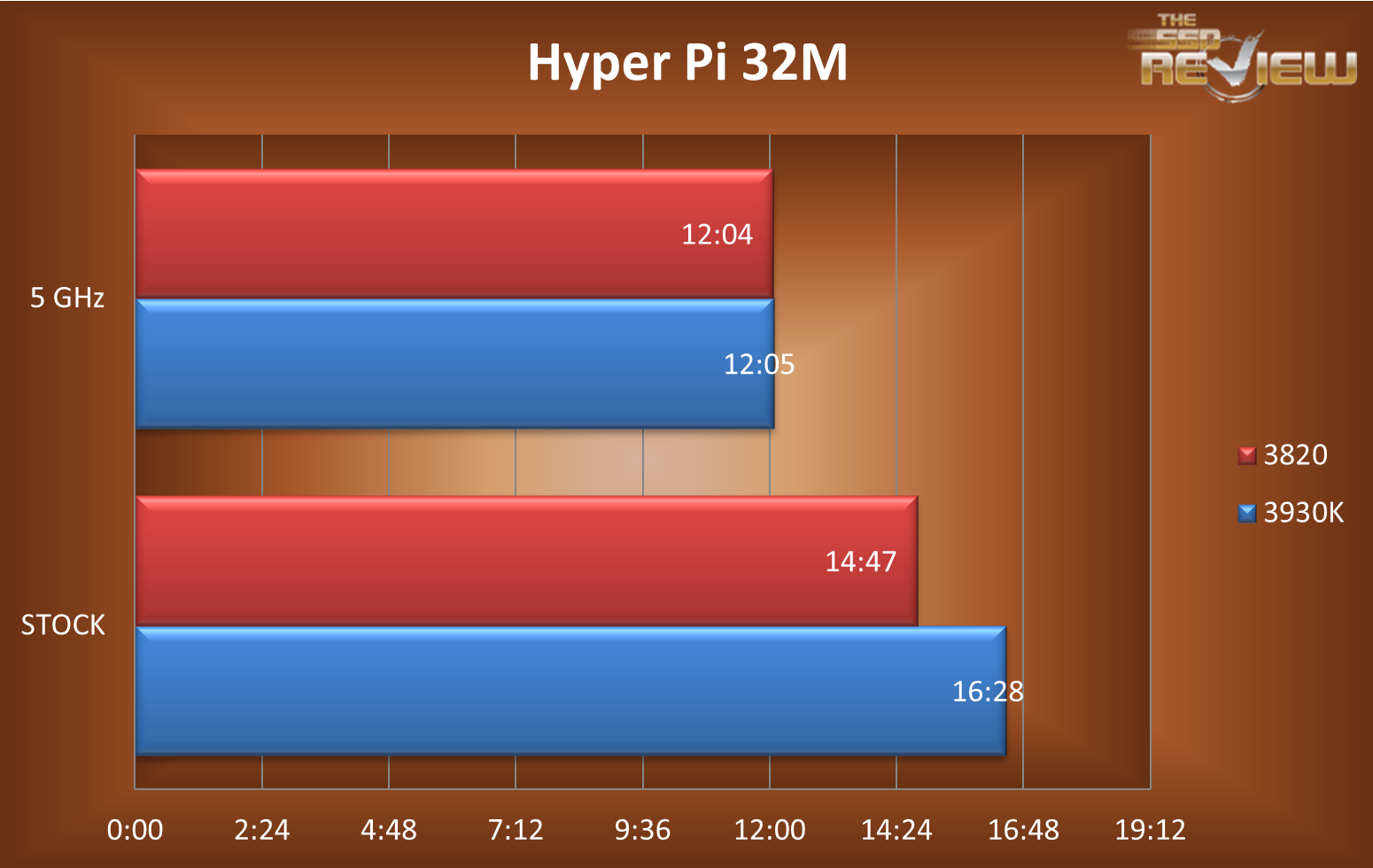 The 3820 actually outperforms the 3930K in this benchmark, especially with the stock settings. The 3820 has a higher clock speed at the stock settings with 3.6 compared to 3.2 for the 3930K. The Turbo speed of the 3820 is only .1 higher at 3.9 compared to 3.8 for the 3930K.
The 3820 actually outperforms the 3930K in this benchmark, especially with the stock settings. The 3820 has a higher clock speed at the stock settings with 3.6 compared to 3.2 for the 3930K. The Turbo speed of the 3820 is only .1 higher at 3.9 compared to 3.8 for the 3930K.
Since the benchmark runs a single instance on every single core, the score given is the average of the score for each individual cores completion time. Some cores will take longer than others to complete the calculation, even when calculating the same data, and at the same clock speed. This is a common story with all computer hardware, as all silicon, even individual cores within one CPU, will not perform exactly the same. The results of the 3930K, having more cores, does stand the chance of having more cores finish at a slower speed, thus possibly causing the slower overall score. This test was conducted multiple times to make sure that the results were reproducible.
An interesting result of these tests is that a 6-core processor will not always outperform a 4-core in all situations. In the vast majority of common user tasks, there will be very little difference. One must also keep in mind that there is also the fact that the 3820 is an entirely different die than the 3930K, so there may be some architectural differences that also explain the results.
HYPER PI POWER TESTING
Again we are testing the power draw of the processors during the Hyper Pi testing. These power draw measurements are much higher than one would experience in normal usage. Here we can see a recurring theme: the 3820 consumes less power at a 5.0 overclock than its 6-core counterpart does with stock speeds.
 These results again point back to the fact that the 3820 can excel in some areas, while still consuming significantly less power. With higher base clocks at stock settings, the 3820 for a casual user with no intention of overclocking is going to be a very clear choice. If one were to mix in the fact that the 3820 actually outperformed the 3930K in overclocked results, with a 1 second advantage, and less power than a stock 3930K, one could make a very clear case for the 3820 winning this round of testing.
These results again point back to the fact that the 3820 can excel in some areas, while still consuming significantly less power. With higher base clocks at stock settings, the 3820 for a casual user with no intention of overclocking is going to be a very clear choice. If one were to mix in the fact that the 3820 actually outperformed the 3930K in overclocked results, with a 1 second advantage, and less power than a stock 3930K, one could make a very clear case for the 3820 winning this round of testing.
CINEBENCH
Cinebench is a very CPU intensive benchmark. It is based upon CINEMA 4D which is a commonly used program for 3d graphic creations for studios and production houses. Using the CPU for rendering is a good way to really push the performance up a notch. The higher score is better.
The great thing about this testing is that it can be representative of the higher loadings that one would expect in a professional environment. We can also use the very same test to isolate single core performance with the same data testing, which is particularly useful for our purposes.
The Stock and Overclocked ‘single’ categories are with a single CPU core active, and the ‘Multi’ categories are with all processor cores being put under load.
A large percentage of consumer applications are woefully single threaded, usually only stressing one core. The 3820 matches the 3930K in both single core test scenarios. This is very illustrative of the performance similarities that will be experienced with these CPUs in single threaded (majority) of applications.
This multi-core testing stresses all the cores of the processor to the maximum, and showcases a bit of the power advantage for the 3930K when it comes to multithreaded applications. Professional level graphics and video/audio encoding programs are much more intensive, designed to maximize the performance by utilizing all cores simultaneously.
In the Multi-core testing the 3920K handily outperforms the 3820 as the full power of its cores are brought to bear.
CINEBENCH POWER TESTING
Once again the 3820 at overclock levels draws nearly the same power as a 3930K at stock when used in a multicore scenario. The power levels are very close when testing only one CPU. This is a nice power measurement for the 3930K as well, as with these tests it sips power when using only one core, but can turn up that power on demand.
 The SSD Review The Worlds Dedicated SSD Education and Review Resource |
The SSD Review The Worlds Dedicated SSD Education and Review Resource | 
Speed is too far away to reach to it,
I do just fine in i5 2450
I’ve yet to experience those numberss
Did the article really saw there is a 5.0Ghz Overclock profile in BIOS?
125×40 = 5000 = 5Ghz 😉 the chip will do it on any board regardless of “overclocking profile” but I have a feeling that this is a “great” chip and could be a dime a dozen. cant wait to try one myself, I might be buying one soon but would not be pairing it with this board.
Yup, there is a 5.2 as well!
Dont underestimate this board fellas, shes a beauty!
Guys, you erroneously marked the i7-3820 as i7-3820K here:
https://ssd1.thessdreview.com/wp-content/uploads/2012/02/PCMV-POWER-Comparison.png
Just a heads up.
And thanks for posting this today. Thanks to your post, I am buying this baby tonight! SB-E FTW – thanks to i7-3820. Just don’t have enough cash to throw away for the other SB-E, and not enough patience to wait for IvyB.
Thanks Mr. T, erroneous entry fixed 🙂
“5.0 overclock with 1.48 Vcore is rather good”
I have a 2500k at 4.7 ghz Vcore 1.3. I could get 5 ghz at 1.48, but,
You DO know that you will be buying a new cpu after a few days
or months when you fry it. 1.48 volts is way over spec, and will
definately rapidly degrade your cpu or kill it completely. It’s OK
for a power benchmarking run, but not 24/7
I understand your hesitation, and some heavy OCs arent for everyone. I have seen people run 1.5 for 24.7 for years on the X58 chips!
Thanks for the CPU review and benchmark, very good review and insightful test results. One last thing, you guys tested with 1866mhz RAMs, no? The i7-3820 can only support up to 1600mhz, do you guys think this is a bit disheartening for the cost? Anyone got some thoughts? What I have with me is 16gb G.Skill Ripjaws Z Series at 2133mhz (unopened, will be used on LGA2011).
I’ve been stuck deciding between 3820 and 3930 (budget issue, therefore I’ll never even consider the 3960x). The problem with the 3930k is the unstable demand along with its restocking issue. I can afford the 3820 now, but I really am not sure which CPU to consider. I decided to start building an LGA2011 rig back in December and since then started buying parts.
I really would just want to start running LGA2011 as soon as possible. People recommend I settle with 3820 and upgrade to the 3930k when I can afford it. If it’s a matter of patience vs. cost, I think patience is starting to dissipate. Help D:
Dask-
even though the chipset only supports 1600 you can easily go to whatever speed yoiu need (within reason). 1866 and 2000 are just a bios change away 🙂
personally, i wouldnt wait!
Hey Paul,
Thank you! I’m sold, I purchased it after reading your comment. I look forward to using this CPU. Thanks again!
Dask I just built a system using the 3930K with 16GB G.Skill RAM at 2133 and made the system blue screen till we clocked it back to 1600MHz
Oh, damn. I thought something like that would be happening. Since the RAM’s clock speed should be somewhat in par or in an input that the processor wants to cooperate with, I think. But lucky, you! I’m still waiting for the semester to finish so I can focus on building my LGA2011 rig.
Hello, would this processor be viable for streaming? Other technology I have: Evga GeForce GTX 670 4GB, Asus – Sabertooth X79 Desktop Motherboard.
I have a 3820 with an ECS board and Mushkin 2133 ram and this will not overclock at all when I try to raise voltage +40, mabey I am not high enough but am afraid to use any higher voltage. I like add a little voltage and get a little o/c. I don’t like, burn up the cpu by not knowing what to do. I am going to buy some PC16000 and hope it works. Then hope I find some recommendations for this board, I have not seen even one yet and ECS, they don’t communicate, except once.