STABILITY POWER TESTING
One of the keys to overclocking any processor is the guaranteed stability of your overclock. There are many programs that are designed specifically to stress the processor and overall system in order to ensure that the user has reached a point that can be considered stable.
Stability can be a highly subjective definition however. There is no one test that can be ran for X amount of hours that will guarantee stability of a CPU overclock in every scenario. A common misconception from many users is that they have to run some of these intensive stability testing utilities for 12 hours under the most extreme loads known to man.
Monitoring of the actual power draw during normal usage would yield some surprising results for those that have never checked their actual system usage. Loads over 60 Watts at the CPU are very rare, even under very demanding scenarios. This is where the stability testing angle comes in, when testing for stability we will see some extremely high wattage loads that you would never notice in real life usage, even if the users system is heavily overclocked.
We are using LinX and Prime 95 for stability testing, with 4 hour runs of each. Both processors are run at the stock setting, and then overclocked to 5.0. Note that we are not testing overall system draw, just the CPU socket.
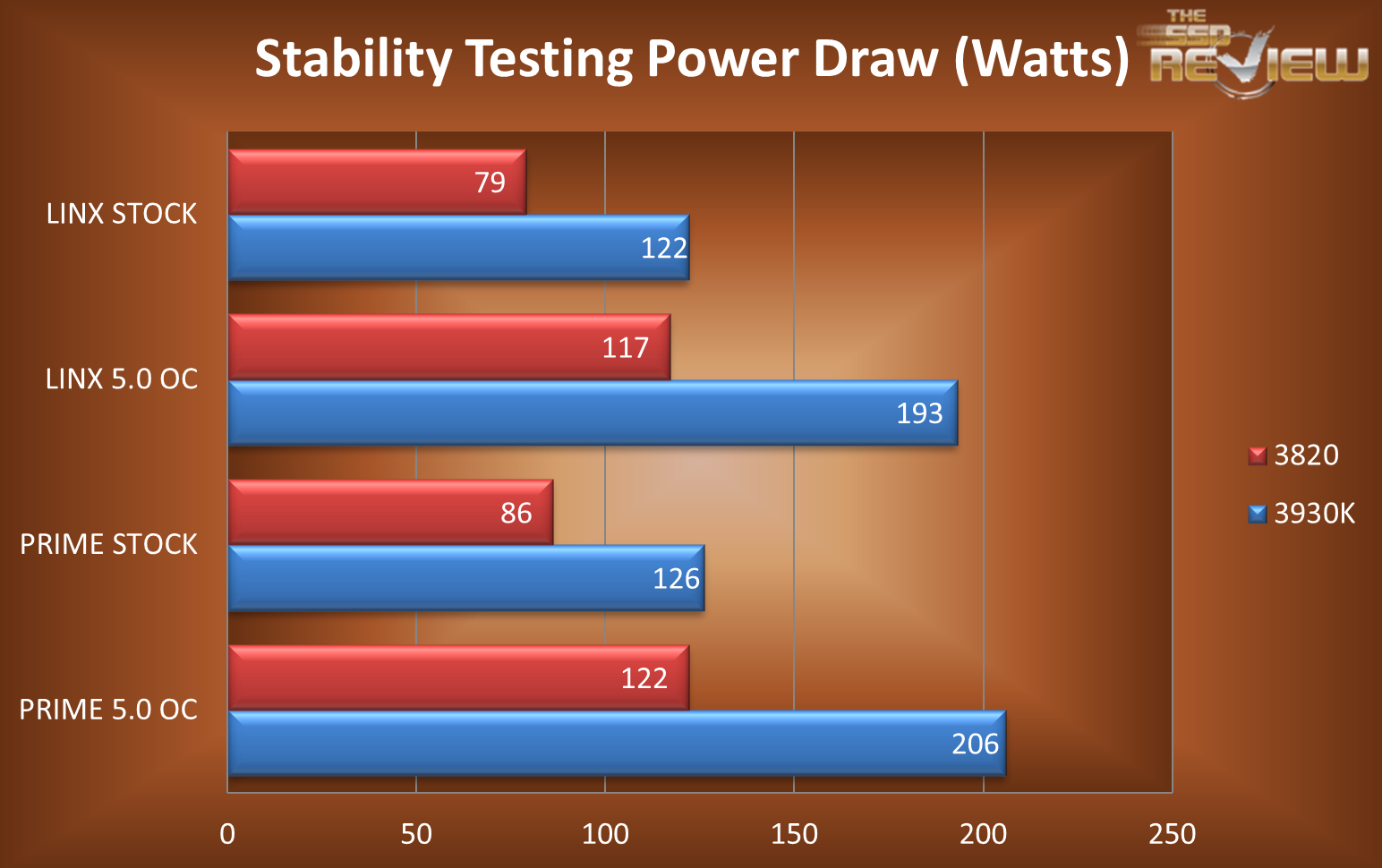 The power differences between our 3930K and the 3820 are tremendous when monitored during our stability testing utilities. The first sets of tests were conducted using stock settings for both processors. Being a six-core processor the 3930K does suck quite a bit more power. We expect the power draw to be roughly 35 percent higher for the 3930K, as that would be a linear increase representative of the difference in core count. The loadings for the 3930K under stability testing when overclocked are very high, among the highest power draw we have ever witnessed.
The power differences between our 3930K and the 3820 are tremendous when monitored during our stability testing utilities. The first sets of tests were conducted using stock settings for both processors. Being a six-core processor the 3930K does suck quite a bit more power. We expect the power draw to be roughly 35 percent higher for the 3930K, as that would be a linear increase representative of the difference in core count. The loadings for the 3930K under stability testing when overclocked are very high, among the highest power draw we have ever witnessed.
When taken into consideration with the power draw that is measured, one can note that the 3820 with a very hefty overclock of 5.0 draws as much power as the 3930K at its stock settings. From a single core perspective, the 3820 will provide the same, or slightly faster, speeds than the 3930K.
IDLE POWER TESTING
A key consideration when using a computer is the idle power draw. The vast amount of time that the average user is at the desktop or browsing the internet, the CPU is either at idle, or very close to idle. Above with our stability testing we highlighted the performance under 100 percent load in unrealistic scenarios, and here we will look at the performance at closer-to-reality idle speeds.
SpeedStep is a great feature that is designed into Intel CPUs to adjust the speed of the processor down to very low levels while idling. This can create drastic power savings over the course of time, and also has the great side effect of a quieter, cooler system for the end user.
 One of the greatest things that we have observed during our testing of the Sandy Bridge CPUs is the fact that SpeedStep works very well when the processors are overclocked. With the X58 and 775 series of CPUs you could either have SpeedStep or Overclocking, but not both. The SpeedStep functionality always seemed to introduce too many stability issues in ‘bleeding-edge’ overclocks.
One of the greatest things that we have observed during our testing of the Sandy Bridge CPUs is the fact that SpeedStep works very well when the processors are overclocked. With the X58 and 775 series of CPUs you could either have SpeedStep or Overclocking, but not both. The SpeedStep functionality always seemed to introduce too many stability issues in ‘bleeding-edge’ overclocks.
The overall power consumption of any consumers’ computer, with the exception of it being used as a 100 percent high-load server, folder, or cruncher, will be affected more accurately by the idle power draw. Being wonderfully well-integrated into the SNB-E series, we decided to monitor idle power draw with SpeedStep enabled and disabled. We are also comparing the power draw with both stock and overclocked configurations.
The stock power draw of both the 3930K and the 3820 are very close when SpeedStep is enabled, with only a difference of 16 percent. With SpeedStep disabled the gap widens a bit to 20 percent.
When the idle power draw is compared with a 5.0 overclock, the 3820 draws an extremely impressive 25 watts! This is very good, with a whopping 28 percent increase in clock speed only costing a miserly 16 percent more idle power.
 The SSD Review The Worlds Dedicated SSD Education and Review Resource |
The SSD Review The Worlds Dedicated SSD Education and Review Resource | 
Speed is too far away to reach to it,
I do just fine in i5 2450
I’ve yet to experience those numberss
Did the article really saw there is a 5.0Ghz Overclock profile in BIOS?
125×40 = 5000 = 5Ghz 😉 the chip will do it on any board regardless of “overclocking profile” but I have a feeling that this is a “great” chip and could be a dime a dozen. cant wait to try one myself, I might be buying one soon but would not be pairing it with this board.
Yup, there is a 5.2 as well!
Dont underestimate this board fellas, shes a beauty!
Guys, you erroneously marked the i7-3820 as i7-3820K here:
https://ssd1.thessdreview.com/wp-content/uploads/2012/02/PCMV-POWER-Comparison.png
Just a heads up.
And thanks for posting this today. Thanks to your post, I am buying this baby tonight! SB-E FTW – thanks to i7-3820. Just don’t have enough cash to throw away for the other SB-E, and not enough patience to wait for IvyB.
Thanks Mr. T, erroneous entry fixed 🙂
“5.0 overclock with 1.48 Vcore is rather good”
I have a 2500k at 4.7 ghz Vcore 1.3. I could get 5 ghz at 1.48, but,
You DO know that you will be buying a new cpu after a few days
or months when you fry it. 1.48 volts is way over spec, and will
definately rapidly degrade your cpu or kill it completely. It’s OK
for a power benchmarking run, but not 24/7
I understand your hesitation, and some heavy OCs arent for everyone. I have seen people run 1.5 for 24.7 for years on the X58 chips!
Thanks for the CPU review and benchmark, very good review and insightful test results. One last thing, you guys tested with 1866mhz RAMs, no? The i7-3820 can only support up to 1600mhz, do you guys think this is a bit disheartening for the cost? Anyone got some thoughts? What I have with me is 16gb G.Skill Ripjaws Z Series at 2133mhz (unopened, will be used on LGA2011).
I’ve been stuck deciding between 3820 and 3930 (budget issue, therefore I’ll never even consider the 3960x). The problem with the 3930k is the unstable demand along with its restocking issue. I can afford the 3820 now, but I really am not sure which CPU to consider. I decided to start building an LGA2011 rig back in December and since then started buying parts.
I really would just want to start running LGA2011 as soon as possible. People recommend I settle with 3820 and upgrade to the 3930k when I can afford it. If it’s a matter of patience vs. cost, I think patience is starting to dissipate. Help D:
Dask-
even though the chipset only supports 1600 you can easily go to whatever speed yoiu need (within reason). 1866 and 2000 are just a bios change away 🙂
personally, i wouldnt wait!
Hey Paul,
Thank you! I’m sold, I purchased it after reading your comment. I look forward to using this CPU. Thanks again!
Dask I just built a system using the 3930K with 16GB G.Skill RAM at 2133 and made the system blue screen till we clocked it back to 1600MHz
Oh, damn. I thought something like that would be happening. Since the RAM’s clock speed should be somewhat in par or in an input that the processor wants to cooperate with, I think. But lucky, you! I’m still waiting for the semester to finish so I can focus on building my LGA2011 rig.
Hello, would this processor be viable for streaming? Other technology I have: Evga GeForce GTX 670 4GB, Asus – Sabertooth X79 Desktop Motherboard.
I have a 3820 with an ECS board and Mushkin 2133 ram and this will not overclock at all when I try to raise voltage +40, mabey I am not high enough but am afraid to use any higher voltage. I like add a little voltage and get a little o/c. I don’t like, burn up the cpu by not knowing what to do. I am going to buy some PC16000 and hope it works. Then hope I find some recommendations for this board, I have not seen even one yet and ECS, they don’t communicate, except once.