The SSD Review uses PCMark 8’s Storage test suite to create testing scenarios that might be used in the typical user experience. With 10 traces recorded from Adobe Creative Suite, Microsoft Office and a selection of popular games, it covers some of the most popular light to heavy workloads. Unlike synthetic storage tests, the PCMark 8 Storage benchmark highlights real-world performance differences between storage devices. After an initial break-in cycle and three rounds of the testing, we are given a file score and bandwidth amount. The higher the score/bandwidth, the better the drive performs.
PCMARK 8 STORAGE RESULTS
In PCMark 8 the Corsair NX500 NVMe SSD scored 5083 points and averaged 558.57MB/s in bandwidth.
This score places the NX500 at nearly a tie with the MP500 near the top of the chart. It is still out performed by the OCZ RD400 and Samsung Pros.
PCMARK 8 EXTENDED STORAGE WORKLOAD CONSISTENCY TESTING
For our last benchmark, we have decided to use PCMark 8 Extended Storage Workload in order to determine steady state throughput of the SSD. This software is the longest in our battery of tests and takes just under 18 hours per SSD. As this is a specialized component of PCMark 8 Professional, its final result is void of any colorful graphs or charts typical of the normal online results and deciphering the resulting excel file into an easily understood result takes several more hours.
There are 18 phases of testing throughout the entire run, 8 runs of the Degradation Phase, 5 runs of the Steady State Phase and 5 runs of the Recovery Phase. In each phase, several performance tests are run of 10 different software programs; Adobe After Effects, Illustrator, InDesign, Photoshop Heavy and Photoshop Light, Microsoft Excel, PowerPoint and Word, as well as Battlefield 3 and World of Warcraft to cover the gaming element.
- PRECONDITIONING -The entire SSD is filled twice sequentially with random data of a 128KB file size. The second run accounts for overprovisioning that would have escaped the first;
- DEGRADATION PHASE – The SSD is hit with random writes of between 4KB and 1MB for 10 minutes and then a single pass performance test is done of each application. The cycle is repeated 8 times, and with each time, the duration of random writes increases by 5 minutes;
- STEADY STATE PHASE – The drive is hit with random writes of between 4KB and 1MB for 45 minutes before each application is put through a performance test. This process is repeated 5 times;
- RECOVERY PHASE – The SSD is allowed to idle for 5 minutes before and between performance tests of all applications. This is repeated 5 times which accounts for garbage collection; and
- CLEANUP – The entire SSD is written with zero data at a write size of 128KB
In reading the results, the Degrade and Steady State phases represent heavy workload testing while the recovery phase represents typical consumer light workload testing.
As you can see, performance is recorded in terms of Bandwidth and Latency. Bandwidth (or throughput) represents the total throughput the drive is able to sustain during the tests during each phase. Latency, at least for the purposes of PCMark 8, takes on a different outlook and for this, we will term it ‘Total Storage Latency’. Typically, latency has been addressed as the time it takes for a command to be executed, or rather, the time from when the last command completed to the time that the next command started. This is shown below as ‘Average Latency’.
PCMark 8 provides a slightly different measurement, however, that we are terming as ‘Total Storage Latency’. This is represented as being the period from the time the last command was completed, until the time it took to complete the next task; the difference of course being that the execution of that task is included in ‘Total Storage Latency’. For both latency graphs, the same still exists where the lower the latency, the faster the responsiveness of the system will be. While both latency charts look very similar, the scale puts into perspective how just a few milliseconds can increase the length of time to complete multiple workloads.
For a more in-depth look into Latency, Bandwidth, and IOPS check out our primer article on them here.
AVERAGE BANDWIDTH (OR THROUGHPUT)
These results show the total average bandwidth across all tests in the 18 phases. In this graph, the higher the result the better.
AVERAGE LATENCY (OR ACCESS TIME)
These results show the average access time during the workloads across all tests in the 18 phases. In this graph, the lower the result the better.
When comparing to other similar SSDs in PCMark 8, the NX500 is, again, near the top in performance. During the heavy workload phases, it out performs the MP500 and many other drives due to its over provisioning. Again, during the recovery rounds, it performs very well and earns an average MB/s of just over 500MB/s.
 The SSD Review The Worlds Dedicated SSD Education and Review Resource |
The SSD Review The Worlds Dedicated SSD Education and Review Resource | 
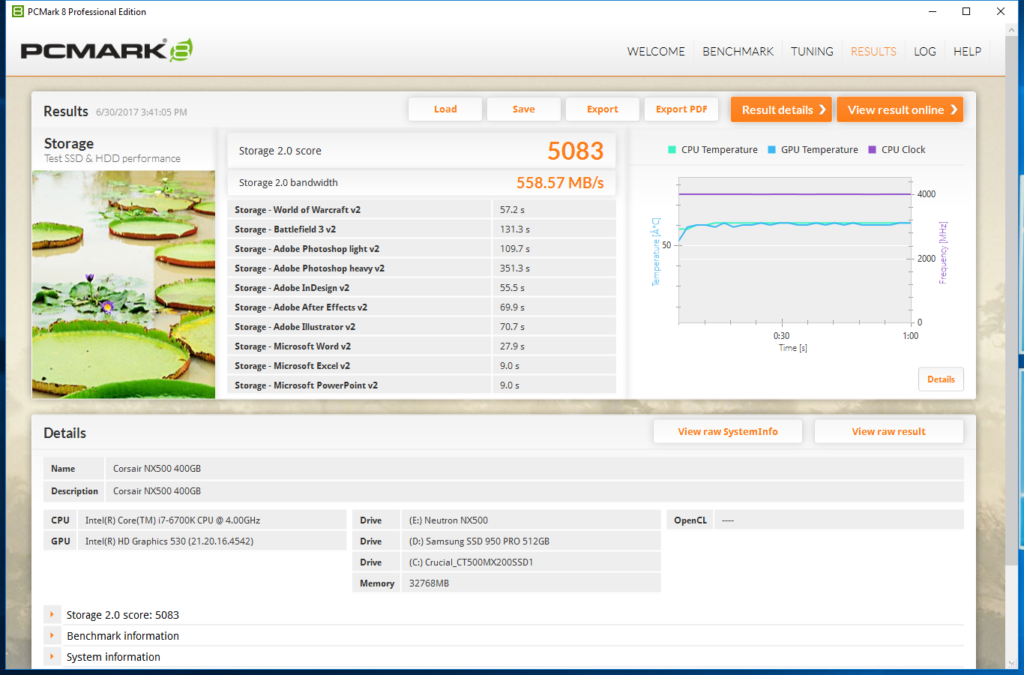

Decent bit of kit,but the Corsair tax kills it……………………..
I think you are being too kind. An extra $100 for a 400GB drive that performs in the middle of the pack is closer to extortion than a tax.
Seriously, for $210 you can buy a BPX 480GB drive or similar with a cheap heatsink and for the extra $100 saved buy a decent hard drive for archiving needs.
Guys could it be possible to have a dropDown in the reviews so you know where to go (with article sections like other websites do) instead of clicking through the pages to find crystalMark tests for example ?
Cheers
Thank you for the time you spent for this review. As usual I enjoy all your reviews.
As far as I can see from the numbers this particular drive makes no sense in the market. At an incredibly hefty price for the cooler and the extra onboard circuit components the performance is at best on par with MyDigitalSSD BPX 480.
I do not own a BPX 480 but from other reviews I read its controller runs hot. So for an extra $10 one can purchase a heatsink for it for a net price of about $210. The drive is 480GB costs $100 less than the NX500 and performs incredibly close (sometimes beating NX500 sometimes losing).
I concur. The BPX is still a much better value and as you stated. You can get some cheap heat sinks to keep the controller nice and cool for a much cheaper price. It is one of my favorites out atm. It just isnt as good looking at something such as this, NX500, which to some people, matters more.
“Furthermore, with no significant performance increase, as seen in our multiple benchmark results, it is hard to quantify performance as a value proposition for this over other E7 SSDs.
What we can say, on the other hand, is that this drive definitely has its place in the market thanks to its combination of both looks and performance”
So you mean it has looks?
The performance it delivers is still very good…more performance than what most will ever need. Whoever buys it will simply be focused more on the brand or looks rather than top performance.